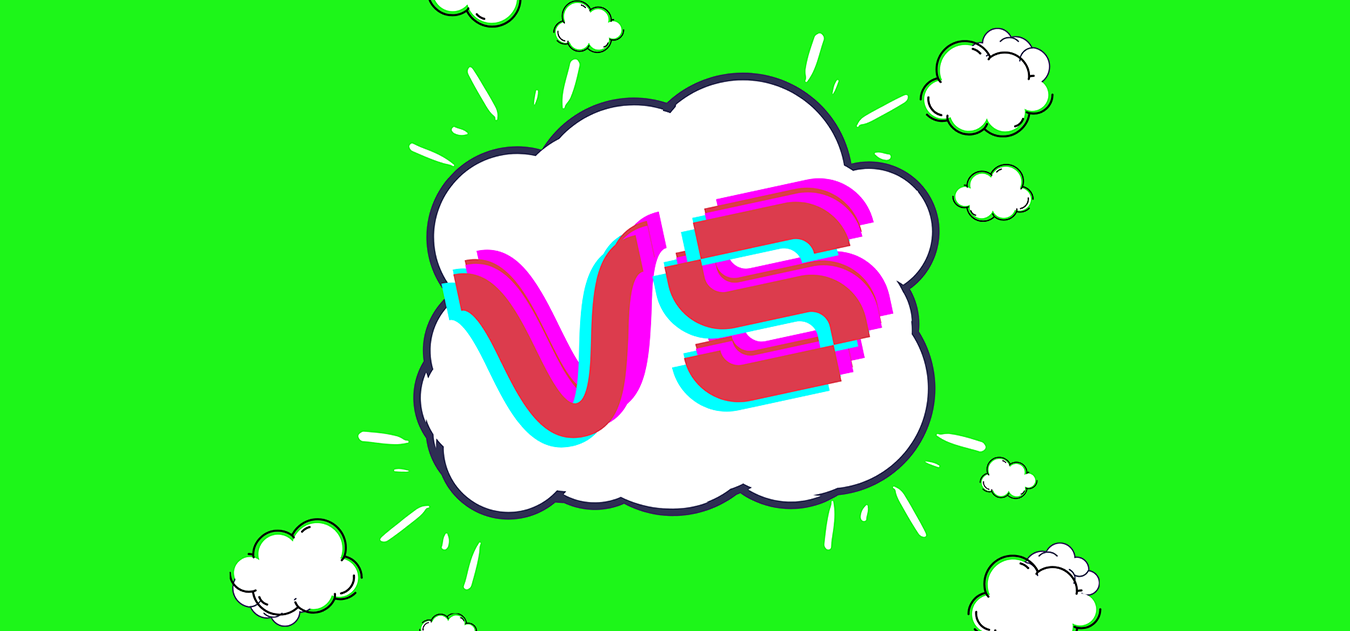Nearly all IT tech companies adopted the WFH culture; they simply had to because of the government orders. Computan was no different. The in-house team members actually worked from the comfort of their homes. Working from home has its own perks and challenges. One of the main challenges was to maintaining the cyber security at home because when employees work outside the company's secured network, they become vulnerable.
Clients trust us with their website/server/app access and other sensitive information. We make sure that whatever they share stays safe with us. Not just clients' data, but our business and personal data as well.
It was necessary to share the security guidelines with the team as the cyberattacks were increasing. Cybercrime cost reached $3 trillion in 2015 and is expected to go $6 trillion by 2021. We took every measure that we could to stay safe from the Coronavirus and Cyber-viruses.
Even the FBI released guidance on defending against VTC Hijacking and Zoom-bombing.
Here's Our List of Cybersecurity Guidelines For Our Employees
Update the Antivirus
Computan employees were told to update the antivirus software because that is the first defense against the attacks on the computer's data. The attacks also occur through spam email, malware, spyware, and outdated software or the network you are connected to. Antiviruses these days now have a complete package of offline and online security offering 360 degree security solutions.
The damages these data hacks do are more than the investment in good antivirus software. The ransomware amount for the leaked data could cost a fortune.
We recommended installing an antivirus that protects them from DDoS attacks, phishing attacks from emails, pointing out outdated software, spyware, malware, viruses, trojans, and worms, and keeps itself updated to stop the attacks from the latest viruses. The one antivirus that runs in the background without hampering your system's speed much is the icing on the cake. The team members just had to do it to protect their data, the company's and client's data.
Your Workstation – Your Workstation Only
A few employees have a separate device for work only, while some share their device with their family members because the schools also conducted online classes at that time. In that case, some extra precautions are needed. Our IT experts stayed in regular touch with the employees to ensure that their data and activities were secured. Separate professional user profiles were created dedicated to office work only with some additional layers of security.
The employees who were able to visit the office at the last moment were given official laptops/workstations for official work only. Those laptops had official security firewalls and encryptions on all levels as a standard practice. Our efficient IT team updated the required antivirus software and other software time and again to be sure of the utmost security, making sure that all the security protocols were followed whether the employees are using official laptops or their personal ones.
Two-Factor Authentication
Computan employees used Google Authenticator and other similar applications to add double security to their several official accounts and applications. Two-Factor authentication ensures that the user who has the One-Time Access Code can access the website/data/account. So, if you have the password and the OTC both, only then will you be able to login. Not to mention that the code changes every minute, and random codes are generated. It is important to have two-factor authentication on all your important logins, whether at home or in the office.
While setting up the password, it was suggested to have separate passwords for personal and professional accounts. If the personal account is hacked and you have a common password for all, then your professional accounts are also at risk.
Also Read: Donald Trump's Election Campaign Website Got Hacked
Centralized Storage Solution
It's a no-brainer. Computan has a cloud file storage solution for company-related development and marketing assets. Employees had access to our centralized storage system as per their roles and designation in the team. Employees didn't have to download or store the files on the local computer, where the risk of attacks is more. In case the personal device gets damaged, then the work files and folders are still safe. The centralized storage solutions have firewalls and other security measures for protection. Our IT team is always on the watch for its security.
Even the regular file sharing happened within the corporate tools that Computan uses. The team was instructed that if they receive any doc via third-party tools, they must not accept it without double-checking it with the sender within Computan's team.
Protect Your WiFi and All Passwords
The Computan team was told to keep a strong password for the WiFi that is hard to penetrate. A strong SSID – Service Set Identifier, which is the Wireless Local Area Network's name, should also be strong. When anyone connects their device to the public WiFi network, they expose their devices to potential risks. Connecting your device to a public network should be avoided at first hand because other people are also connected on the same network without a security firewall between them. Anyone with illicit intentions can leverage the situation and can hack into your system.
The login and passwords for company portals were changed in routine and shared with the authorized team members as per their roles and designation in the team.
81% of hacking-related breaches happened due to compromised passwords
Device Safety
It was important out the device safety inside the house as every family member was at home. It was imperative to lock the device when you go for a tea or pee break. Kids can access an unlocked device and unintentionally click on anything randomly. This one act could delete your entire work or send random texts to anyone. If you are using a company-owned laptop or workstation, do not operate it for personal use or let anyone use it for personal use.
Bread crumbs and coffee on your laptop's keyboard – it's not a good view. Eating and working at the same time on the same table is not device-friendly. Coffee or any other drinks spilled on the keyboard can damage the hardware. And, during the lockdown, it was tough to repair the damaged hardware. So, it was imperative to take complete care of the hardware of the device as well.
Also Read: Blue Ticked Twitter Accounts Hacked
Computan's IT team members were on their toes to check on everything and guide the employees if they needed any assistance. We sailed through that storm together as a team.