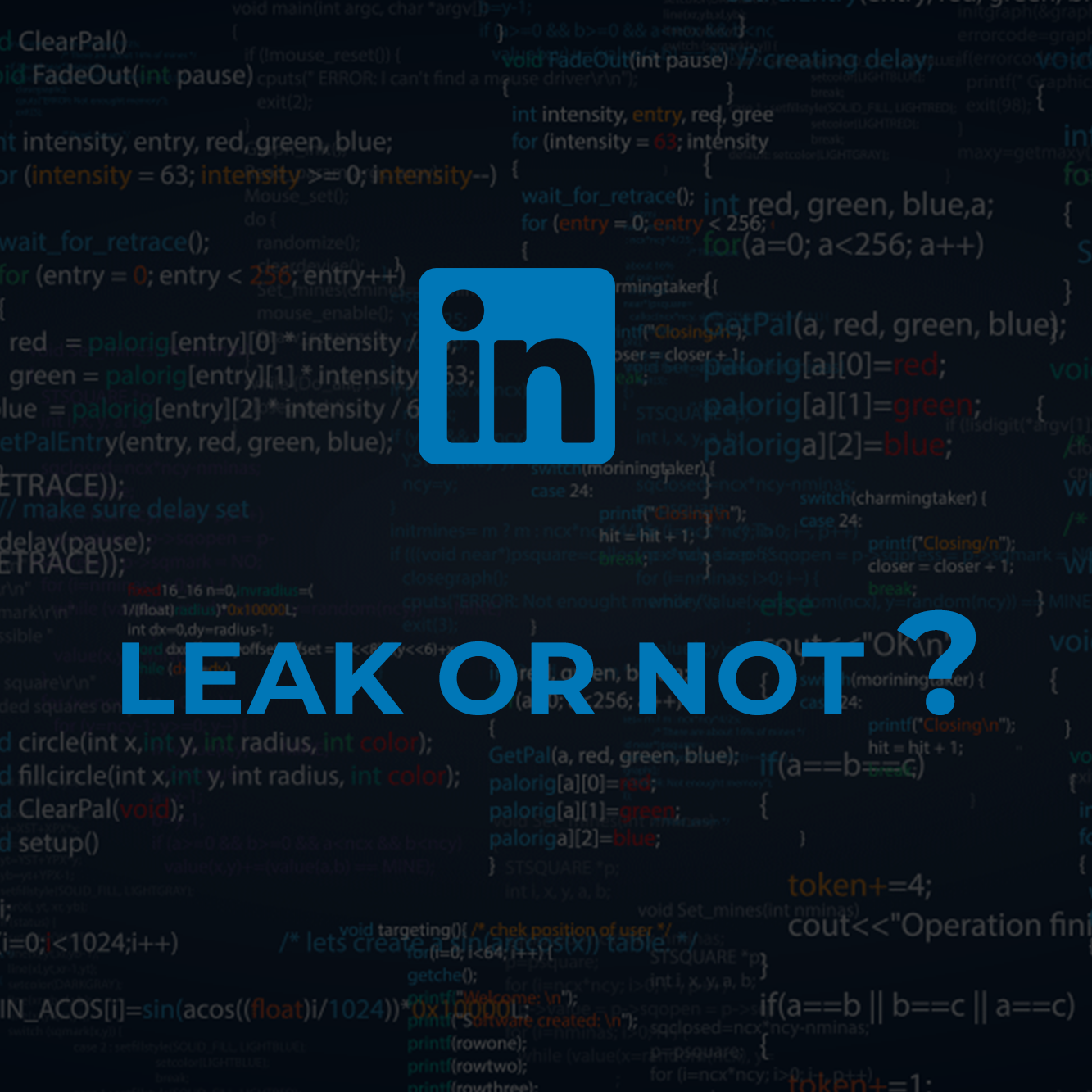The question – "How to Build a Shopify App?" is a broad topic. We will answer small but targeted questions in this blog and narrow down the topic like what language are Shopify apps written in. Shopify app development stages, among others. The primary purpose of a Shopify app is to add specific functionality to the Shopify store. The app is built capable enough to meet the store's requirements along with the trust and security rules set by Shopify.
Shopify has its own app store, and there are apps available from third-party vendors. But, as the business processes are getting complex, and the eCommerce stores aim to make the process more user-friendly for the users, the previously built Shopify apps by Shopify developers are not meeting the new requirements. So, the need for Shopify app development is always there.
Let's begin Shopify App Development and Build Best Shopify Apps
Habib, Project Manager, Computan assisted in answering the following questions from his experience. His team recently built a Shopify app for a client. So, who's better than a guy with hands-on experience, right?
What Language Are Shopify Apps Written In?
Shopify provides official libraries for Ruby and Python for Shopify app development, but the technology stack is not limited to these two only. Third-party libraries are also available for other programming languages such as Node or PHP (along with different frameworks).
Even if you have built the Shopify app in some other programming language, you can still make UI similar to Shopify. 'Shopify Polaris' is the answer to that. Polaris is the design system UI kit or style guide and React components offered by Shopify for app designers. It is a set of patterns, content styles, design, components, and other elements to create a fluidic experience within the Shopify app and a greater user experience. Polaris also offers HTML snippets for components. So, if you are not comfortable using React components, you can choose HTML components.
So, you see that doors are open for all the other languages and frameworks as well, but the most popular Shopify app development languages are the official Ruby and Python libraries.
What is the Best Way to Learn How to Develop a Shopify App?
The ever-growing Shopify eCommerce market has got everyone excited. Those with the resources and time to run a Shopify eCommerce store are starting to do that without delays. Shopify Developers or programmers who can support an eCommerce business with their best Shopify apps are getting their hands on that. Everybody's doing their bit to have their piece of the pie.
The first and foremost thing to learn to code the Shopify app is to set the foundation by choosing whether you want to build a public or private app.
Public App: A public app allows you to work with many stores and connect with many apps using their APIs.
Private App: A private app lets you work with one app store only. And access to only limited APIs is available.
If it is your first Shopify app, go for a public one; that way, your Shopify store will be embedded into the Shopify admin panel. Embedding your store into the Shopify admin panel is not possible in the case of a Private App.
Now, choosing the Shopify app language is the second stepping stone. As discussed in the first point, you are open to choosing any Shopify app development language you like. Shopify does offer support for all languages, and its Polaris helps you create a platform-friendly and user-friendly UI. However, if you already are a Shopify developer in any language and have basic knowledge, then learning to code in Ruby and Python won't be a tough one for you. You can learn one of the two languages quicker than others.
Next, you must learn to integrate your app with Shopify. There are three ways we can integrate apps with Shopify:
- Connecting with Shopify APIs through an admin panel to read and write all necessary data to process or view.
- By adding any new feature in the existing Shopify admin.
- By enhancing/extending the way of presenting information to customers
Once connected, you test whether or not the Shopify app does what it needs to do.
What are the ongoing Shopify app development costs?
You can come close to an exact figure when you know the app's features, future scope, and scalability options. The basic Shopify apps are already made and available in the Shopify app store, so I assume you won't be making those. To meet your business requirements, you need a custom build Shopify app, which would be complex. So, the development hours will be more, and you would need experienced Shopify developers to build the Shopify application, and experienced Shopify developers don't come cheap. All this adds to the cost of your Shopify app.
The basic cost includes the server cost on which your Shopify app is hosted. This is the significant cost you need to pay. The next major cost-affecting factor is the type of app; Public App, Custom App, and Private App.
Public apps' cost is high as these also get quick revenue for the creator and are listed in the Shopify store. The cost of the Custom Apps is only based on purpose and usage. Developers are only building private apps for a client's specific business requirements and only for single use. The cost of private apps is also based on their usage.
What do Private/Public/Custom Shopify Apps mean?
Public Shopify apps
Shopify apps that are available to many merchants and can be listed in the Shopify App Store. They are created in your Partner Dashboard.
Custom Shopify apps
Shopify apps that are custom-made for a specific merchant and cannot be listed in the Shopify App Store. They are created in your Partner Dashboard.
Private Shopify apps
Shopify Apps that are meant for developers building for merchants with specific requirements not met by custom Shopify apps. They are not listed in the Shopify App Store and are created in the Merchant Admin. Since private Shopify apps don't give you access to features like extensions and being embedded in the Shopify Admin, we recommend using the custom apps approach whenever possible.
When do I need to build a custom Shopify app, and when should I just buy one from the marketplace?
The answer is clear if you find something you are looking for in the marketplace, save all the time and hassle of building a new app. But, if you are making a compromise by buying a Shopify app from the marketplace, then don't buy it. Spend some time and money on getting the app that your store rightfully deserves. You don't have to settle for less.
I hope I have answered some of the questions that you had in mind. If you want me to answer more, please share your queries in the comment section, and we will get app development experts on board to answer your questions. Also, don't forget to check out our blog on the cost of running your e-commerce store on HubSpot through Shopify.
Brainstorm with our Shopify developers to know how to build the best Shopify app for your business!