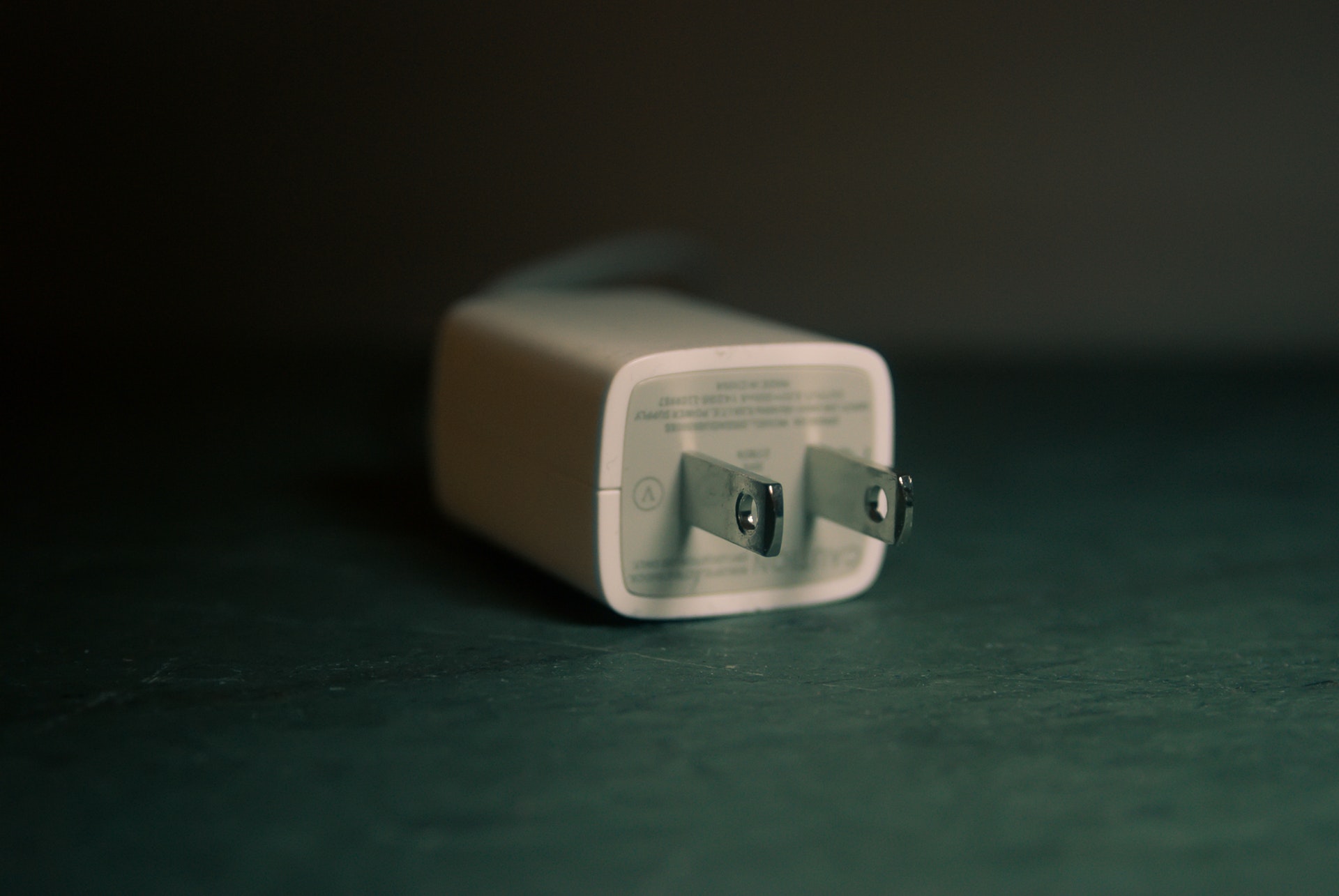The SEO world may look slightly different today than even a year ago. Still, a blog is always an effective method to publish content, capture leads, and establish your brand as an authority with your users.
HubSpot provides a user-friendly, simple blog publishing platform that makes getting your blog content on your website easy. If you are unfamiliar with the platform, we’ll walk you through how to properly set up a HubSpot blog so you can get started on publishing some great, valuable content.
Choosing the Right HubSpot Blog Templates
The first step is to choose the right template. Choose a layout that you like and works with your goals, and start making it your own. Some templates are free and cost money, so the choice is entirely up to you.
Suppose you don’t find a template you like in the HubSpot templates library, and you don’t want to use the HubSpot template builder on your own. In that case, you can contact a HubSpot developer to build a custom template according to your specific needs and branding.
Customize Your Layout Further
You have a lot of freedom when customizing your HubSpot blog templates. For instance, you can choose how your blog is displayed on the main blog listings page and how much preview text will be shown. Decide how you’d like your blogs to show up and what information will be available from the main page to optimize the experience.
Set up Blog Authors and Category Tags
Next, you’ll need to set up your blog settings. First, set up blog authors. Which of your team members is going to be contributing to your blog? Make a profile for each person and try to add some information about them. The more information you provide, the better the user experience will be.
Second, organize your category or topic tags. This helps your readers search for the information they are looking for and enables you to establish the topic hierarchy of your page for crawlers. Don’t go overboard and make millions of tags, but try to at least have a tag for each main topic you will be writing about. You’ll be able to add more tags later on.
Apply the Right Marketing Tools
In your blog, you will want to include the right inbound marketing strategies to drive leads and guide your users down the conversion funnel. Some elements you will want to have in your blog are a contact form, a CTA, and social sharing buttons. You may also include commenting on your blog- while this is entirely your choice, it could be a great way to encourage engagement, communication, and discussion with your readers.
Start Writing Valuable Blog Content
Once you are set up, it’s time to start adding your blog content. Make sure you provide content that your users will want to read that helps them in some way or another and doesn’t just shout your brand at them. Spark a conversation and give them something they need, and you will be able to establish long-term fans.
Remember, you never have to do this alone. There is always an experienced, professional HubSpot development team within your reach who can help you.