If you are running a website on WordPress, the notification plugin might save you from leaving your potential customers, website visitors behind. The quick and easy Notification Bar helps you keep visitors informed as it has great attention-grabbing capability.
Here’s the list of announcement bar plugins that are available for WordPress
Apex Notification BarFeatures
Explore Apex Notification Bar Lite |
HashBar Notification BarFeatures
Explore more about HashBar WP Notification Bar |
Announcement Bar Notification BarFeatures
|
Top Bar Notification BarFeatures
Explore the Top Bar in Detail |
Easy Notification BarFeatures
Explore Easy Notification Bar in Detail |
Hello Bar Notification BarFeatures
Explore HelloBar Notification Bar in Detail |
WPFront Notification Bar
Features
- This processes shortcodes
- Position it anywhere and you can even make it sticky
- An optional button that can execute a JavaScript or open a URL
- Auto-close option and reopen button
- Set the start and end date of the notification
Explore WPFront Notification Bar in Detail
Installing a WordPress Notification Bar (WPFront Notification Bar in this example)
Go to ‘plugins’ in the left menu bar of your WordPress Dashboard. Type the name of the notification bar plugin in the space given. Install it from there by clicking on 'Install Now.'
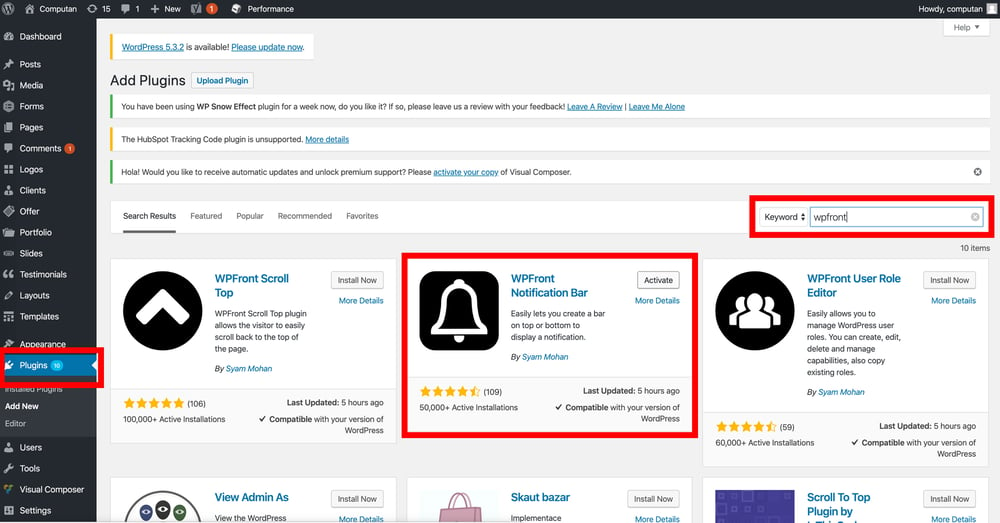
Once installed, go to your installed 'Plugins' section (in the left menu bar), find your newly installed plugin and 'activate' it.
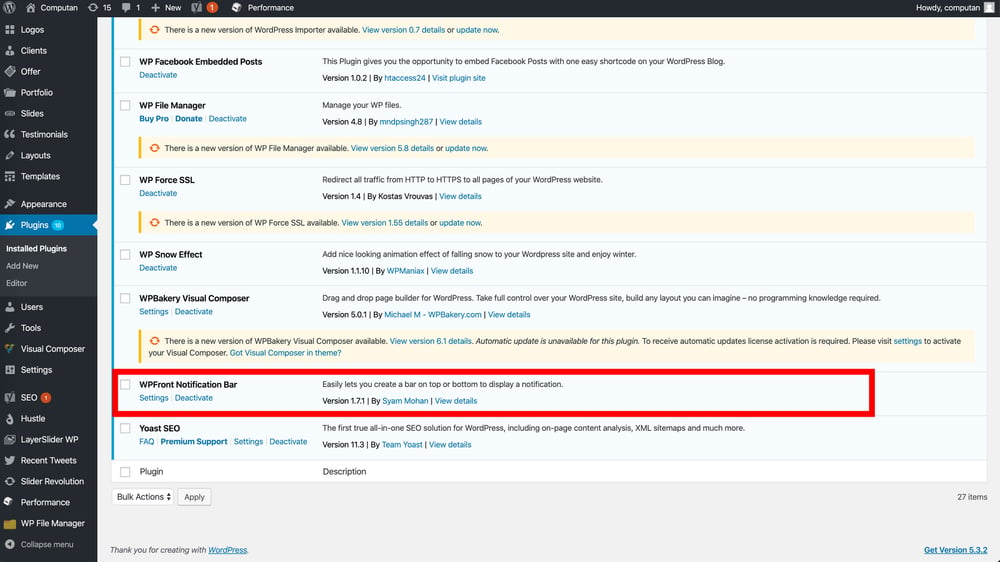
Once activated, go to ‘Settings’ in the left menu and click on the ‘Notification Bar’ option.
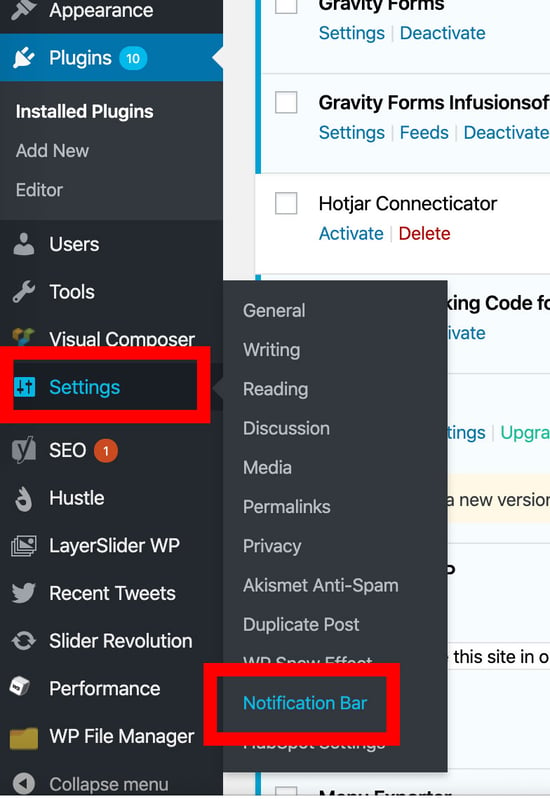
Fill up the details such as the color of the bar, where and when you want to show it, the text you want to display, add buttons, and other options.
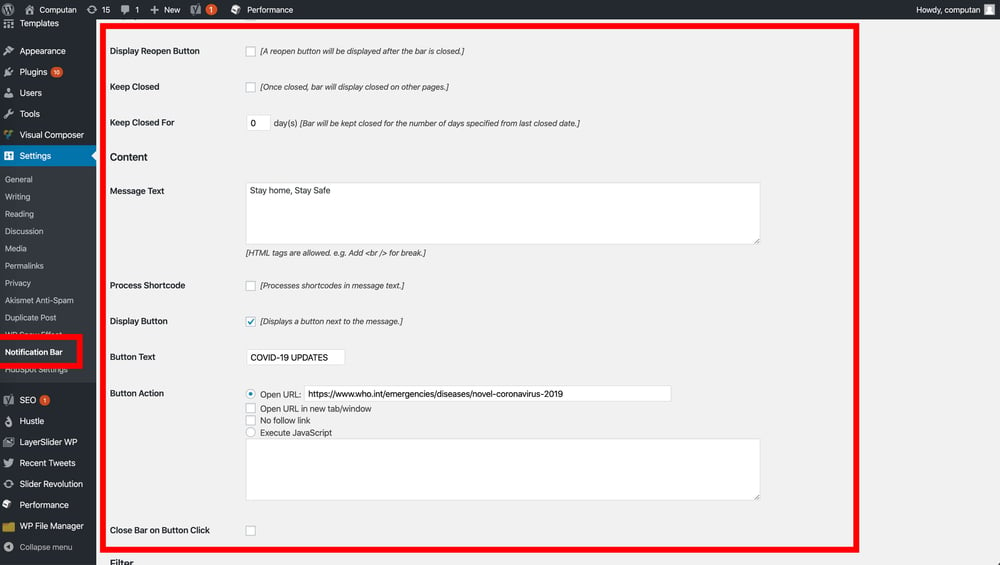
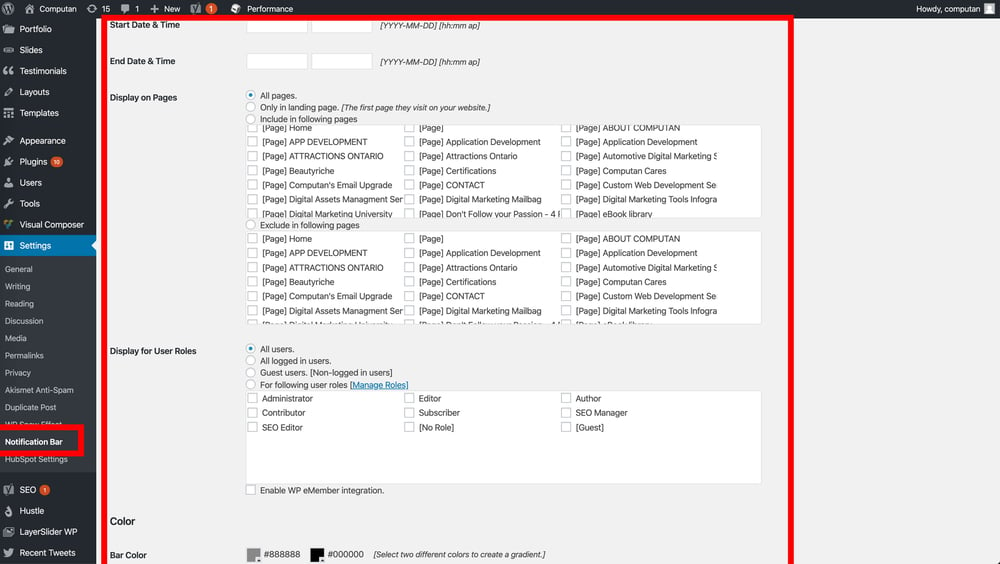
Once you fill all the details as per your preference, tick the ‘Enable’ box to upload the notification bar on your WordPress website.
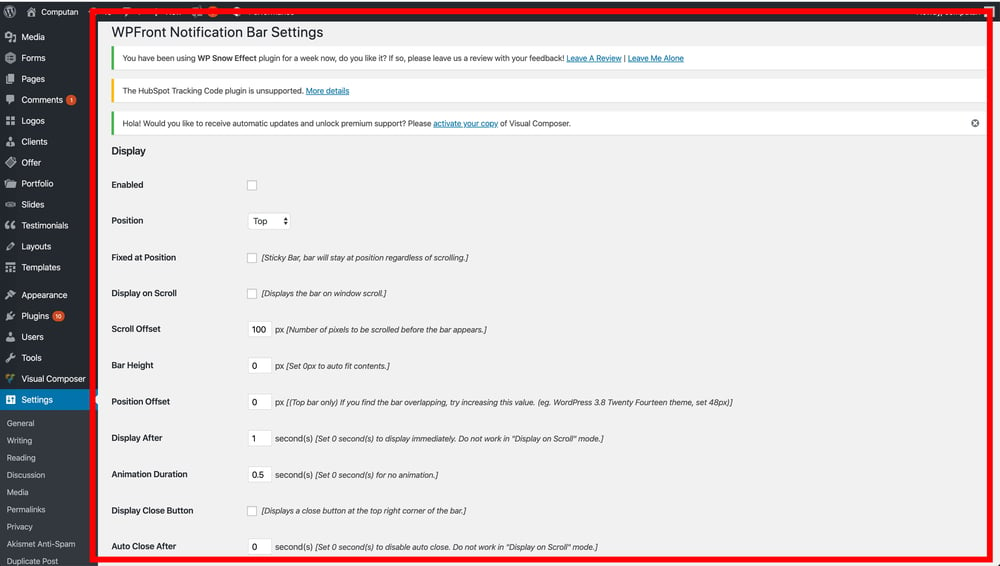
Here's how it looks when it is live
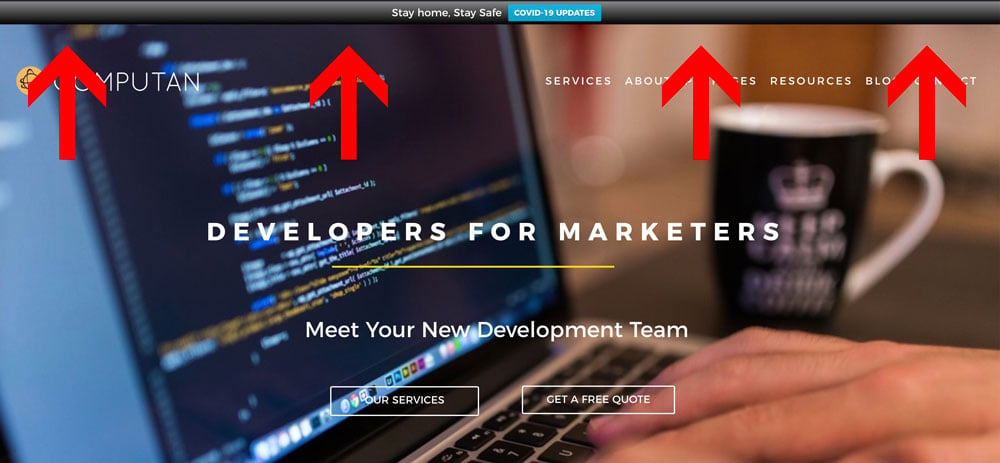
We understand that some of you might be facing difficulty in finding the right developer for adding an announcement bar to the WordPress website. Contact Computan to add the top bar to WordPress or choose the right options for the bar. Feel free to reach out.




