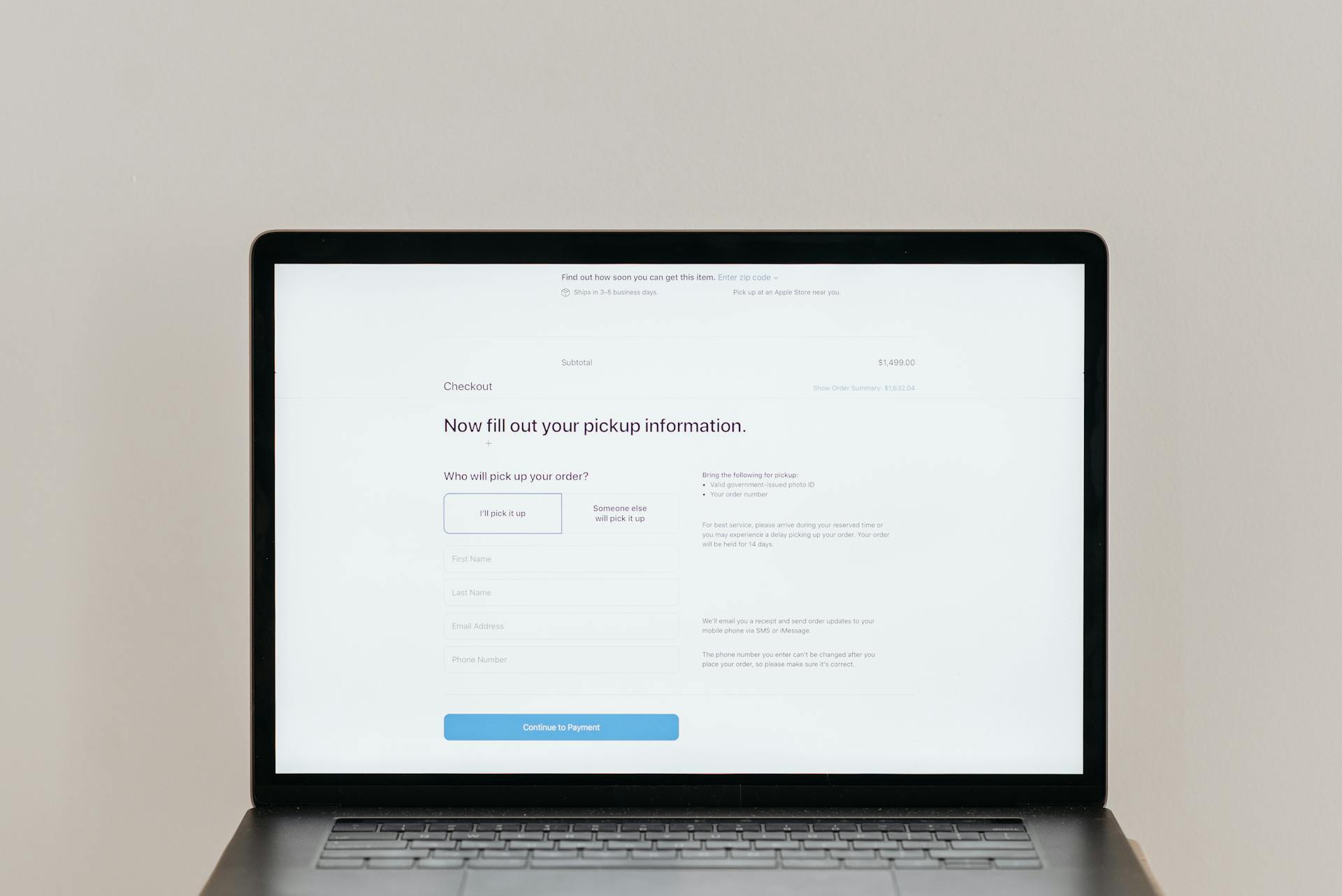Do you find yourself keeping multiple tabs open just to view data points related to a single contact record? Are you using industry-leading tools that, unfortunately, aren’t connected to each other? If yes, you're not alone. Data silos are one of the biggest challenges modern marketing teams face.
I’ll admit, when it comes to paid ads, the native dashboards of platforms like Google Ads are often more intuitive and powerful than CRMs. For instance, while you can manage Google Ads through HubSpot, it’s just more fun and flexible to do it directly on the Google Ads platform.
This is why many marketers continue to use the original platforms for specific tasks, but they still need everything connected to a central CRM to maintain a unified view. Maybe you're using MailChimp for email marketing, your website is built on WordPress, you're capturing leads through HubSpot forms, and all of that data flows into HubSpot for further processing. But if your tools aren’t integrated properly, critical data may slip through the cracks.
What Are Data Silos (And Why Are They So Dangerous)?
Data silos refer to important sets of marketing data that are stored in one system say, MailChimp, but are not easily accessible to others, like HubSpot. These inconsistencies can lead to several issues, such as:
- Inconsistent messaging across channels
- Incomplete automation workflows
- Inaccurate reporting and ROI tracking
The “Solution” Most Teams Fall Back On: Manual Data Entry
Let’s go back to the MailChimp example. You might manually update campaign performance in HubSpot based on what you see in MailChimp. But what if your list has thousands of contacts? Manually updating that data becomes a nightmare and a serious drain on resources.
Enter: HubSpot Integration
HubSpot is designed to be the central hub for your sales, marketing, and service efforts. But and it’s a big "but" this only works if you have the right HubSpot integration experts on your team. It’s like waving a magic wand and saying the right words boom! Everything starts falling into place.
While it’s not exactly magic, good integration experts make it feel that way. Here’s how they bring clarity to your marketing chaos:
Auditing Your Existing Tech Stack
HubSpot integration experts begin by analyzing the tools you're using email, forms, CMS, ads, analytics, CRM, and more. They evaluate whether these tools individually (and collectively) support your business goals. Then, they identify overlaps, inefficiencies, and gaps that need to be filled.
Mapping Out Workflows
From lead capture to nurture sequences to sales hand-offs, integration experts design end-to-end workflows within HubSpot. Once mapped, they find the right tools and methods to bring these workflows to life through automation and integration.
Using APIs, Native Integrations & Custom Solutions
HubSpot offers native integrations with major platforms like Google Sheets, Google Ads, Salesforce, MailChimp, and Shopify. These are often plug-and-play solutions.
However, when your business needs go beyond the basics, these native options may fall short. Middleware tools like Zapier or Make offer more flexibility. And when even that’s not enough, custom integration is the way to go.
Integration experts can build Laravel-based middleware from scratch that translates data between platforms in a way HubSpot understands (and vice versa). Custom integrations offer nearly limitless possibilities.
Want to explore what a tailored solution might look like? Talk to Computan’s integration experts.
Establishing Clean, Consistent Data Structures
Even with a flawless integration, data is ultimately consumed by humans. Integration experts create organized data structures and dashboards so marketing teams can easily interpret and act on the data from different sources.
Training Your Team
Finally, Computan’s experts ensure your team knows how to use the system effectively. This hands-on training reduces the learning curve and minimizes ongoing reliance on third-party support.
The Before vs. After
Before Integration:
- Multiple tools, multiple dashboards
- Disconnected data sets
- Manual data entry and reporting headaches
After Integration:
- A unified system (often centralized in HubSpot)
- Connected tools and synchronized data
- Automated workflows, improved ROI tracking, and streamlined operations