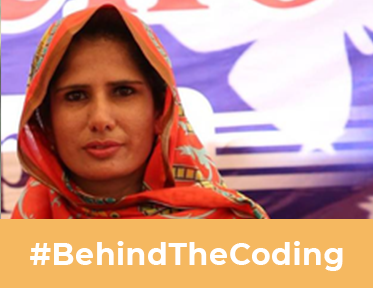Google and Microsoft were among the first providers of office suites that got popular among people of all ages and stages. With its Gmail and Google Drive, Google sorted out business communication and file sharing. Microsoft, with its office suite, supported day-to-day office tasks. In some ways, MS word is still the first choice for writers, and excel is still used to maintain records.
With business processes becoming complex and the rise of the need for specific solutions, we saw major players introducing their industry-leading solutions for businesses.
Be it file sharing, project creation, and management, the testing we have more than a hundred solutions in every sector. But there can’t be one solution for every business and every task because each business has specific processes and goals that only certain tools meet.
At Computan, our development teams use several Project Management tools for project communication and requirement sharing. These include Asana, Monday.com, ClickUp, Trello, Teamwork, JIRA, and Outlook email.
I will be organizing a triple-threat match between JIRA, Monday.com, and Trello.
Project Management Tools Triple-Threat Match
JIRA
JIRA is a widely used work management software. Well, now it is known as a work management tool, but the software started its journey by being an issue tracking tool. And, what an evolution it has been for JIRA. Its visual workflows, dashboards, integrations, and add-ons all work in sync to simply project management for you.
Even at Computan, the team members are head over heels for JIRA. Muhammad Umar, Shopify developer at Computan says, ‘In JIRA, we can track previously resolved issues and check what we have done if we get the same task and clear road map based on priority.’ Computan’s Project Manager Habib likes Monday.com as well, and JIRA is better at project management than Asana, ‘JIRA is basically designed for Agile teams, which makes me more comfortable with it as I am a scrum practitioner, plus the version control, deployment, feature tool and mobile apps these features are good too. I know some of the other tools have the features, but these are not all covered by other JIRA, and it helps us to get updates easily from the other teams in one tool.’
JIRA Core: The beauty of JIRA Core is its multi-department support. Sales and marketing teams can work their way around it, and Human Resource departments can also use it. So, you see how multiple departments of a company can use JIRA and make their work easy.
JIRA Software: Complete JIRA Core is included in the bundle along with Software Developer Focused Templates and customizable Agile Board Templates. It’s a paradise for Computan developers.
JIRA Service Desk: The service Desk by JIRA includes IT and Software Customer Service Templates to support your after-sales efforts to make your customer happy.
Almost every department can harness JIRA’s power, and every step from project intake to delivery to service employee hiring, whatever a company’s day-to-day tasks, JIRA can take them on.
And, Integrations with multiple other leading tools that your company already uses make it even more lovable. But, there’s always room for improvement; like Muhammad Umar at Computan suggests about JIRA, ‘In JIRA task is created without any full description or proper issue detail.’ So he feels like there should be a mandate to fill requirements or must-have fields to create a task in JIRA. Also, the file upload limit in JIRA bugs him. He wishes for a more flexible limit to file uploading in JIRA.
Monday.com
Another project management tool in the list that claims to be for literally any team is Monday. Be it logistics, IT, Management, HR, operations.
Computan’s HubSpot Project Manager Bratislav Brankovic thinks that all the PM tools are closely related to one another. If one tool is good at features, then the other is good at integrations. It is really anybody’s game at the end, but he thinks that on Monday.com, ‘everything is clear and simple.’ Working on Monday.com is bliss. This makes him easily track all the HubSpot projects, check their statuses, see the team’s activity on each project, and much more through dedicated dashboards.
Monday.com can boast about its ease of use, appropriate pricing, and loads of features that help you manage multiple departments within your company. Agile management lovers can take a seat back because this is not for them. Monday does the job for you, but not so agile way as compared to JIRA.
It is maybe because most of the processes do not follow agile methodology or don’t need it at all, so they settle for a more easy-to-use Project Management tool like Monday that is feature-rich too. Computan’s HubSpot Project Manager Bratislav Brankovic wishes that Monday had a chat tool like there is in Infolio. He has worked on Infolio, too, as it is a great PM tool as well.
Monday.com also lacks phone and chat support. You can raise a ticket with the Monday.com team, and they do resolve it but not as quickly as a phone or chat option would do.
Great pre-made automation options are in Monday.com that need a special mention because they take Monday.com ahead of other PM tools.
Automations in Monday.com allow users to send notifications, create and move items, change statuses, work with dependencies, and you can also create your custom automation. Users have a separate automation option dedicated to boards only, which they can simply turn on and off with a single click. Saving this automation as a template, they can copy it on other boards or create a new one for other boards.
Trello
Muhammad Umar, Shopify Developer at Computan, votes for Trello as well because he feels “it is user friendly and we use sprint method and follow the road map and move tasks from in progress to resolved work.”
Trello is also the first Project Management tool that I ever used. And, I must say that it didn’t take much time for me to get hold of the tool. I learned to create the task, submit it, add team members, taking tasks to the submission board, among other things, in one go.
It does not have a wide array of features or multi-department support, like JIRA or Monday.com, because Trello supports a more linear way of project management. You create a task, assign it to someone, wait for their submission, and they shift the task ahead as they proceed with it. It’s simple as that. It may or may not support the manufacturing business, logistics, or other tricky ones that have a non-linear business process approach.
Muhammad Umar also thinks that even in its linear project management model, Trello needs to allow comment editing, which is currently not possible, and this bugs him.
Conclusion
JIRA is a feature-rich, agile-friendly, scrum-friendly tool that needs to work on file uploading and more detailed and mandate task creation.
Monday.com is easy to use, loaded with features Project Management tool that covers everything that JIRA does except the agile-friendliness, which, if you do not use it, doesn’t make much of a difference. They can add chat or phone support and introduce features to support agile methodology to be the undisputed king of Project Management Tools.
Trello might not support your complex Project Management requirements, but it does the job well for linear and simple processes. If Trello wants to work in the same space only, then simply allow the comment editing section, and you are good to go.