The majority of people take extra precautions to safeguard their passwords. This is due to many cyber attackers attempting to acquire your personal information and access your computer system. And one way to do it is through hacking passwords. The unauthorized users may sometimes use your computer, which could place the victim in hot water with the authorities. Therefore, it has become highly essential for everyone to know the best ways to store their passwords in today's day and age.
You need to build a long, complex password that is secure for your device. It typically takes time to decode long passwords. Making a strong password is insufficient; users must also understand how to keep their passwords safe and organized. You obviously cannot remember it if it is a complex one. In addition, avoid using the same password across two or more devices, as anyone who manages to hack one system will attempt to do the same on others.
How to Store Your Passwords Safely
Since you have made different passwords for every device, it can be challenging to track them. So, there are some methods that you can utilize to store your passwords safely. These methods are:
Make Notes
Making notes is a simple and efficient method of keeping a record of all your passwords. However, you must carefully store them in a secure location where no one can discover them. If someone gets a hold of your password and to avoid them from guessing it correctly, you can add a few letters, numbers, or signs after and before writing the password. Make it cryptic.
1Password
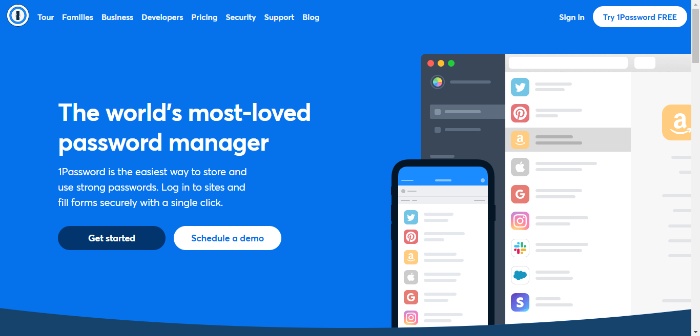
Strong passwords can be stored and used most conveniently using 1Password. It is easy to set up and offers an intuitive display. One password is all you will ever need to remember with 1Password. Your Account Password, unique to you, is the only thing that can access all of your other passwords and sensitive data. The password vault securely holds all of your login details and private documents. This prevents thieves, hackers, and other unwanted people from accessing your information.
All operating systems, browsers, and devices support 1Password. It syncs your information quickly between devices so you can always access your passwords. You can share credit cards, logins, passwords, and other sensitive data with the people who matter the most to you quickly and securely. It helps in giving everyone access to what they require while protecting personal login information.
LastPass
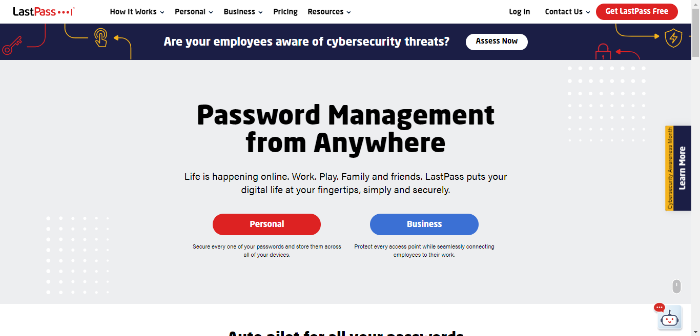
LastPass offers solutions for managing identities and passwords that are effective, trouble-free to use, and sustainable. Its integrated password generator tool generates lengthy, random passwords that are secure against hacking. There are some things you shouldn't text someone since it is insecure. You can conveniently and securely exchange passwords and notes with anyone using LastPass.
You may stop worrying about data breaches and be able to relax. It features an internal monitoring system that notifies you if your data is in danger. It offers an incredible feature that makes online shopping faster and more efficient. Your profile will automatically fill in your payment and shipping information when you are ready to make a purchase.
Your management system for online security is the Security Dashboard. The repeated and weak passwords are visible in one place, along with any notifications about vulnerabilities that demand immediate attention. It also allows you to evaluate and raise your overall security level. You can use it on your PC or Mac without any restrictions, and it is free.
NordPass
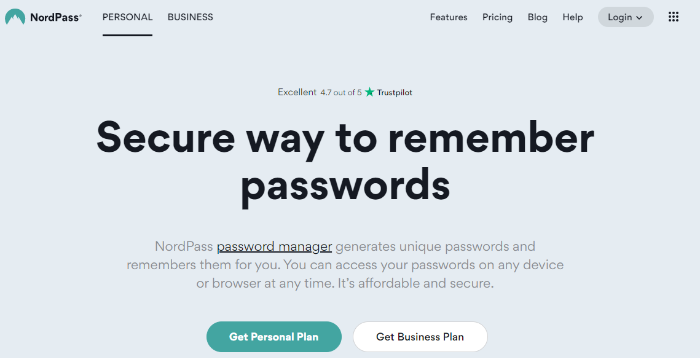
Distinctive passwords are created and saved for you by the NordPass password manager. It offers a Master Password as an additional security measure used to encrypt and safeguard your data. Further, it syncs your passwords across many platforms so that you can access them from a browser, mobile device, or PC.
When you sign up for a new account, it asks you to save your password and offers to fill it out when you return to the website. They constantly utilize Data Breach Scanner to examine if your passwords have been exposed in any fresh data breaches. The password manager immediately changes the weak passwords to avoid cyber attacks.
It enables you to concentrate on your everyday activities since it saves time. Your staff can keep track of all their login information in one location by using a corporate password manager such as NordPass, which is appropriate for both small and large businesses. To open their password vault, they must remember their Master Password.
Dashlane
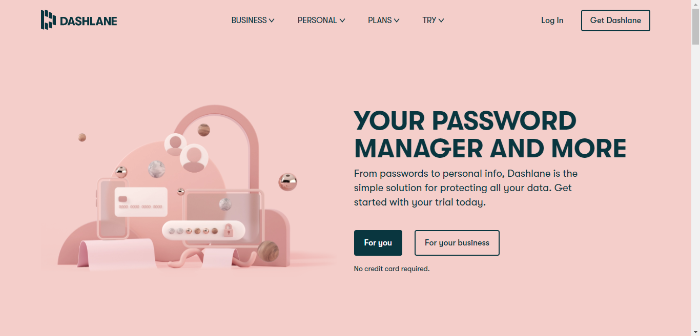
Dashlane is a web and mobile application that makes it easier for individuals and companies to manage passwords and confidential data. It employs zero-knowledge, U.S.-patent-protected security architecture to ensure that no one else, not even Dashlane, has access to your data. The main desktop and mobile platforms are supported by Dashlane: Windows 10, macOS, iOS, and Android.
Dashlane fills in all your passwords, payments, and personal information everywhere you need, across the web and on any device. Although it is a password manager, it drastically simplifies your online life. It is ideal for commercial and personal use when storing passwords and avoiding unsafe password storage techniques.
A password generator enables you to keep one step ahead of scammers by using sophisticated algorithms to generate strong and secure passwords. The password generator on Dashlane generates and saves strong, lengthy, random, and distinctive passwords. It helps you automate and prioritize your cyber security so that you don't have to worry about creating strong or guessable passwords.
RoboForm

RoboForm securely stores your passwords and logs you in with a single tap. The auto-fill option for lengthy web forms saves you time while inputting personal and billing information. RoboForm is accessible on Windows, Mac, iOS, and Android, with support for their respective top browsers, including Microsoft Edge.
Each site's password will be strong and unique, thanks to its random password generator. You can use it and stop using insecure or repeated passwords everywhere. Sharing login information with other users is effortless and safe. You must enter the recipient's email address and share it simply.
Your credentials are synced across all your browsers and devices using the RoboForm Everywhere secure cloud. The data is accessible offline through its desktop and mobile apps. The PC and mobile versions also provide an optional local-only storage option. You are no longer required to search through files to find the one password you forgot. Just utilize the robust search algorithms of RoboForm to save time and effort.
Bitwarden
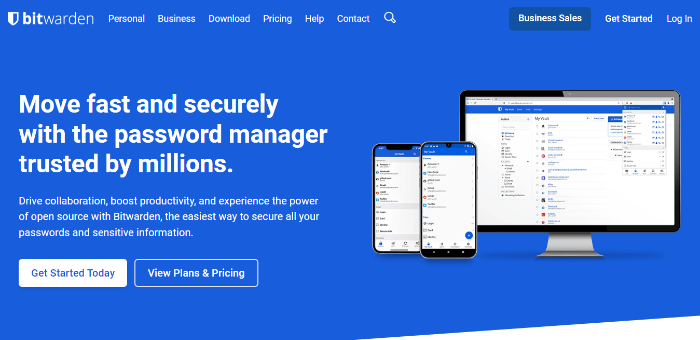
Bitwarden is simple to use, has quick processing, and provides strong security in minutes. It is appropriate for both individuals and companies. Due to its availability in more than 50 languages, this is incredibly convenient. You can store an endless number of passwords on an unlimited number of devices, including mobile, web, and desktop apps. The Bitwarden open-source approach to security, trust, and accountability is guided by zero knowledge and end-to-end encryption.
Before your data leaves your device, it completely encrypts it, limiting access to only you. Your secured data is not even recoverable by the Bitwarden team. Suppose your password is giving you trouble. Through its password strength checker, you can double-check it. It informs you of the strength of your password and the anticipated time required to crack it.
Considering everything, I hope you have gained enough knowledge about the tools and techniques to keep your passwords safe. You can secure your personal information and protect yourself from internet hackers and unauthorized people by incorporating the measures mentioned above into your daily life. It lets you maintain peace of mind by assuring you that your crucial data and credentials are safe.



