This is a long list of QC tools you need to test a web development project. It is probably the only list you will ever need in this regard. Shout out to Farhan Ali Arshad, Quality Assurance Engineer at Computan, Kiran Khan, QC Engineer at Computan, and Ahmar Akram, Quality Assurance Engineer at Computan who contributed to this blog.
Bug Tracking Software
GitHub
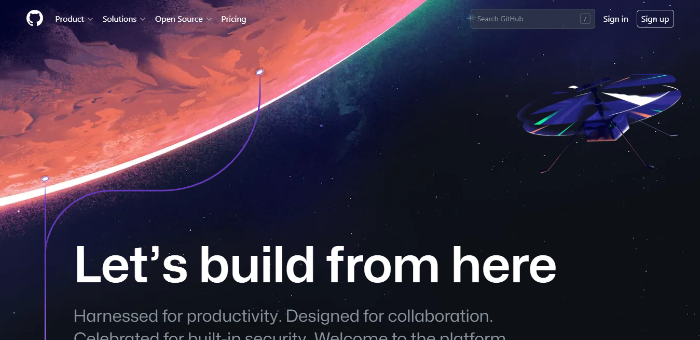
GitHub is the most popular platform for developers to host and manage their projects. It is the top open-source platform for teamwork, project management, and exchanging of ideas. GitHub provides tools for project management, bug tracking, version control, and team communication. It enables multiple developers to collaborate on projects, with the ability to comment and merge contributions. GitHub's "Issues" feature tracks bugs and technical problems in a project.
Jira
![]()
Jira's agile management, bug tracking, and personalized workflows assist teams in planning, and monitoring projects. Its user-friendly design and powerful features make it highly favored by development teams. Jira is a useful tool for managing software development projects from the beginning to the end because its bug-tracking features may be combined with other project management systems. Additionally, it enables team members to communicate, exchange data, and monitor project progress.
Bugherd
![]()
Bugherd can be used to speed up the software development process. It supports teams visually and intuitively in tracking, prioritizing, and fixing bugs and issues. With the help of the tool, developers can quickly add images, notes, and comments to any web page, which makes it simpler to identify the issue and resolve it. Bugherd optimizes bug management with a user-friendly interface.
Asana
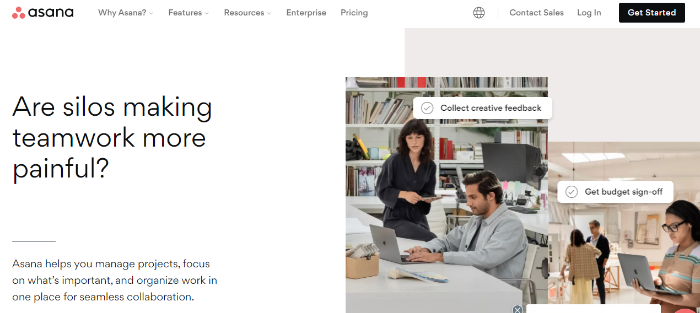
Asana is a project management platform that aids teams in keeping track of their work and organizing it. Teams may create tasks, assign them to teammates, and establish deadlines using Asana. It provides bug-tracking templates already set up with assignments, projects, and steps. These can be modified to fulfill specific requirements. With Asana, teams can remain structured and goal-focused, which boosts productivity and produces better outcomes.
ClickUp
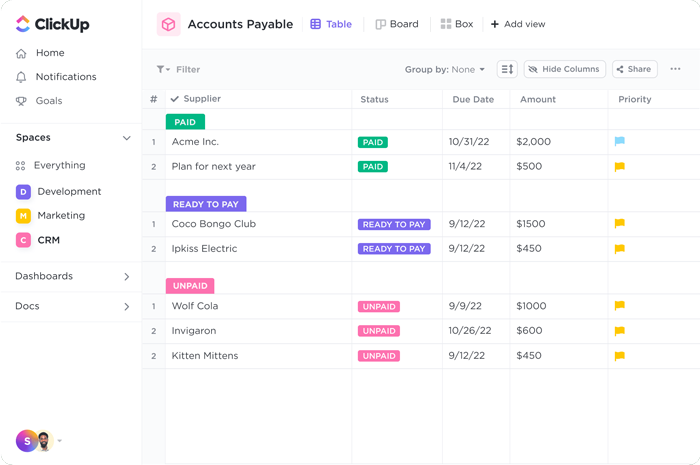
ClickUp is a powerful all-in-one project management solution to assist teams and individuals in managing their work successfully. Teams may create and manage tasks with ClickUp, set deadlines, and work together in real-time. Teams may customize ClickUp to meet their unique needs using its customizable templates and workflows. It can also be used for bug tracking. In ClickUp, teams can build tasks to represent defects and distribute them to team members for fixing.
Azure DevOps
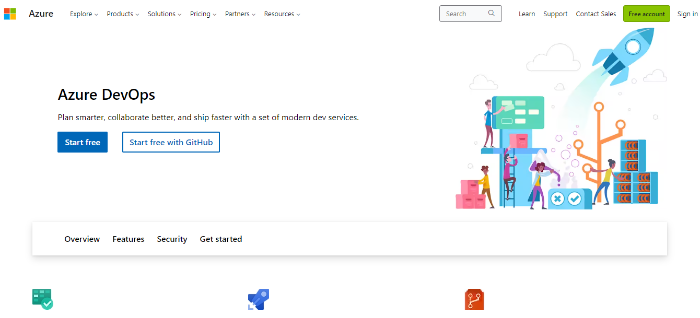
Microsoft's cloud-based Azure DevOps platform offers an all-inclusive solution for software development, from task planning and tracking to collaboration and deployment. It offers features like agile project management, continuous integration, delivery, testing, and debugging. It interfaces with various tools and services, including Visual Studio, GitHub, Docker, Jira, and Slack. Teams can effectively plan, monitor progress, and deliver high-quality software with Azure DevOps' unified platform.
Screen Capture and Recording Software
Snagit
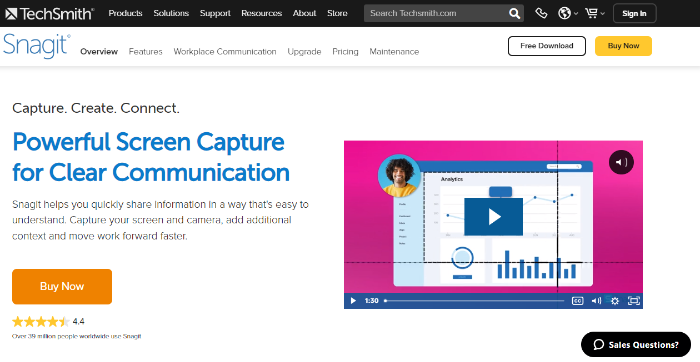
Snagit is a fantastic program for recording videos and editing screens. Making icons and visuals for apps is another use for it. You may use Snagit to capture any content on your screen, including text, photos, and video. It can also be used to capture web pages and scrolling windows. Snagit makes it simple to copy text from screenshots by using OCR technology to recognize text in photos and PDFs.
Camtasia
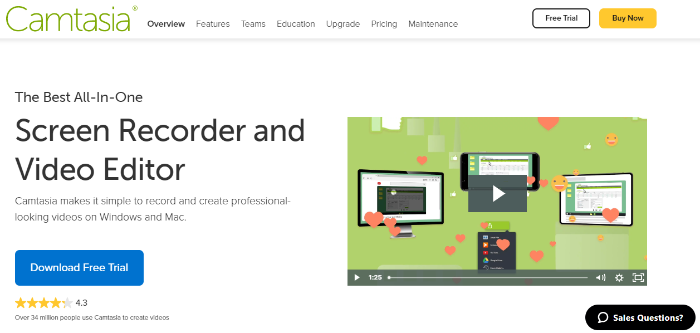
Camtasia is a powerful video editing and screen recording software. It offers a range of features to make videos with a professional look, such as pre-made animations, cursor effects and route editing, audio recording, PowerPoint integration, and more. It also has a File Explorer tool to complete a video creation from start to finish easily. It includes a variety of features that enables you to make videos with a professional appearance.
Lightshot
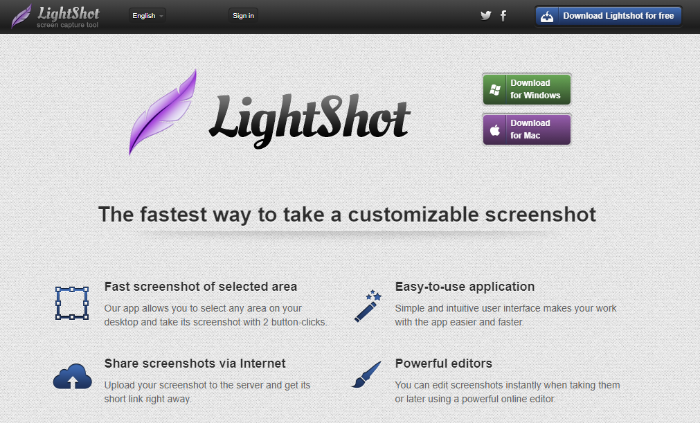
Users can quickly and easily capture personalized screenshots with the help of the robust screenshot utility Lightshot, available for Mac and Windows. It has a simple user interface and an easy-to-use program. Aside from that, Lightshot offers an image editor that enables users to annotate images with text, arrows, and lines as soon as they are captured. However, Lightshot is not a photo editor in the traditional sense.
Test Automation Tools
Selenium
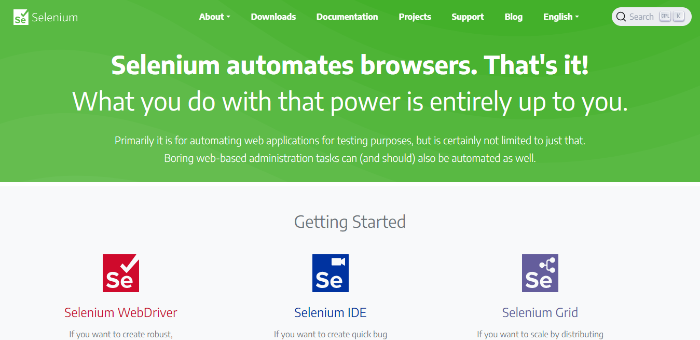
An open-source set of technologies called Selenium is used to automate web browsers. It offers a mechanism to interact with web pages programmatically and enables the testing of online applications. Java, Python, and C# are just a few of the supported programming languages. Developers can use Selenium to create scripts that mimic user interactions, extract data, and carry out tasks in a web browser.
Appium
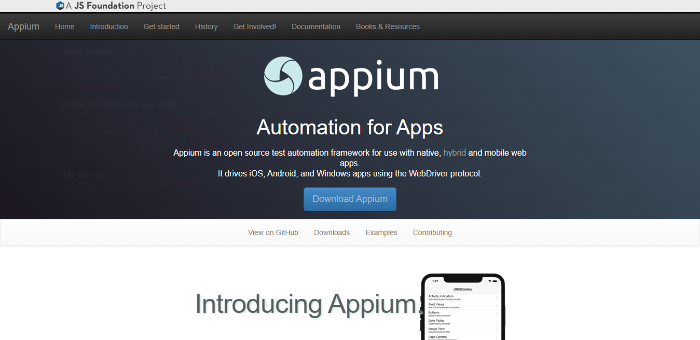
Appium is an open-source program that offers a remedy for automating mobile applications. It enables the testing of native, hybrid, and web applications and supports both the Android and iOS platforms. Developers can create tests using Appium in a variety of languages, including Java, Ruby, and Python. Tests can be connected with testing frameworks like JUnit and TestNG and run on real devices or emulators using Appium.
Performance Testing Tools
GTmetrix
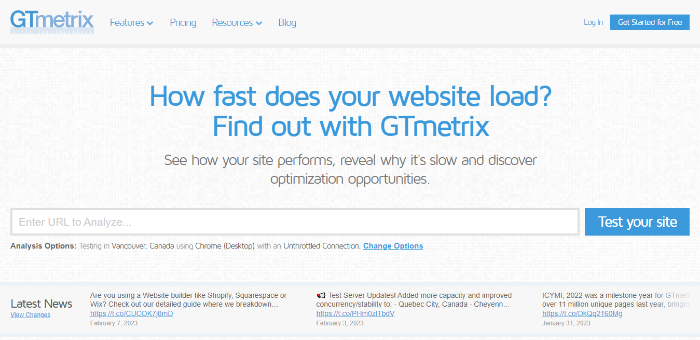
A website performance measurement tool called GTmetrix offers practical suggestions for enhancing page speed and user experience. It examines a website's page load time, page size, and the number of server queries, among other data. A report from GTmetrix rates the website's effectiveness and offers thorough details on what needs to be adjusted. Website owners and developers can enhance website performance, guaranteeing a good user experience with GTmetrix.
Apache JMeter
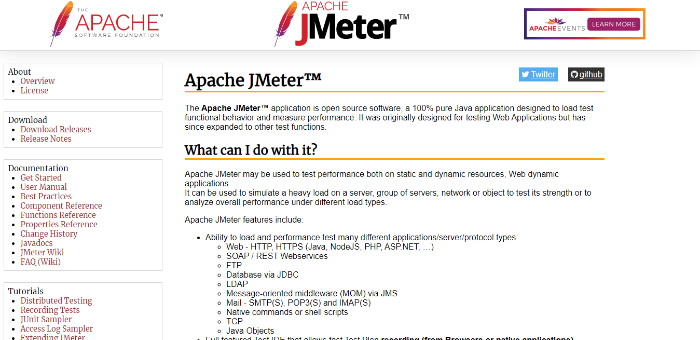
Apache JMeter is an open-source tool for evaluating the performance of web applications. It simulates high user traffic to assess website performance and identify potential issues. JMeter may be used to test various applications, including dynamic and static websites, and it supports a wide range of protocols, including HTTP, HTTPS, FTP, and JMS. Apache JMeter is a well-liked option for performance testing and tuning.
Mobile Device Emulators And Simulators
Genymotion
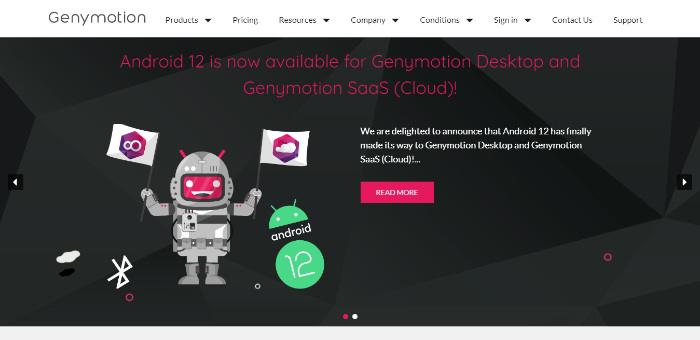
Genymotion, a powerful Android emulator, enables developers to test and preview their applications with various Android versions on virtual devices. Its quick, responsive, and realistic virtual devices, GPS simulation, and support for various sensors and cameras provide a smooth development experience. Its user-friendly interface and compatibility with popular development tools and plugins make it a top choice for Android developers. Genymotion offers cloud-based virtual devices to test your applications on a scalable infrastructure.
Xcode Simulator
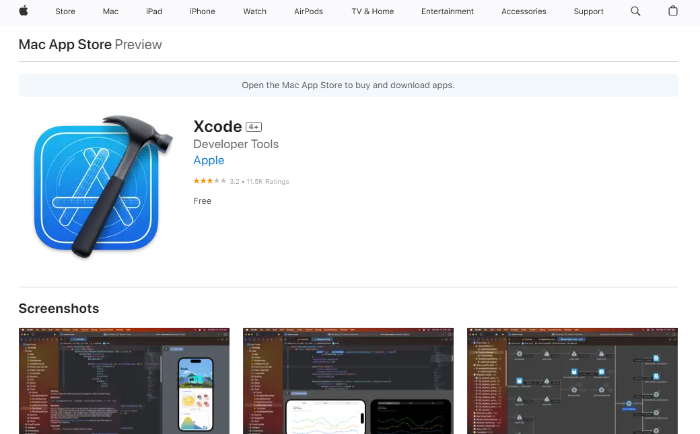
Developers may create and test iOS, iPad, and watchOS applications on their Mac PCs using the robust iOS emulator Xcode Simulator. It offers advanced features and tools, including an integrated source code editor, debugging tools, and support for Swift, Objective-C, and other programming languages. Additionally, it provides developers with various screen sizes, resolutions, and device kinds so they can test their applications across a range of iOS devices.
Cross-Browser Testing Tools
BrowserStack
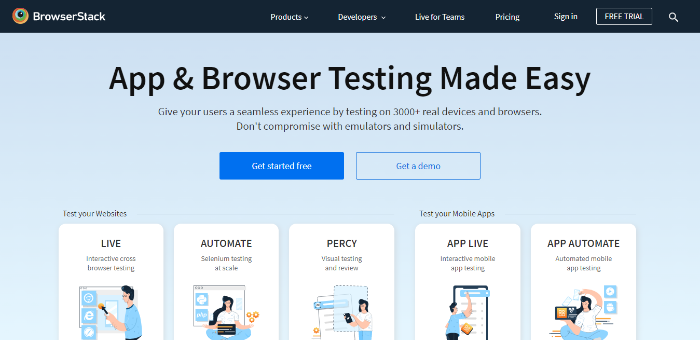
BrowserStack is a cloud-based testing platform for web developers. It provides access to real browsers and devices, comprehensive testing for various operating systems, browsers, and devices, and allows testing applications on various browsers, screen sizes, and resolutions. BrowserStack provides an intuitive interface, fast and responsive virtual devices, and integrations with popular development tools, making it a popular choice among web developers. BrowserStack gives real-time testing for accurate and up-to-date results.
Sauce Labs
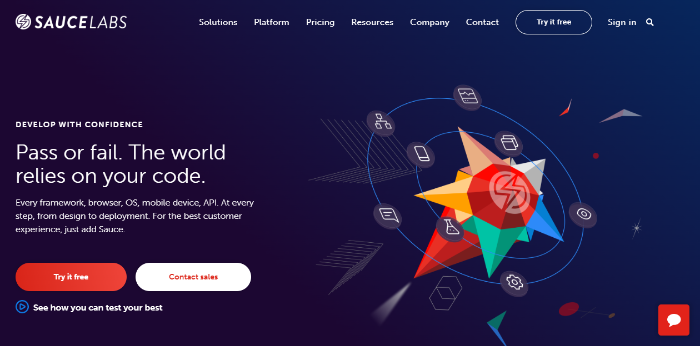
A cloud-based technology called Sauce Labs allows for continuous integration and automated testing of web and mobile applications. It provides tools for testing across many browsers, operating systems, and devices, including real-device testing. Sauce Labs was created to assist businesses with continuous delivery, higher software quality, and quicker testing. Sauce Labs simplifies testing with features such as automated parallel testing, script generation, and real-time reporting.
Colorzilla
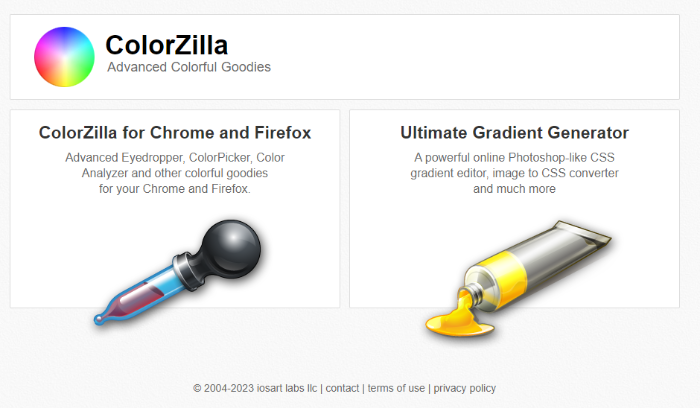
Web designers and developers may rapidly ascertain the color value of any element on a web page using the Chrome and Firefox browser extension ColorZilla. With ColorZilla, you can select colors from websites, make color palettes, and utilize sophisticated color analysis tools like a gradient generator, color picker, and eye dropper. A palette viewer is also included for managing and storing frequently used colors.
Whatfont
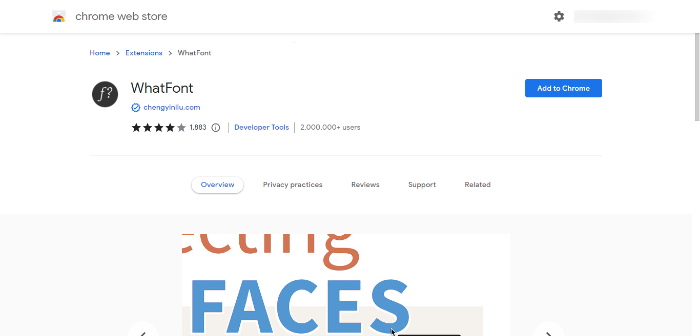
Users can quickly determine the font used in any text or web page using the font identification tool WhatFont. It is a Firefox, Chrome, and Safari browser plugin that allows users to easily read the font information without looking at the source code. WhatFont also lets visitors immediately test out various font combinations on the website and offers rapid access to alternate font options.
Web Development Tools
Chrome DevTools
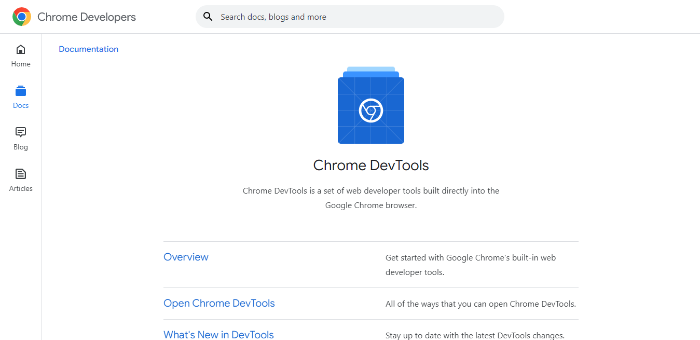
Chrome DevTools is a collection of web development tools in the Google Chrome browser. Using these tools, you may examine your pages' network activity and rendered HTML (DOM). It can be used to solve ad-serving problems. The Chrome DevTools can have functionality added by a DevTools plugin. It can interact with the examined page, add additional UI panels and sidebars, learn about network requests, and more.
Remote Access Software
Team Viewer
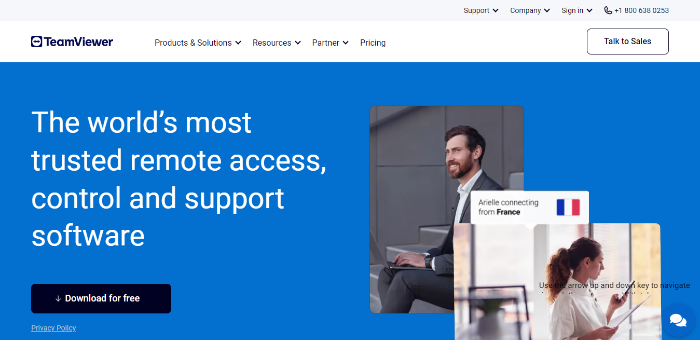
Users can safely access and manage computers with TeamViewer, a remote access and remote assistance software solution. You can interact with coworkers and friends online, share presentations and displays, and assist clients with technical issues. Its user interface is simple and intuitive, enabling it to connect to remote computers and offer support. TeamViewer provides strong security features to guarantee the safety and encryption of all remote connections.
AnyDesk
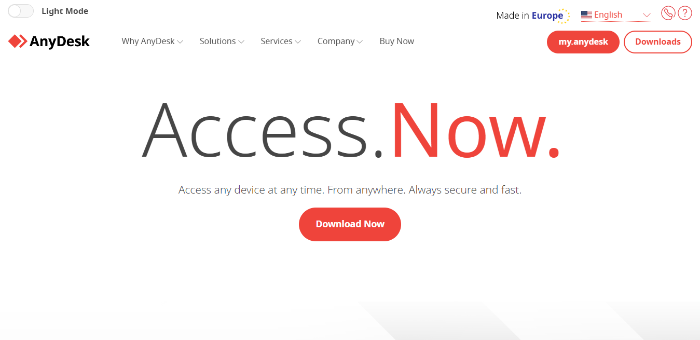
AnyDesk is remote desktop software that enables you to manage your computer from any location using any internet-connected device. You may work on your documents, programs, and applications using AnyDesk just like you would if you were seated in front of your computer. It also offers a variety of features such as file transfer, multi-monitor support, and low latency, making it a powerful tool for remote work and collaboration.
Communication And Collaboration Tools
Rocket Chat: A real-time collaboration tool called Rocket Chat offers an alternative to conventional communication channels like email and instant chat. It provides a wide range of capabilities, including audio and video calls, screen sharing, file sharing, group and direct messaging, and voice and video calls, making it a full team communication solution. Its high level of security and secrecy can be used in both personal and professional environments.
Slack
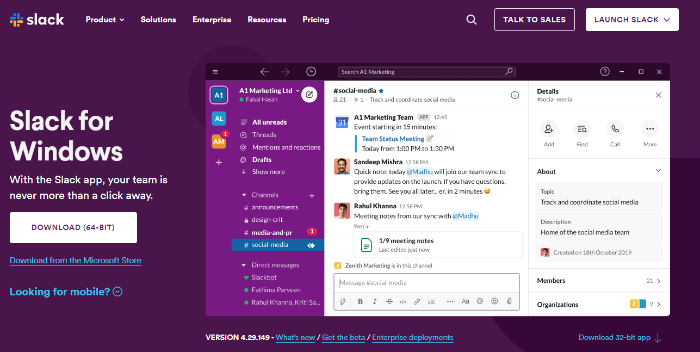
Thanks to the cloud-based collaboration tool Slack, teams can connect and work together in one place. You can streamline numerous other repetitive tasks such as scheduling meetings, document sharing, and more with apps. Real-time messaging, file sharing, and integrations are just a few of its functions. Slack also provides mobile apps for iOS and Android, enabling users to remain connected and productive while on the go.
Skype
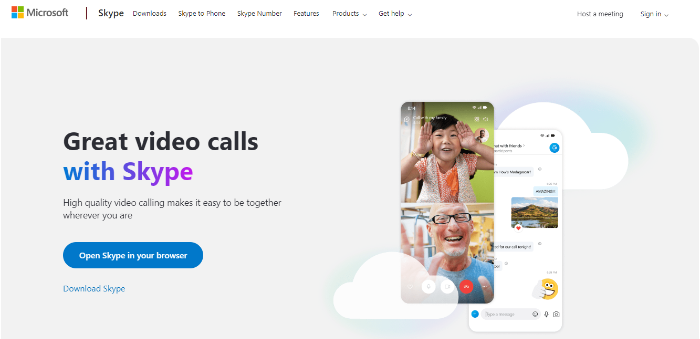
With Skype, you can communicate with friends, family, and coworkers anywhere in the world through audio and video conversations, instant messages, and file sharing. Skype is the perfect tool for personal and business use by enabling communication with others. No matter where you are, you can stay connected owing to its availability on several gadgets, including desktop and laptop computers, cellphones, and tablets.
For Website Performance/health And Speed Testing
GTMetrix
You can improve your website's performance and user experience by using the website performance optimization and analysis tool GTmetrix. It is a useful tool for web designers, website owners, and digital marketers because it enables them to ensure that their website gives users a fast and efficient experience. Additionally, GTmetrix offers suggestions on improving your website, such as guidance on picture compression, code optimization, and server settings.
Page Speed Insights
.png?width=700&height=340&name=PageSpeed-Insights%20(2).png)
PageSpeed Insights is a tool created by Google that evaluates a website's performance and offers suggestions for improving it. It offers a score representing how well the website performs on desktop and mobile devices and in-depth knowledge of the variables influencing that performance. You can speed up and perform better with your website by using PageSpeed Insights while enhancing your visitors' user experience.
Braython
.png?width=700&height=311&name=Braython-Tester%20(2).png)
Computan developed the program Braython to generate reports on website speed. Users can evaluate their website's GTmatrix, Page Speed Insight, and ADA compliance performance in a single report. By testing your website on each of the three website analyzers, you do not have to produce three separate reports.
Braython shows you all the important metrics and points out the problems you need to fix to make your website faster, rank higher in search engines, and comply with the Americans with Disabilities Act.



