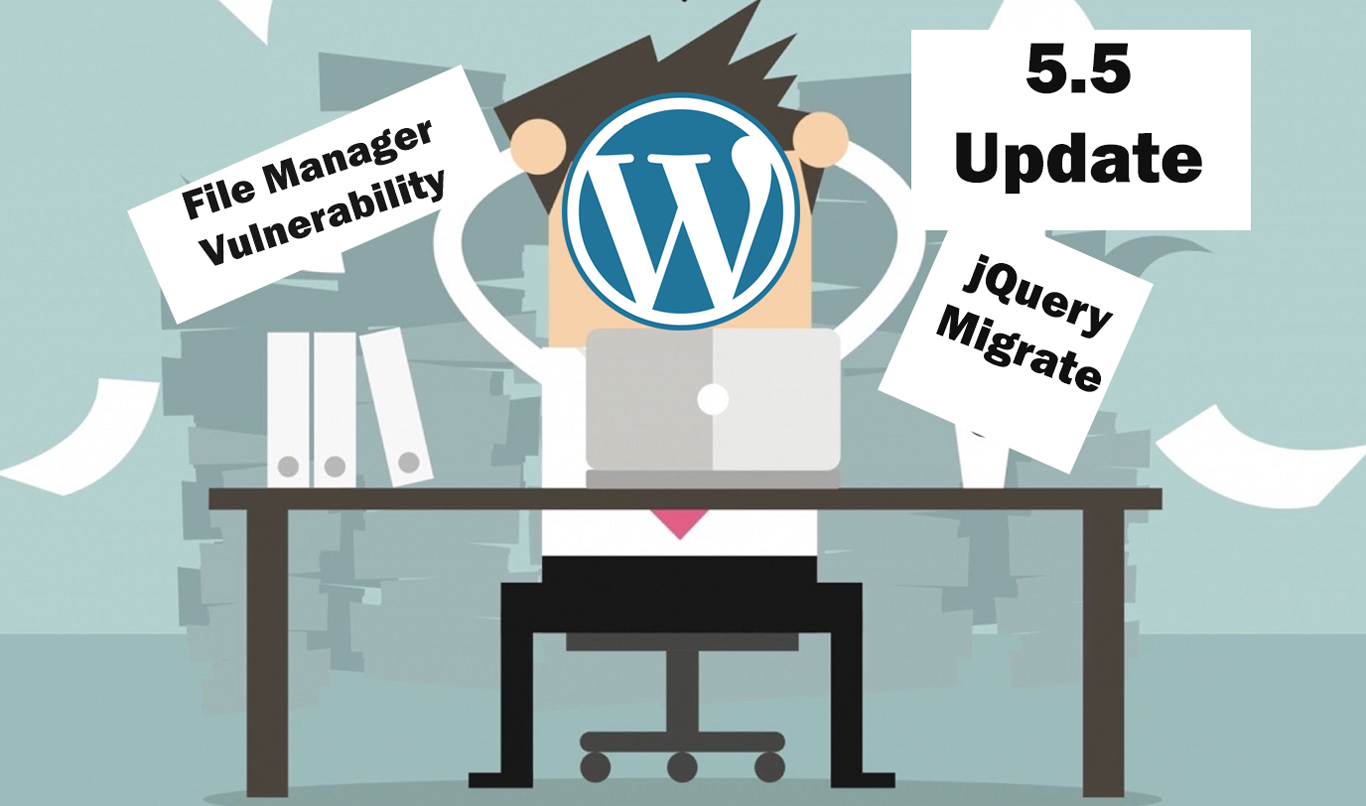HubSpot Integration connector apps enable businesses to integrate directly with the APIs of the apps they want to use. When you use a SaaS platform, an ERP, a CRM, or a CMS, you always get a list of third-party apps to integrate your current software solution. For example, you see HubSpot + Shopify integration solution, and HubSpot + Snipcart integration solution is directly available with the tools. However, when integrating WordPress to Salesforce, you need middleware, aka connectors such as Zapier.
What is a Middleware or an Integration Connector app?
The connectors app sits between the two APIs, or you can say that the ends of the connectors are APIs. The connector apps receive data from one app/solution and process it to make it understandable and accessible in the other app/solution, regardless of whether any direct form of integration solution was available in the two apps/solutions.
Using connector app integration solutions, a business can easily connect with popular ERP (Enterprise Resource Planning) software solutions, EAS (Enterprise Application Software), SaaS (Software as a Solution) platforms, Marketing Automation solutions, eCommerce platforms, CRMs (Customer Relationship Management), social applications, and others to integrate business processes. Connector apps follow all the API rules, authorization, and data transformation parameters for successful and secure integration.
Meaning – If no "Salesforce to JIRA" integration solution is available, you can still integrate them using an app connector, allowing users to access the entire Salesforce or JIRA functionality.
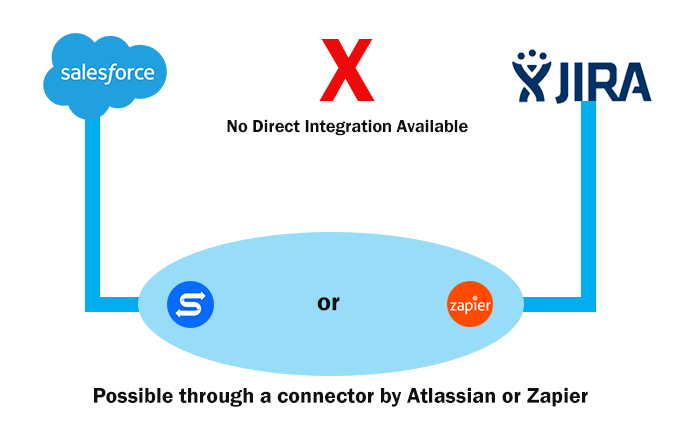
Regardless of the two software applications you can integrate, you can do more than CRUD (Create – Retrieve – Update – Delete) the data. You can transfer the random data set from one or more sources to organized data for another app/solution for a seamless business process.
You don’t have to look for integration functionality with individual apps. The connector app integration gives you the freedom to connect with multiple applications. LeadsBridge, for example, lets you connect with 370 tools lead-generation tools and advertising platforms. Here are a few examples from LeadsBridge.
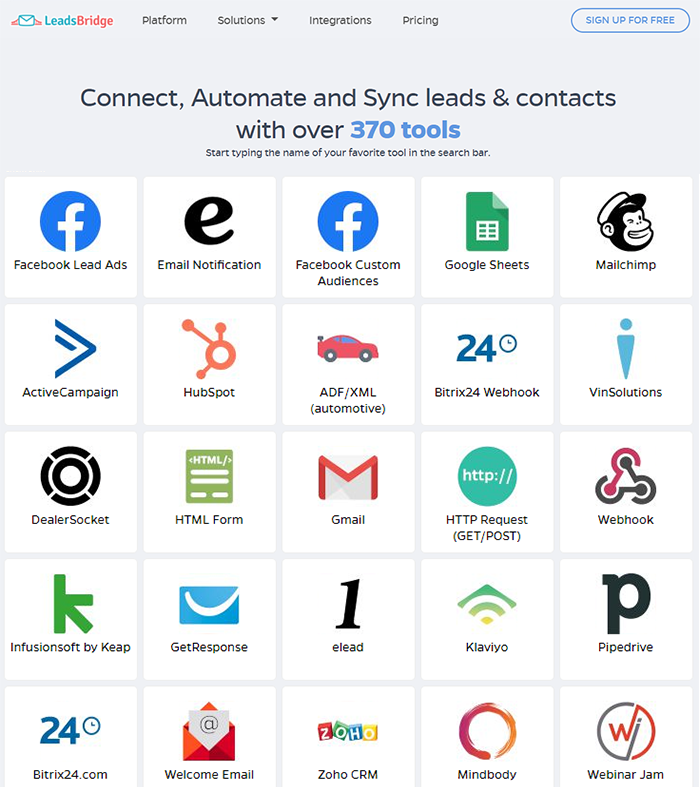
Let’s consider another example if you are using Google Analytics to keep track of website traffic and different analytics of Facebook Page, Twitter, YouTube, Pinterest, and LinkedIn, respectively, to keep track of your social media progress; you have to visit each platform separately to see the progress. It would be difficult for your marketing manager to bring all the data in one place, study it, and take it further. In such scenarios, you can use data and analytics connectors such as Adverity to see all the insights and analytical data in one dashboard. It saves you time and effort to see the analytics from all your data sources and marketing platforms in one place.
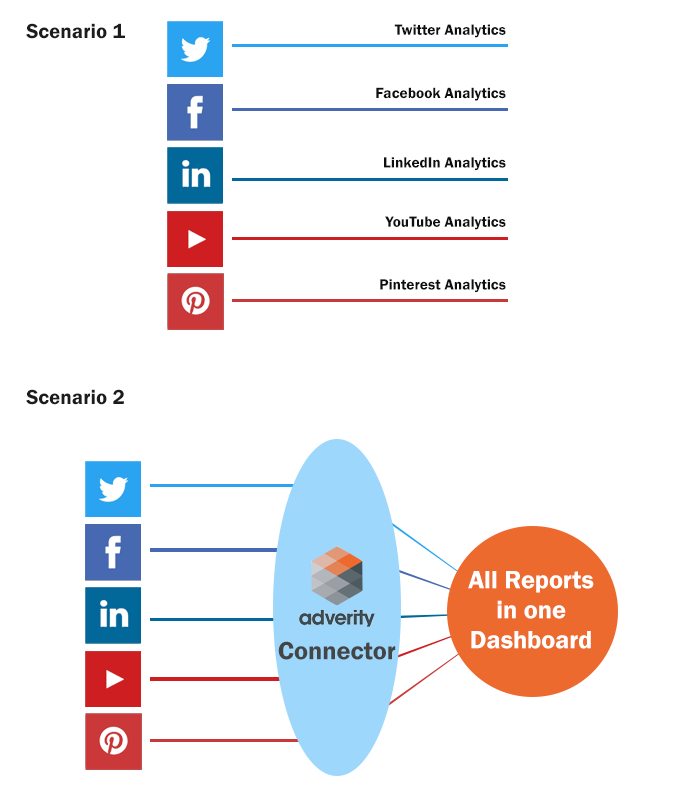
Similarly, you can connect two platforms for various purposes and actions because every connector app offers a range of methods and activities to use for the integration process in an easy drag-and-drop method. The list includes advertising platforms, analytical platforms, web services, database providers, cloud-based file-sharing platforms, documents, spreadsheets, eCommerce platforms, and payment gateways. Anything you can think of to make your business process easy and you need integrations with other media, solutions providers, SaaS, or web apps, with connector apps, you can do that.
What are the alternatives to Integration Connector Apps?
Don't lose hope if you still haven’t found the suitable connector app for the HubSpot integration solution you need. Computan’s dedicated developers can build custom integration solutions for your specific requirements. It will connect your platform to SaaS applications you have not found in any of the providers’ libraries. You won’t have to spend money on the other connector app you get when you buy a packaged deal from the provider.
Shopify Connector Apps
Adeptia connector app easily connects your Shopify store for data sharing or automation with any other business application you use. And it does it in both ways, i.e., if you are a Shopify user, you can connect third-party apps to Shopify. And, if you use any other CMS and want to connect Shopify to it, the Adeptia connector app also does that. It does so by offering two variations of its solution.
Trigger: The trigger component allows you to connect your Shopify app with any third-party app, such as Freshbooks, Dropbox, Twitter, Facebook, NetSuite, Magento, BigCommerce, Marketo, and even HubSpot. However, HubSpot and Shopify Integration are available by default.
Action: The action component allows you to sync data from any third-party solution into Shopify.
Let’s Take an Example of Box Integration Solution with Shopify
In Case of Trigger: If an order is placed in Shopify, a file is created in Box with a specified name and location.
In Case of Action: Any file added in the directory of your Box account, a product is created in Shopify.
Zapier as well offers Box and Shopify integration through the connector app.
HubSpot Integration Solution Through Connector Apps
Adeptia connectors work the same as they do for Shopify. You can use Trigger and Action components or just one. Adeptia and Zapier offer HubSpot connector apps for Shopify, Salesforce, Google Drive, FreshBooks, Xero, QuickBooks Online, Facebook lead Ads, Slack, and Eventbrite others. Over 300 applications are available on Zapier that you can connect to HubSpot.
For example, In the case of HubSpot Salesforce connector Integration solution
Trigger: If you create a contact in HubSpot, a lead is created in Salesforce
Action: if you create a lead in HubSpot, a contact is created in HubSpot
It really depends on which purpose you are using Salesforce and HubSpot respectively.
HubSpot and Shopify integration is available to run your own eCommerce store via HubSpot as we all know, HubSpot doesn’t have its eCommerce solution or support. Hence, doing it through Shopify is a viable solution. You can have your regular website setup on HubSpot, with product pages and prices listed. Once you integrate that with the Shopify button, you can have a fully functional eCommerce store built on HubSpot and eCommerce functionality provided by Shopify.
If it is the other way around, i.e., you run a Shopify store and want to manage the marketing through HubSpot, then every customer you get on Shopify is listed as a contact. From there, you can nurture to resell and make them your repeat customers.
There are thousands of such workflows that connector apps allow you to manage between two independent apps without using a line of code. It’s all plug-and-play, or you can say drag and drop.