As HubSpot integration specialists, Computan team members do get a lot of requests to integrate HubSpot with other tools and software. Even when there is a default integration way available, there’s still uniqueness in every request and a new challenge that is not possible to overcome via standard native integration.
This was not the first time that we got a request to integrate HubSpot with Xero. However, the type of request was definitely the first time since the goal of integration is different.
You can check out our previous blogs on HubSpot Xero integration.
The most recent request we had was creating a landing page in HubSpot to which users can log in using their Xero account information.
How we integrated Xero login on a HubSpot Landing Page
Step 1
As this was a requirement that was not supported by standard native integration so a middleware application has to be built to accomplish the goal of the integration. So, Computan app developers created a middleware application in Laravel (PHP).
Step 2
On one side we created the middleware application in Laravel. On the other side, we started configuring Xero login and API to call the information of the logged-in user.
Step 3
Once the user logged in now is the time to populate the form using the information fetched from Xero.
Step 4
We tested and deployed the proposed solution in place to allow users to log in using their Xero logins on a HubSpot landing page.
Why there is a need for a landing page that has the ‘Sign in with Xero’ feature?
You see Facebook or ‘use mobile number’ or ‘enter email’ sign-in options in most of the android mobile applications if not all. A user having a Facebook account can easily log in to any app if he/she is not willing to use their Google account details. Or they have the option to use their phone number or email to log in. – Now why do the app developers or owners give variety in log in?
In another scenario, eCommerce store owners make the option of paying through credit card, debit card, Paypal, or any other media available for their users. Users have the freedom to pay through the medium of their choice. - Why do eCommerce store owners give multiple payment options?
Well, the answer to the above questions is the same. Giving users a choice is a part of giving a good user experience. This applies in both B2B and B2C formats.
In our project, the client had the option to keep a long-form for the users to fill and then login. Giving a ‘sign-in with Xero’ was a good move to improve the user experience. Users having a Xero account were able to log in there by filling out the email and password. However, those who didn’t have a Xero account must fill the long-form.
On the scale of must-have and nice-to-have features, this is definitely a nice-to-have one. However, it can be a must-have feature in the scenarios mentioned below.
Who would want this feature?
There are lots of opportunities that lie in such features. This is not about only Xero sign-in feature, but any class of audience that you cater to you can have their sign-in option on your website or on a landing page.
Marketing Apps that are targeting HubSpot users can allow users to use their HubSpot logins.
Computan is a HubSpot partner, and if we were selling our services or giving HubSpot development packages to HubSpot marketing agencies, we would want users to log in with their HubSpot account to access that because we share the platform.
Since the WordPress plugin owners are catering to WordPress users, they would love their users to use the login they use on the WordPress website instead of having them fill a whole new form for logging in.
Why would it be appealing?
See the two options below and see which one you find more appealing.
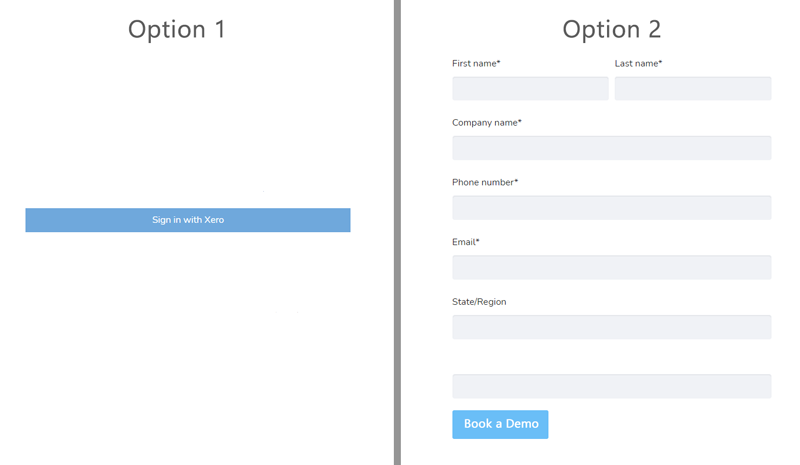
I guess option 1 is more appealing than option 2 because option 1 has a simple login option where you just fill in your email and password to log in instead of filling out the long-form. It is way more convenient than inserting every bit of detail again.
When you have gated content/product/features/resources or anything that requires users to enter their details on your website, the thumb rule is to have as few fields as possible. Giving a sign-in option means you are just keeping the content two steps away from the user. Giving them a whole form to fill means you are keeping the content 10-steps away from your users. As a marketer, you want your audience closer to your content and not far.
Computan's Project Result
Computan successfully delivered the ‘sign in with Xero’ feature on a HubSpot landing page. Users can now easily log in to our client’s platform using just their Xero login details instead of filling out the whole form with details.
The client can get the required data fields from Xero into HubSpot successfully. Another day, another integration, and yet another successful deliverable by Computan.



