What’s the crucial thing you do prior to implementing a huge change in your WordPress website? - You take the backup of your website.
The migrating process starts with the same crucial task. You can choose a WordPress plugin for an automatic backup or you can choose to do it manually through FTP (File Transfer Protocol). You would require the login credentials for the FTP to access your website files even the hidden ones. You can get the FTP logins from your web hosting provider.
Once you access the FTP, go in the saved website files and save them in your PC. You will find wp-config.php file in it. This file is responsible for the access of the WordPress website files and your database. Take a backup of this file as it later you will have to make changes in it such as the database name, database username, and user password.
The next thing you do is copy the current database from your web server and save it on the new server. For this, you need to access the database via cPanel in phpMyAdmin and export the database in SQL format.
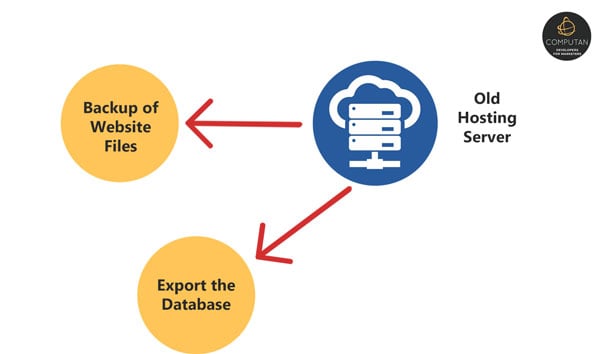
Tasks to Perform On The new Server
Now that you’ve got the database and website files through FTP, it’s time to import the database on the new server host and secure it with the database username and password. Add the new file using the import file option in the phpMyAdmin panel in the new server.
The new database is in place and you have the updated wp-config.php file. Now, upload the website files you saved from the old server through the FTP to the new hosting server.
Once all the files and folders are placed in the new server, you must configure your domain’s DNS (Domain Name System) settings. You will need to enter new port addresses as per your host to access your site. Your domain provider has the DNS settings. This does its natural course to implement accurately.
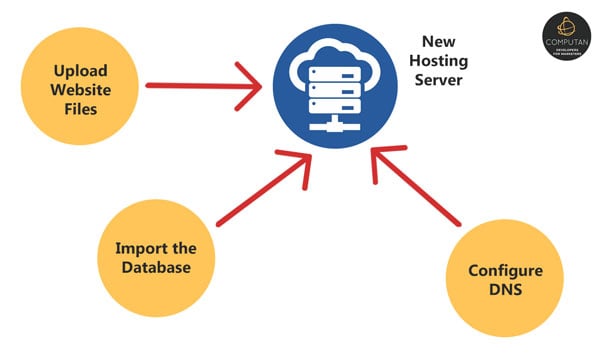
Why Contact a Developer for Shifting a Website on a Different Server?
You must give access to the domain name provider, current hosting provider, FTP, cPanel, new hosting provider to the developer.
You need to align the saved files based on the new hosting settings. For example, your new server looks for .HTML as a default extension, but your current hosting keeps .PHP as a default extension. If this is the case, you will see a blank page of your website on the new server.
There many scenarios based on the individuals and the servers. All of them cannot be covered in this blog. Once you are stuck in the maze of errors, you will have to rework the whole thing from scratch if you had saved a backup file for each. That’s why you should contact a developer for whom this is regular work.
When Is The Right Time To Switch Your WordPress Hosting?
WordPress hosting has its pros. Being free is the biggest one as it supports the startup business ecosystem. As you scale up your business, you get ample hosting providers with more features and similar price range. Observe the following indicators that suggest the right time to switch to another hosting provider.
Website Traffic: As you put up good content out there, and share it enough on social media, you are likely to get increased traffic. You might start encountering issues such as slow website speed and poor server response time. These are some of the hints that tell you to go to a better hosting server. Your website surpassed the old server limitations.
Too Much Downtime: High traffic, internal server errors cause downtime for the website. Regular downtime delivers poor user experience and loss of traffic. If several internal server issues become a common occurrence, you know it’s time to leave as the hosting server can’t be trusted anymore.
Scaling Up: Scaling up comes with the responsibility to keep the digital front secure as you become more vulnerable to the data breaches and malware threats. Shifting to a pricey but secured host is still cheaper than the loss you face in case of data breaches and malware threats. The basic security feature is the SSL certificate. A few hosting providers offer free SSL certificates with their hosting plans. Look for other security features in the listing hosting providers.
Bad Customer Service: Poor customer service is another major reason for switching your current hosting provider. In the case when the customer-care executives aren’t able to solve the queries in real-time, you head to the platform’s huge community base and that is time-consuming.



