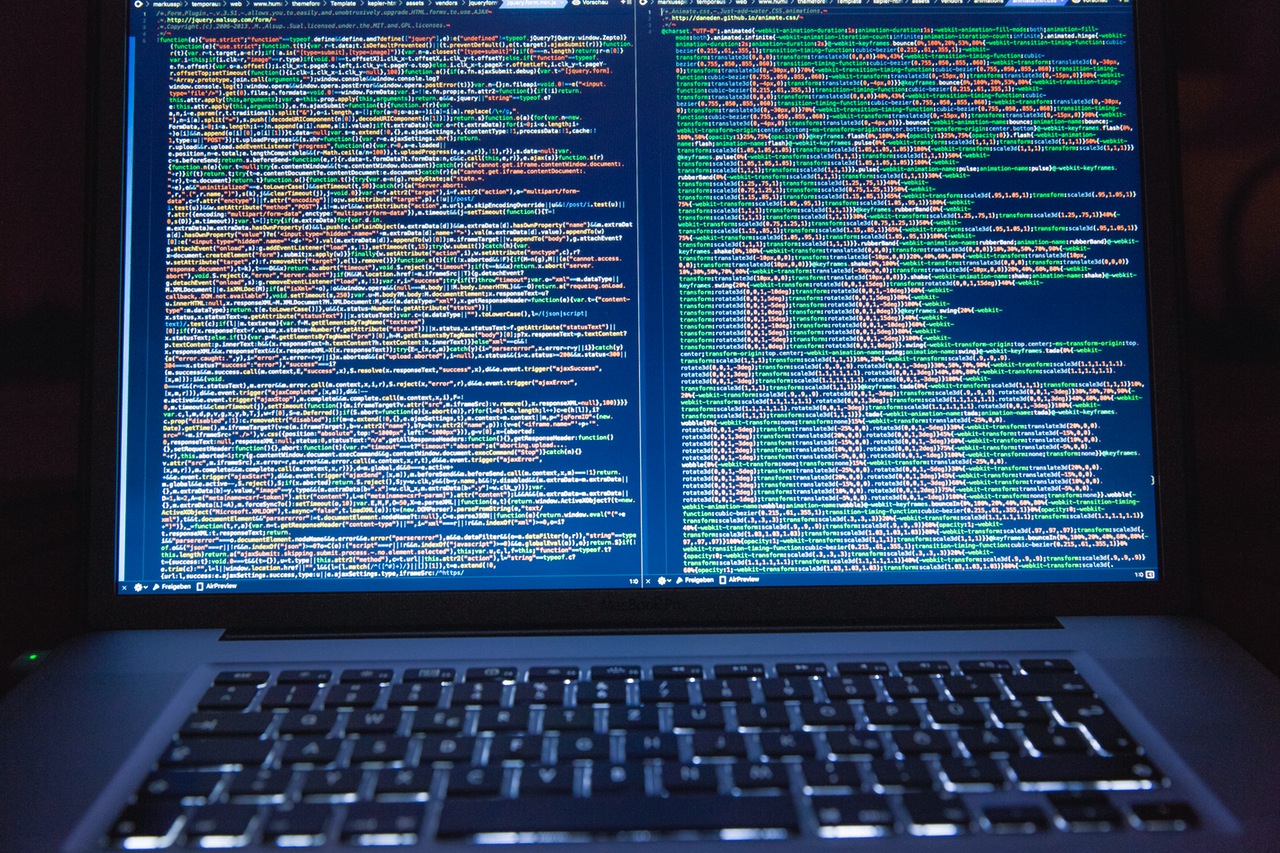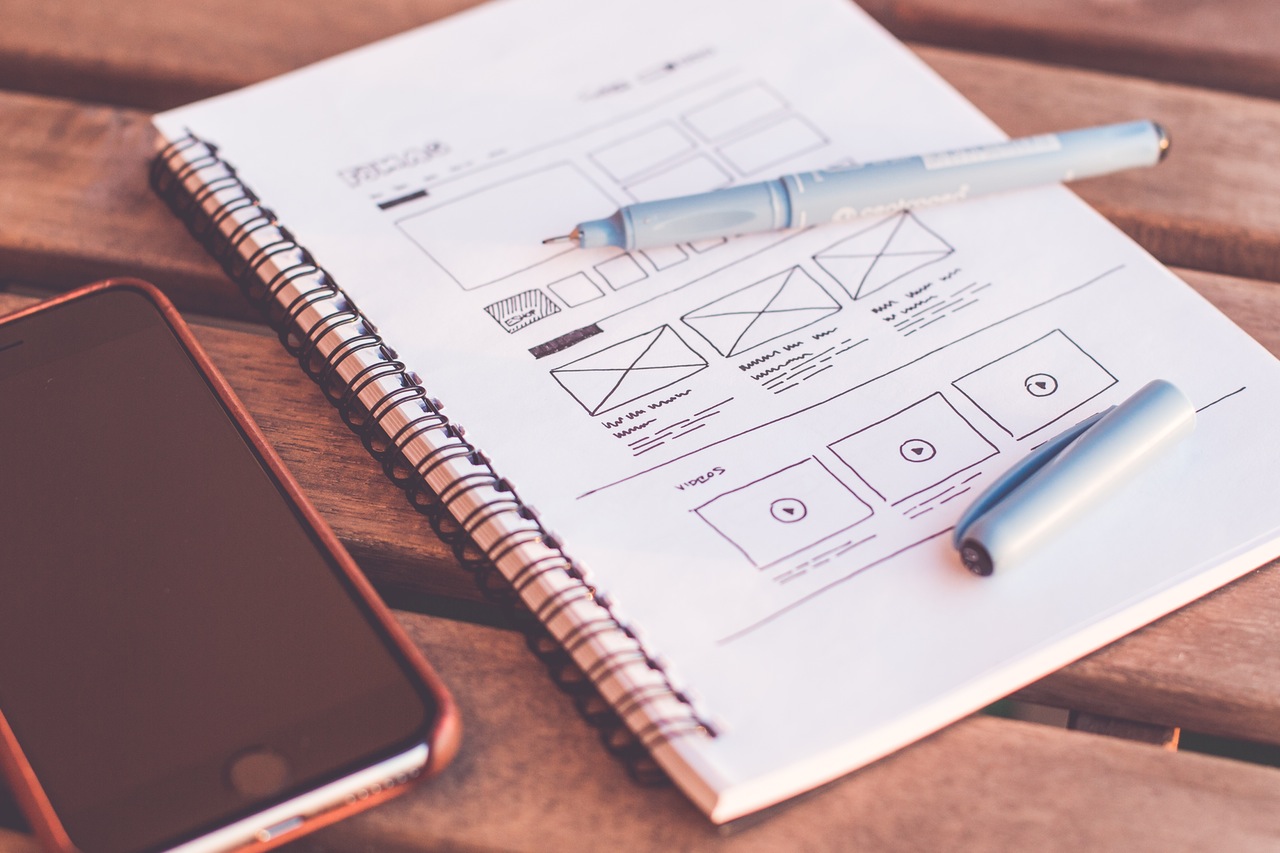Remote workers and outsourced hires are becoming increasingly common in the marketing agency world. Whether your agency has been structured to keep specific skills on staff or you employ workers who enjoy the flexibility of remote work, you can always do more to keep them connected. The nice part is, there is a world of tools available to you to help your outsourced web development help and remote workers get work done and maintain a great communication stream.
There are numbers of tools your remote/outsourced workers should be using to stay connected, from time tracking tools to project management tools, collaboration tools, and communication tools, we cover them all below.
Project Management and Collaboration Tools
Trello
Trello allows companies to organize projects into boards, these boards include lists and cards that act as workflows and tasks. The cards are the important part here, they contain details about the task, checklists, due dates, team members, and any attachments. Your internal conversation surrounding your projects can remain in the app, and you can easily be notified when things change.
Asana
Your entire company can use Asana to track work by the client and by the person(s). Asana allows your team to establish and see a project's workflow and assign tasks throughout the workflow to the right people. You can take and give responsibility, set due dates, and establish priority all without speaking to each other, in this sense Asana can also be thrown in the collaboration tool category. Moreover, you can connect Asana to Google Sheets to always have fresh data thanks to automatically exporting it on the regular basis.
Basecamp
The goals of Basecamps program are very similar to Trello and Asana, their goal is to be the tool that gets your projects done. Basecamp allows you to connect the members of your team required to get your projects done. Organization, project paper trail, assigned tasks, project discussions, deadlines everything organized on an easy to use interface.
Google Drive
Seamlessly integrated with Gmail, Google Drive allows you to collaborate, share and organize under one free, cloud folder system. Google Drive allows you to use Gmail's tools that resemble Microsoft’s suite and then some. Watch changes, scan documents in and work offline, Google Drive feels like the ultimate storage and physical work collaboration tool.
Team Communication Tools
Slack
Slack has emerged as an industry leader for it's ability to easily communicate with your team. Slack works on a channel system, where by you can organize any way you like. From project name, to department, to account name or even location. Slack allows you to upload documents and share files easily using their drag and drop system, which also allows for in-slack comments/edits. You can also easily integrate other apps and tools and get notifications from those programs in defined channels.
GoTo Meeting
When you need to meet, GoTo meeting offers a sophisticated conferencing/online meeting tool. GoTo allows screensharing, video or audio conferencing and allows up to 25 participants at a time. GoTo meeting reduces the need for travel and allows for better communication so that your team can get things done for your clients.
The more connected your team is the better your businesses project output will be. What are you favourite collaboration tools? How do you keep connected to your outsourced help?