Developers for Marketers – that’s Computan’s tagline. But we do have a thing for marketing as well since we are a HubSpot partner agency, and HubSpot has incorporated inbound marketing techniques in the platform. It is because of what good a website would do if it is not searchable. It’s like having a super cool product, but you are keeping it hidden from the buyers. On-page applies to all websites, whether they are on HubSpot or WordPress. HubSpot doesn’t need a third-party tool to set up its SEO. It is inbuilt. Here’s a dedicated blog on it – How to Setup SEO in HubSpot Website for Good Ranking.
WordPress needs plugins to set up SEO the easy way; otherwise, editing the code of the page is the option. I am using the Yoast plugin in this blog to show how to set up on-page SEO on a WordPress website. Yoast is one of the most used plugins for SEO setup. It is user-friendly, and even non-coders can use it.
Upon installation and activating the plugin, when you edit any post, you see the Yoast plugin section at the bottom of the editing space, where you insert key on-page SEO parameters and optimize the page. You have to do it for every page since every page must have a unique Meta Title and Meta Description.
Step 1 – Prepare Google Snippet
The first thing you see is the option for the slug and Meta Description. Slug is the text part in the link that comes after your website name. The green bar below the Meta Description becomes red if you put fewer or more characters than the required count.
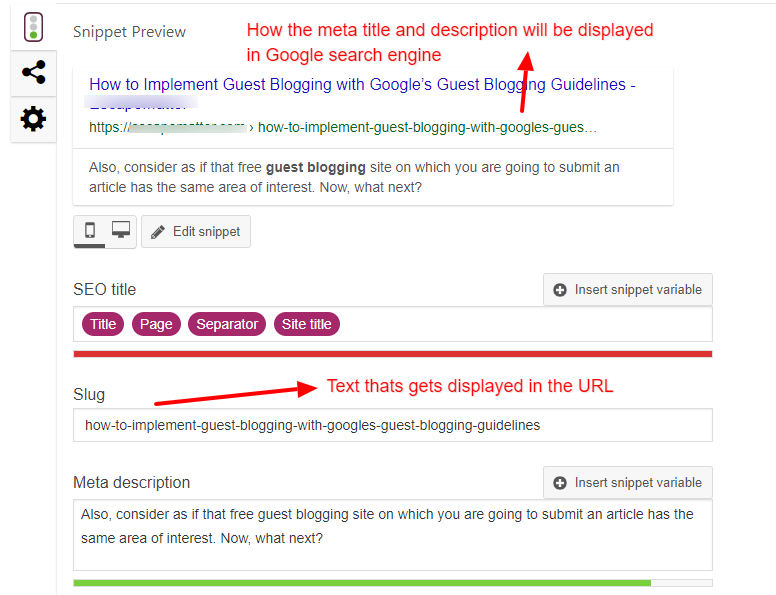
Step 2 – Readability Score
The readability score helps to set the user-friendliness in the content. More read-friendly means more user retention. Several parameters are used to measure the readability, such as Flesch reading ease, passive voice, consecutive sentence, subheading distribution, paragraph length, and sentence length.
The aim is to turn the said signals green. As you can see below, the transition words signal is orange, which means it still needs work.
Three signals and their meaning
Red – Serious work needed
Orange – Work needed, but one orange can pass
Green – Good to go
.png?width=819&name=Edit-Post-%E2%80%B9-EscapeMatter-%E2%80%94-WordPress%20(1).png)
Step 3 – Keyword Insertion
You insert the focus keyword and revolve your content around it.
Insert keyword in the introduction or the first paragraph, in the subheading, in the title, and in the beginning, in the meta description, and in the slug. If the keyword is not in there, then this part of the toll will highlight that.
This portion will also highlight other things: SEO title width, slug length, outbound links, internal links, keyword length and density, meta description length, alt tags, and text length. Suggestions or what to do to improve the readings are also given in front of each parameter.
.png?width=823&name=Edit-Post-%E2%80%B9-EscapeMatter-%E2%80%94-WordPress%20(2).png)
So, you see how easy it is to set the on-page SEO of a WordPress website. No coding knowledge is required.



