Increased website traffic with a target audience fills your Top-Of-The-Funnel that you can engage and nurture to become your potential customers/clients/buyers. Website traffic is essential for both B2C businesses and B2B businesses. Assuming your website is hosted on WordPress, check out these traffic-increasing plugins that are readily available in the plugins. You can skip this blog if your website is hosted on any platform other than WordPress.
Yoast SEO

I love Yoast SEO. Its free version does the job of most paid plugins: It gives you suggestions based on the chosen focus keyword.
- It highlights the keyword density and how much you need to maintain
- It tells you the sentences that are longer and harder to read.
- It tells about keyword placement in the first paragraph, meta title, and meta title.
- It tells you about the alt tags of images.
- It highlights that you must add internal/external links on the page.
Yoast SEO plugin covers every point you need to make your webpage SEO-ready and off-page ready. In the paid version, you can choose two keywords and edit your page content and elements accordingly.
LiteSpeed Cache

To make a website stand out, sometimes business owners make the mistake of overdoing elements and making the website heavy enough to take more than usual time to load. Litespeed cache plugin is a site acceleration plugin.
- Image Optimization
- Free QUIC.cloud CDN Cache
- Minify JavaScript, CSS, and HTML
- Object Cache (Memcached/LSMCD/Redis) Support+
- Database Cleaner and Optimizer
- Lazy-load iframe/images
- Export/Import Settings
- Browser Cache Support
The free version includes all these and more. The paid version of the LiteSpeed Cache Plugin has even more features. It significantly increases website speed by caching website resources and content.
MonsterInsights

Are you familiar with Google Analytics? Do you know how strong of a tool It is? Well, when you open it in WordPress, it just doesn’t feel right. It lacks the original dashboard feel, and the options and features don’t excite you. You had no option but to open your GA account in a separate tab until MonsterInsights was developed.
MonsterInsights integrates Google Analytics with your WordPress website, and you can access Google Analytics directly from the website’s dashboard. The installation process is self-explanatory, and the results are astonishing. You get the same look and feel as the original Google Analytics dashboard. Everything's organized and ready for you to view.
Use the feature to access important reports within your WordPress dashboards. See which pages people are viewing the most and which keywords they are using to access your website.
Smush
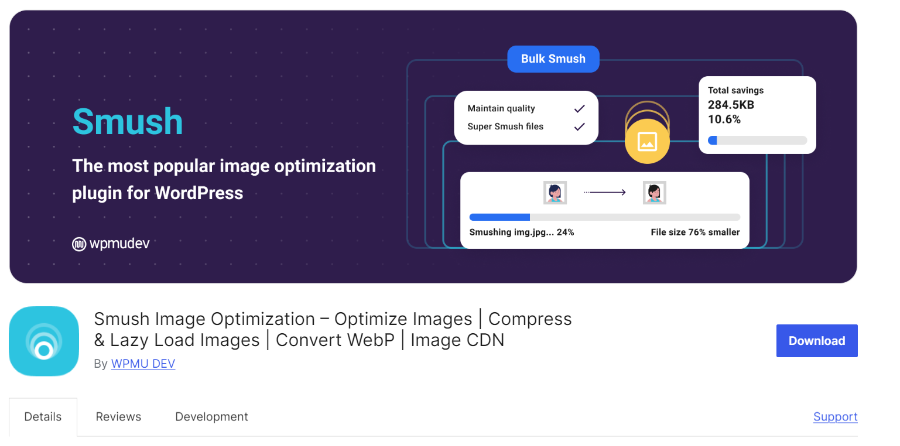
Smush is the second plugin that helps speed up your website. Smush does it by optimizing the images on your website. It is a complete image editing tool that allows you to resize and compress images and convert them into WebP. Learn more about the relationship between WebP and website speed.
Salient Features of Smush
- Lossless compression (Basic Smush)
- Ultra Smush (Pro Only)
- Lossy compression (Super Smush)
- Built-In Lazy Loading
- Bulk Smush
- Convert to WebP (Pro Only)
- Background Optimization (Pro Only)
- 123-point global CDN (Pro Only)
- Resize Images
- Incorrect Image Size Detection
- Automated Optimization
- Directory Smush
- No Monthly Limits
- Multisite Compatible
- Gutenberg Block Integration
- Optimize All Image Files
- No Performance Impact On Your Server
Revive Social

We do social media marketing at Computan. A writer, a designer, and a social media marketer are all involved in crafting one social media post. And, once it is posted and promoted, it loses its life with time. That’s the harsh reality of social media. The shelf-life of social media posts is diminishing. That’s why we need a plugin to revive our old social media posts.
Revive Social does precisely that. It grows your social media by keeping your old content alive on your website. It automatically shares your old posts on your social media accounts. Even if your team is constantly building and posting blog posts on social media, Revive Old Posts will post an additional old post for you. So, that’s like an extra team member whose only job is updating your social media profile. Indirectly, you also get targeted website traffic. I am rooting for this plugin.



.jpg)