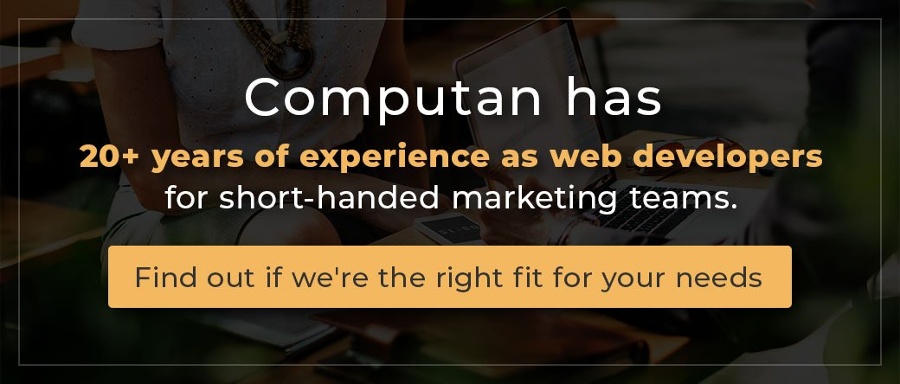The content on the website doesn’t only stick to the written word on the pages. It includes images, animated graphics, videos, and podcasts among other modules. These content modules do help in marketing and make your website engaging for the user as they get multiple content modules to get information. However, these modules do take up a lot of space on the website and increase the webpage’s loading time.
To reduce the image size without hampering the quality much, Google introduced WebP format in 2010.
Let’s get some facts straight in a chronological order
We all love to see pictorial content (images) on the website, as they help in an easy understanding of the context. We don’t have to go through every word to grasp the concept. The images deliver the message quickly.
But, more images we put on a webpage, slower it becomes.
So, we compress the images using the tools to reduce their size and decrease the page load time.
The compressed mages do get pixelated and don’t deliver the quality. Those are not search engine friendly or user-friendly.
We are stuck in a dilemma as to how many images we should use and how much we should compress so their quality doesn’t get hamper and the website speed remains good as well because website speed is a huge ranking factor for Google.
The WebP Image Format
You all know that JPG, JPEG, and PNG are image formats that are usually used. WebP is another member of the image format family that is getting love from the designers and developers across the globe. If you hadn’t heard about it yet, then you are a decade late. But, we get it, the format had some browser compatibility issues in the beginning and the developers didn’t use the format much for this reason. But, now Google Chrome, Opera, Mozilla, and Microsoft all support WebP image format.
WebP images generate the same quality in a 3x smaller size than a PNG. Let’s unravel WebP and see how it works.
How WebP Works?
WebP compression method uses intra-frame coding to encode the images and based on block prediction. Intra-framing coding is a video compression technique. Block prediction uses the value of adjacent blocks in a frame (three frames above it and one on the left). And using this technique, WebP achieves Lossy compression, Lossless compression, Transparency, and Animation. Along with these features, the size of the file is comparatively smaller than the old alternatives such as PNG, JPG, and GIF.
How to Convert Images to the WebP Format?
There are several tools available online and offline to convert your images into WebP format. Online tools include Online-Convert, Squoosh among others. Online tools simply suggest you drag the image file in the chosen place, chose the output format as WebP and meanwhile it processes your image, you get time to read a joke you got on WhatsApp and tadda! Image converted to WebP format.
Offline tools include Command-line tools Node tools, Sketch among others.
Command-line code looks like this
<“cwebp.exe -q 90 computan-example.png -o computan-example.webp>
This code will convert the computan-example image.png file to a WebP file using a quality factor of 90. The quality factor ranges from 0 to 100. If your website is on WordPress, then you can sue WordPress WebP Express Plugin for conversions.
Benefits of Converting Images to WebP format
- Faster load time of the images as well as for the whole web pages.
- Even with the smaller size, the quality of the images doesn’t get degraded. And, you can add multiple images for better content-delivery and visual appeal, hence the better user-experience.
- With better load time and user-experience, comes better ranking in the search engines. See, how one image format affects your marketing. A tiny cog in a vast machine.
- Small-sized images mean not much bandwidth consumption
Drawbacks of Using WebP Images
- WebP can compress images using the Lossless and Lossy compression. However, the lossless settings are such that the file size may get increased. So, the developers mostly use the Lossy compression with minor image quality reduction. Minor enough to be unnoticeable.
- It has been in the market since 2010 but has not been able to get the limelight it deserves. The popularity of other formats is still in its way. Tell me, which is the first format that comes to your mind for putting animated graphics on your website? It’s GIF, right? That’s the battle the WebP loses.
- When compared to the playback processing of WebP to that of GIF files, it is more in WebP than in a GIF file.
WebP still needs a good run in the market to surpass its counterparts.