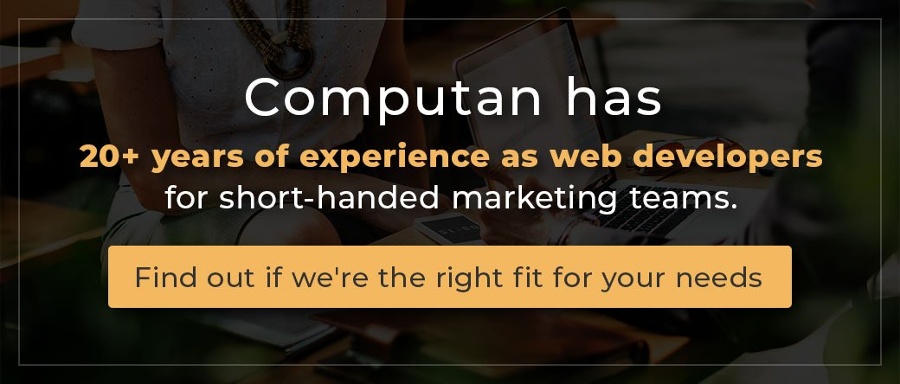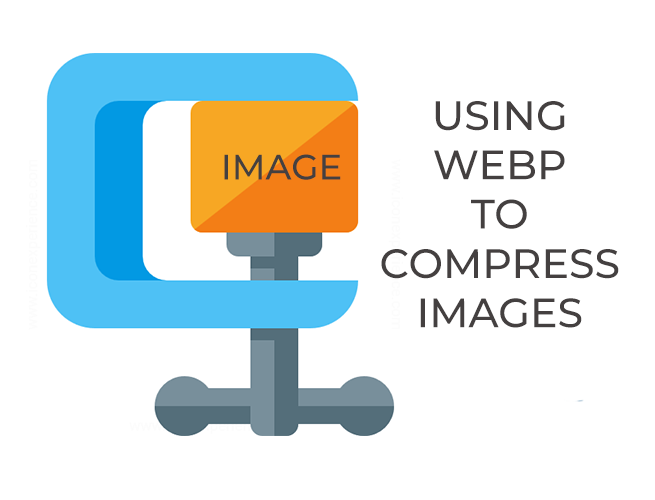If you struggle to understand cross domain tracking, don’t worry, many people get it wrong as it is an advanced concept.
Cross domain tracking is the act of tracking multiple domains regardless of their hosting platform. It is part of the domain setting process in HubSpot, which begins with installing the HubSpot tracking code. It records and tracks a visitor’s journey across several domains including a mobile app domain, a subdomain or a minisite. Through this, HubSpot analytics sees sessions on two related sites as a single session.
HubSpot tracking code is unique for each HubSpot user and available for HubSpot landing pages, blog pages and website pages.
Why Installing HubSpot Tracking Code is Important?
Knowing how the visitors are accessing the website pages puts the marketers in the driver’s seat and they love it. User’s insightful data help the marketers design and re-design the digital marketing strategy for success.
- What people do when they visit the website?
- Which pages do they visit the most?
- How they navigate the website?
- How many minutes are they spending on the website or a specific webpage?
- Which operating system are they using to access your website?
- Which device type they are using the most?
- From which country or state the website is getting the maximum traffic?
HubSpot tracking code installed on your page tells you this and a lot of other information. It helps the marketers establish the user behavior of the targeted audience.
- With HubSpot tracking code installed in the webpages, you don’t have to organize the user behavior data manually. Data collection, configuration, processing and reporting everything is automatically managed by HS tracking code.
- Marketers can filter out the reports as per their choice of metrics they want to view.
- Marketers can better understand what the visitors like on the website the most and which kind of content they need to create more.
- Marketers can setup goals based on the reports and see in the next reports whether they have achieved those goals or not.
- The code is available even for the pages that are not hosted on HubSpot. Just install the code on those pages and traffic tracking of those pages will begin. One page must have one tracking code only.
Once you login to your HubSpot account, go to Settings

Then to Reports and Analytics Tracking Settings, you will see the option of Tracking Code in the left sidebar menu. This is for the free CRM users.
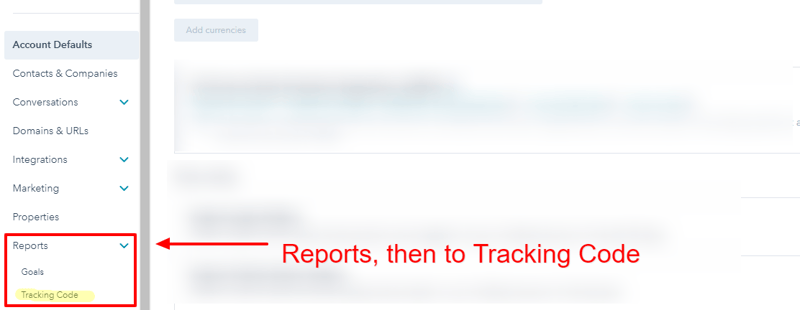
Users with other than free subscriptions, simply navigate to Reports to see the Tracking Code option.
.png?width=800&name=Settings%20(1).png)
Both types of users will see the embedded code option. You can either copy the code or email to your web developer directly from there. HubSpot tracking code goes before the </body> tag in each page’s HTML code. Once installed, verify it using this method.
.png?width=800&name=Settings%20(2).png)
The Advanced tracking option displays all the domains that are hosted on HubSpot and outside HubSpot. You can turn on the automatic cross-domain linking, or if you have HubSpot experts in your team, you can manually do it.
These settings are tweaked based on your requirements and tracking goals.
Computan receives many requests from the users who try the domain tracking but don’t succeed in it. As said earlier, it is an advanced concept. Troubleshooting it on your own is difficult. Having an expert HubSpot developer do that is no harm.