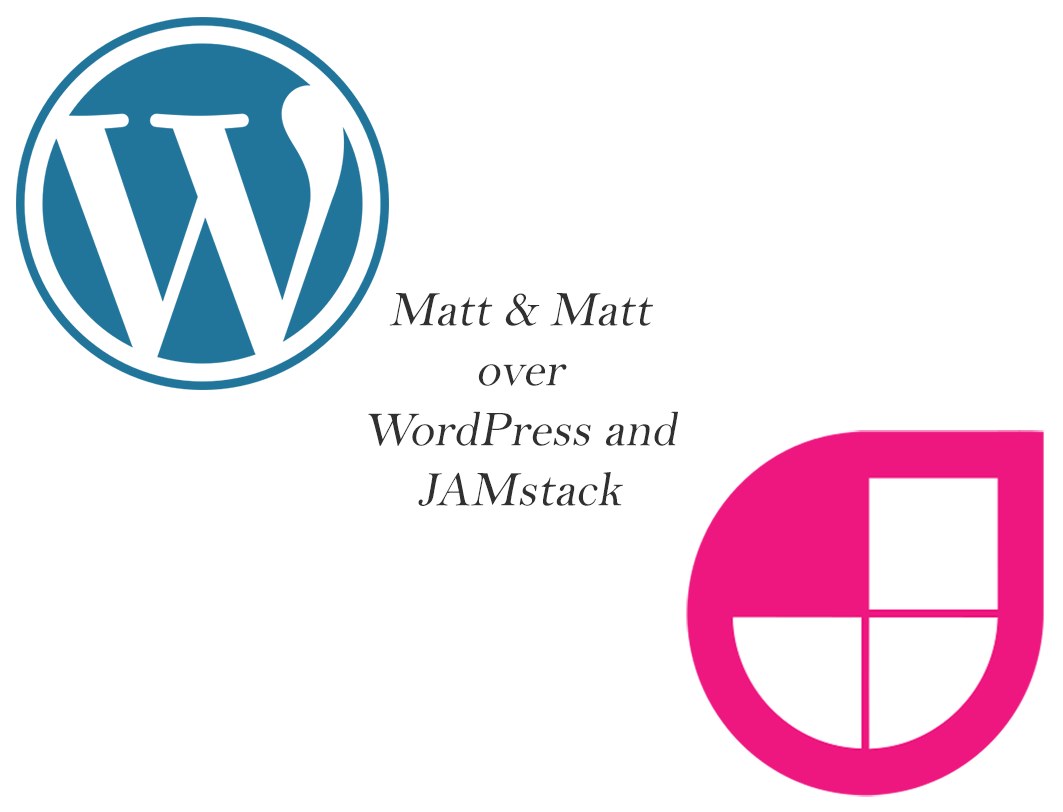It's a Bird... It's a Plane… No, it's APO - Automatic Platform Optimization for WordPress by Cloudflare flying high since its launch. With recent global debate between WordPress and JAMstack owners, Matt and Matt have put both the brands on the fast lane to improve their platform for better user experience. Their discussion is now at the 'let's take our gloves off' level. So, Cloudflare's introduction of Automatic Optimization for WordPress is an important one and came at the right time.
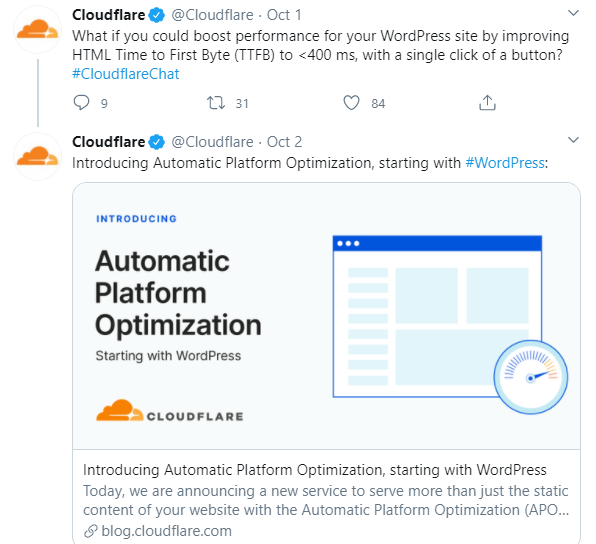
Getting a warm welcome from all WordPress users, Cloudflare’s APO is likely to stay here for a very long time. Hosting platforms and WordPress experts are trying to get a good hold of the service. The APO service is available in Professional Plan, Business Plan, and Enterprise Plan for free. However, the free account users need to pay $5 per month to avail of the services.
APO improves the websites' performance, which is usually slowed down by the bunch of plugins you have used on your website, slower database lookups, or shared hosting.
Results of the APO service are out right from its owner’s backyard, and they are astonishing.
- 23% reduction to First Contentful Paint (FCP)
- 72% reduction in Time to First Byte (TTFB)
- 13% reduction in Speed Index
What is FCP - First Contentful Paint?
FCP – First Contentful Paint captures the time value exactly when the page starts loading and when the content is rendered on the screen. Content does not merely mean the text part of the page. Content types include images, videos, GIFs, graphical elements, everything else you see on the screen in the foreground and background.
What is TTFB – Time to First Byte?
TTFB – Time to First Byte tells you how long the browsers have to wait to receive the server's first data byte. The Sooner it gets the data, the quicker the website displays it on the screen.
What is the Speed Index?
Speed Index is the average time taken to display the contents of the webpage. The units of the Speed Index are expressed in milliseconds. The lower the value of the speed index, the better the speed.
APO by Cloudflare improves all these metrics. All these results mean that your websites visitors see the content quicker as websites are getting opened near instantly. Switching between the pages/tabs is pleasant for the users and who wouldn't want their potential customers/clients to have a great and speedy user experience on the website.
Usually, to speed up the WordPress website, there are a number of tasks available. Several files on the server are compressed. Minification of JavaScript, CSS, and HTML is done, redirects are reduced, browser caching is leveraged, server response time is improved, Content Distribution Networks and Content Delivery Networks are used, images are optimized, and among other things. Cloudflare's APO has made the job easy for the developers in just a few clicks. Of course, you can try all the above-mentioned methods as well. But if you have not done all of that just try out the APO and see the change because Cloudflare launched it just for this sole purpose only. The APO service is aimed to ease out the process of speeding up the website as Cloudflare believes…
"The closer your content is to your customers, the better your site will perform"
Cloudflare's APO for WordPress caches dynamic content avoiding repeated first-time requests and process time. Previously, only the static content was being cached, such as JavaScript, images, and CSS. The dynamic content was still getting originated from the original source. So, on every visit, there's server processing time and data fetching.
Getting started with APO – Automatic Platform Optimization
If you want to do it from WordPress.org - Install the Cloudflare Wordpess Plugin, and upload it to WordPress directory, ftp etc. Now, just activate the plugin from your Plugins page from the dashboard.
If you are doing it from the WordPress Dashboard, then visit the Plugins section on the left sidebar in your WordPress Dashboard. In the plugins section, click on Add New. Search Cloudflare and click on Activate.
- You either need a free or any paid Cloudflare account in order to setup APO on your WordPress website.
- If you have a free account – You have to pay $5 to get access to APO service.
- If you already have a paid account – You get access to APO service for free as it is already included in the package.
- Once you make a paid account, you will see the option for turning on the Automatic Platform Optimization.
- Go to Settings under Automatic Platform Optimization, click on the purchase button in case of a free account. You can directly purchase the APO @ $5/month.
So, do not delay, because Automated Platform Optimization doesn’t like delays. It’s made for speed so speed up. Install it today and experience it yourself. You can always consult Computan developers if you need any help with that (Psst… I had to put a shameless plug somewhere and promote ourselves, right?)
Want to know the 5 best membership plugins for your WordPress website? Click the link below