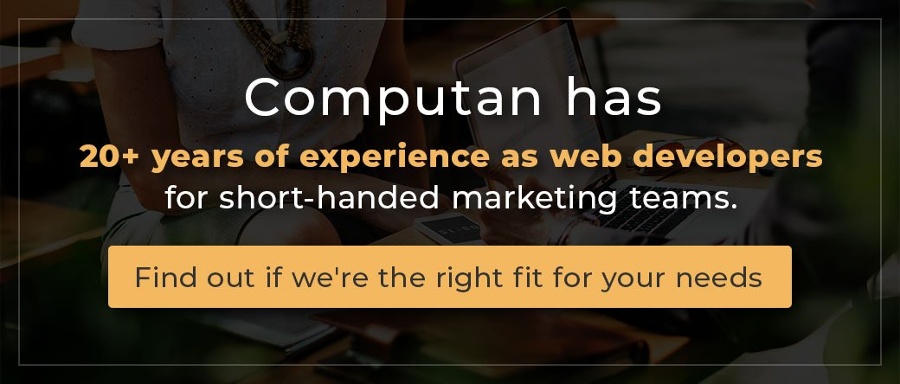Recurring revenue is one of the biggest advantages of having and running a membership website. Your one-time investment in a good digital product and little investment in its updates yield consistent income.
When thousands of users actually pay constantly to access your website, then you must create a smooth process for the users. And, for you, too, managing the whole backend should be smooth and easy.
If you use WordPress, then plugins are your day savers. The right membership plugin will ease up a lot of technical stuff for you at the backend. Your regular website will be a fully functional membership website within a few clicks.
ProfilePress Membership Plugin
ProfilePress WordPress membership plugin enables website owners to create and manage membership sites easily. It allows you to restrict content, set up paid subscriptions, and offer exclusive access to members based on different membership levels.
The plugin has a drag-and-drop form builder, customizable login and registration pages, seamless integration with WooCommerce, email marketing services, and payment gateways.
ProfilePress also supports member directories. With its an intuitive admin dashboard to effortlessly track membership activity, manage user roles, and monitor subscription revenue.
ProfilePress Features
- Content Restriction: Easily lock or unlock any content type, including posts, pages, categories, and files, ensuring exclusive access for members.
- Flexible Membership Levels: Create unlimited subscription tiers with different pricing, access levels, and expiration settings.
- Easy Setup: The plugin has a quick and user-friendly setup wizard to help users get started effortlessly.
- Centralized Management: Track member activity, subscription status, and revenue insights through an intuitive admin dashboard.
- Seamless Integrations: Works with popular payment gateways, email marketing tools, and third-party services to enhance your membership experience.
Cons of ProfilePress
While ProfilePress offers extensive membership management features, beginners might need time to explore its full potential.
Also, premium plans may be costly for individuals running small-scale membership sites, but the plugin’s robust functionality makes it a valuable investment.
Ultimate Membership Pro
Ultimate Membership Pro plugin leads many charts for the versatility of features it offers to give you a subscription-based website. Your members can have access to free or paid content based on their subscription level. It comes loaded with templates that support the complete membership system.
Ultimate Membership Pro Features
CAM (Content Assets Management): Lock or Unlock any content type from your WordPress. You can even lock the navigation menu.
Unlimited Subscription Support: Ultimate Membership Pro supports an unlimited subscribers option regardless of the nature of the subscription.
Initial Setup: The package comes with an easy initial setup that assists the users after the installation as well.
Overall Management: Status of individual members and overall reporting on all the members is managed through a single dashboard.
Integrations: Integrations with renowned and trustworthy tools is available to support the different stages of the membership process.
Cons of Ultimate Membership Pro
Ultimate Membership Pro does manage everything related to memberships on your website; however, for some users, it might become confusing at times.
The plugin is a bit expensive. So, if you are a small-scale or an individual running a membership website, it might become tough for you to maintain it financially.
ARMember
ARMember is available in both paid and free plans making your membership website management easy. With ARMember, you can make users register for a plan of their choice, give them access to the content they signed up for and collect payment safely. All of this without using a single line of code. And, that's not the only thing people talk about ARMember. Its user-friendliness is its USP.
ARMember Features
Content Accessibility: Simply turn the content protection On or Off with a toggle for the designated plans.
Periodic Settings: Users who want to use premium features in a trial period can get those settings if you tweak the periodic settings for those contents and features. Once the trial period ends, the premium features automatically get locked.
Upgrade and Downgrade: Easy plan upgrading and downgrading options for those who want to change their membership plan midway.
Multiple Membership Support: With ARMember, your users can have multiple membership plans under one account. They won't have to create multiple accounts for multiple memberships. For example, a user can subscribe to sports content plus politics content with one account only.
Varied Billing Cycle: For the same plan, you can allow users to pay in the varied billing cycle. For example, you can charge monthly, quarterly, half-yearly, or yearly for the same plan.
Integration: Integration with multiple payment gateways for easy payments and email marketing software to automatically fetch the signed-up users in the mailing list for further marketing.
Built-in Security: ARMember comes with built-in security features to protect your website from malicious attacks. The two-factor authentication feature in ARMember also protects your website and keeps the attackers at bay.
Cons of ARMember
Users have found the ARMember support average. Also, the integration options seem limited for the users who wished to add some extra tools.
Paid Membership Pro
Paid Membership Pro has equipped with Add-ons that no other membership plugin offers. But, in its standard setup, it fulfills basic requirements only. The developers have really kept it basic but opened all doors with add-ons which brings Paid Membership Pro at number 3 in this list.
Paid Membership Pro Features
Content Restriction Variety: Restrict content pages, posts, forums, products, communities, events, categories, blocks, and other elements with Paid Membership Pro. You can even partially or completely hide content or allow the users to access the drip-feed scheduled as per the membership level.
Personalization: Personalize webpage for each member according to their membership level. Design a unique page for direct communication with each member.
Multisite feature: The plugin does support multisite membership if you are running a network of websites. Under this business model, access to another website's content is offered in addition to the original website. The other websites are sold as an add-on. With Paid Membership Pro, you can easily implement this option.
Membership Management: Create unlimited membership levels with unique pricing and content access. A multi-tiered membership account allows you to create child accounts for access and payment through a parent account.
Payment and Invoicing: Receive recurring payments or one-time payments easily with Paid Membership Pro. Allow users to pay from the medium of their choice. Integrate multiple payment gateways to support payment collection procedures.
Reporting: Paid Membership Pro shows you sales and revenue reports, signs and cancellations, membership value report, details of each member and their respective memberships, track user activity from Google analytics.
Easy Membership Process for Users: Paid Membership Pro not only offers easiness at the backend for the website owners, but it also created a seamless experience for the members of the website, which is a big plus point.
Add-Ons & Integrations: The add-ons really boost up the experience for Paid Membership Pro. You can enhance your site with page builders and blocks, sales landing pages, and blended website pages that come with a free Memberlite theme.
Cons of Paid Membership Pro
Unlike ARMember, you need coding knowledge to use Paid Membership Pro to use its full potential. One needs detailed knowledge of PHP. Add-ons are a plus point of these plugins, but the free version is plain vanilla and not much of a use.
MemberMouse
As you know by now that most of these plugins offer pretty much the same features, and MemberMouse is no different. The plugin is equally good in making your regular website into a subscription-based membership website. You can sell products, memberships, subscriptions, upsell, and down-sell with one click. Customer and payment management, reporting everything that others tools cover is in MemberMouse as well.
MemberMouse Features
Automation: The area where the plugin has excelled is automating some of the areas such as updating billing details, profile, email, and password, canceling a subscription, all these users can do at their end. This reduces support tickets, and customers feel happy to be in control of such activities.
Offers and Coupons: Sell more by applying offer discounts and coupons to your product. Keep a profitable flow of income.
Reporting: Reports on sales, memberships, cancellations, retention are easily fetched in MemberMouse. Advance reporting suite, churn and retention reporting, lifetime value reporting these entire reporting options make MemberMouse's reporting tool a great one.
Cons of MemberMouse
Third-party Integration is an area where MemberMouse can work. The integration options are limited, which may turn off a few users. But, you have the option to expand the integrations using API.
No shipping option reduces your product choices and how you deliver.
On Capterra, users have reported that they find it difficult to locate the options they want to use. There's a bit of a learning curve involved.
WP-Members
Your goal for running a membership website is to run it successfully. You don't run it to learn how to operate a plugin properly. The plugin has to fit in your business process seamlessly. That's what WP-Members does. Easy to setup, simple to use, WP-Members does manage your memberships, plans, payments, and everything related without you making much of an effort.
WP-Members Features
Automated: WP-Members gives a tough competition to MemberMouse in automation. Here, user emails, payments, complete account setup is automated.
Easy to Setup and Install: WP-Members is admired among the users for its easiness in installation and operation.
Security: WP-Members not only secures the content of your website but also adds a layer of security to prevent parallel logins, registration from spammers, suspicious IP and email blocking,
Newsletters: Select membership levels to send our particular emails, so you send the right message to the right users. You can even send a common mail to all the website members.
Cons of WP-Members
WP-Members does not offer stripe Integration and a few other payment options. The limited payment gateways could keep the users away from this plugin.
The plugin does not support e-commerce options. It will be a killer edition if the developers include this in the next update.
If you are running a membership website, or plan to run one, we can help you build one and maintain it well. We have been serving with our WordPress development services for a long time. Get in touch today to discuss your requirements.