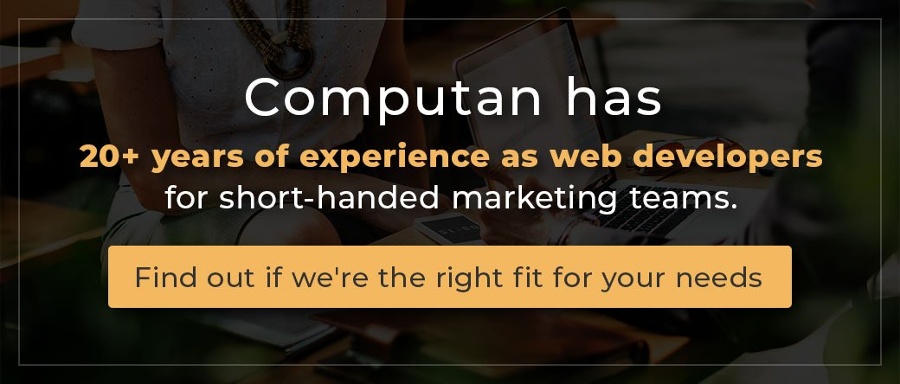No matter how much you try to convince me that your pizza is okay without cheese, we won’t be convinced- the same way we can’t be convinced that you’re able to perform all the necessary analytical functions for your HubSpot website without Google Analytics. Reporting on sales and marketing performance within an inbound marketing campaign is notoriously difficult and as with any tool, the process is just as important as the data and reporting capability of the tool.
The first step to getting this right is understanding how you can make the most of the power of Google Analytics and the vital data held within your HubSpot CRM. Both tools will give you vital information, but if you don’t know what to do with that information or how to interpret it, it’ll only ever be numbers without insight.
This article will give you some examples on how you can use Analytics together with HubSpot to make some key insights into the health of your digital performance.
Firstly, let’s take a top level view on the reporting strengths of each of the two tools:

What HubSpot does:
“HubSpot CRM is great at giving you an insight into how leads are moving through your sales funnel and attributing them to their original source. It can help you to better understand your marketing spend and its relationship to sales, see where your main drop-off points are in terms of converting leads into sales and marry marketing and sales performance underneath jointly agreed objectives,” Says Alan Grainger from the Computan marketing team.

What Google Analytics does:
“Google Analytics is the perfect tool to understand the wider health of your website and see where people are bouncing,” continues Alan, “How long people are on the site for and understand any major drop-off points from a website perspective, rather than from a sales pipeline perspective. Ultimately, HubSpot isgiving you insight into lead and prospect behavior. Analytics is giving you trend information on activity before the enquiry.”
So now, that we have established the main differences between them, how can you use both to get the best results? Using them together will definitely give you the best of both worlds- with Analytics, you can find out exactly where you’re slacking, and using HubSpot, you’ll know exactly where to spend your time and resources so you could nurture those leads you’ll find using Analytics.
Google Analytics Traffic Reports vs HubSpot Traffic Reports
Is there a way you can use this information to provide ways of keeping people on the website, introduce downloads or content to keep people engaged or make changes to copy and images on the site?
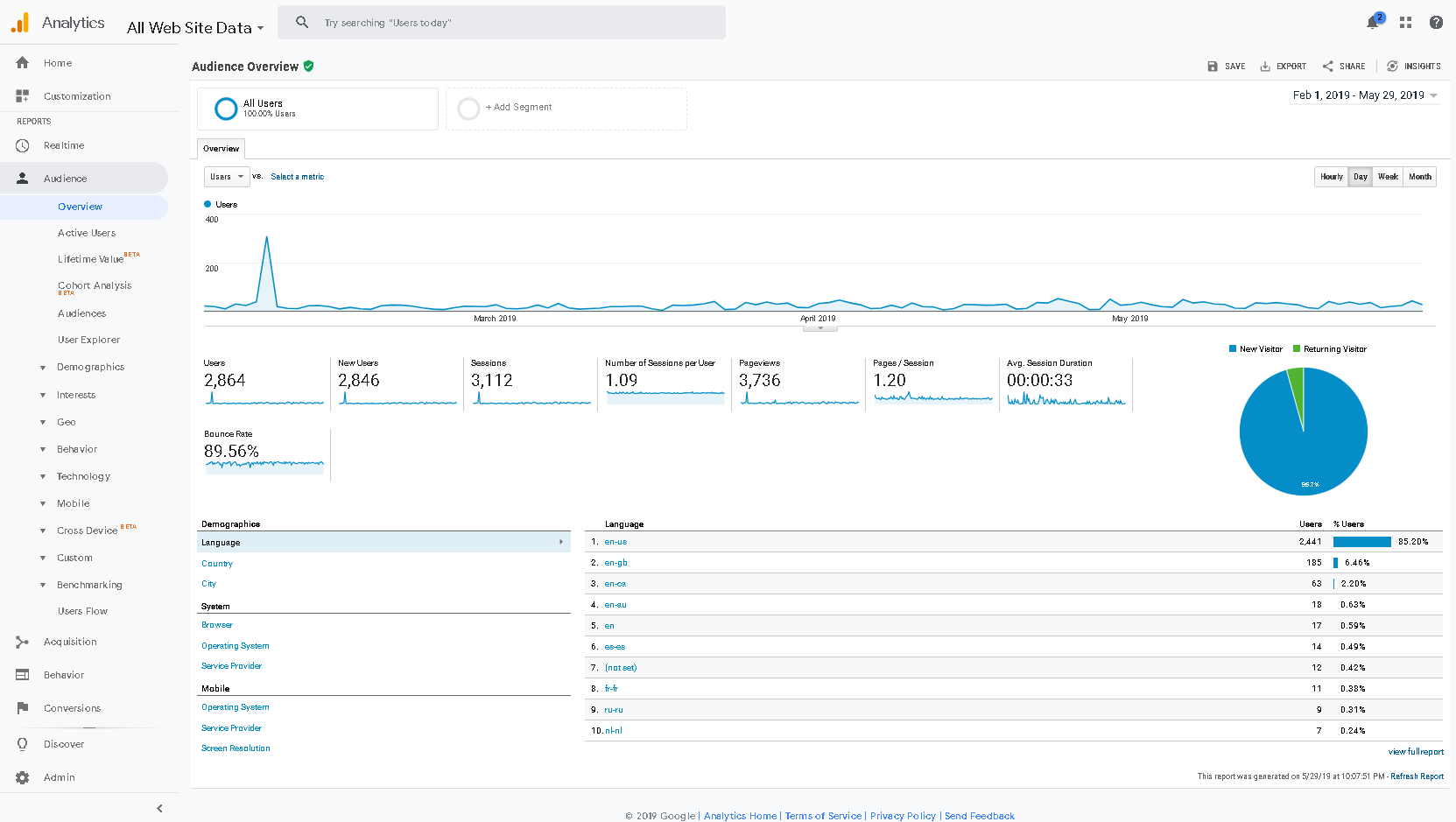
With Google Analytics, you can find out which pages are people leaving the website on and improve your customer retention. While both platforms do offer the option, you can’t really get segmented traffic reports with HubSpot. With HubSpot alone, you won’t be able to keep a track of organic leads in more specific ways, like whether or not you’ve got a mobile visitor on your page, or whether or not they’ve logged in from an iOS device or Android, or how many navigated to the main page and how many actually browsed through your services. This is where Google Analytics steps in. You can even create bounce rate reports for different campaigns for a more in-depth analysis and create segmented reports, based on users (even their ages, if you’ve got a target audience that’s in a certain age group), sessions and hits (or bounce rate). Google Analytics also gives you real-time reports- you can know exactly what your visitors are doing or how they’re reacting, at this very moment. You’ve also got the active users report, that keeps a track of those users who regularly visit your site (daily, weekly or monthly). This could be a great tool for dealing with customer retention.
Aggregate Behaviour Flow and Event Tracking- HubSpot vs Google Analytics
The wider marketing mix – look at how traffic from different sources is behaving, not just in terms of conversions but on how they are interacting with the website as a whole
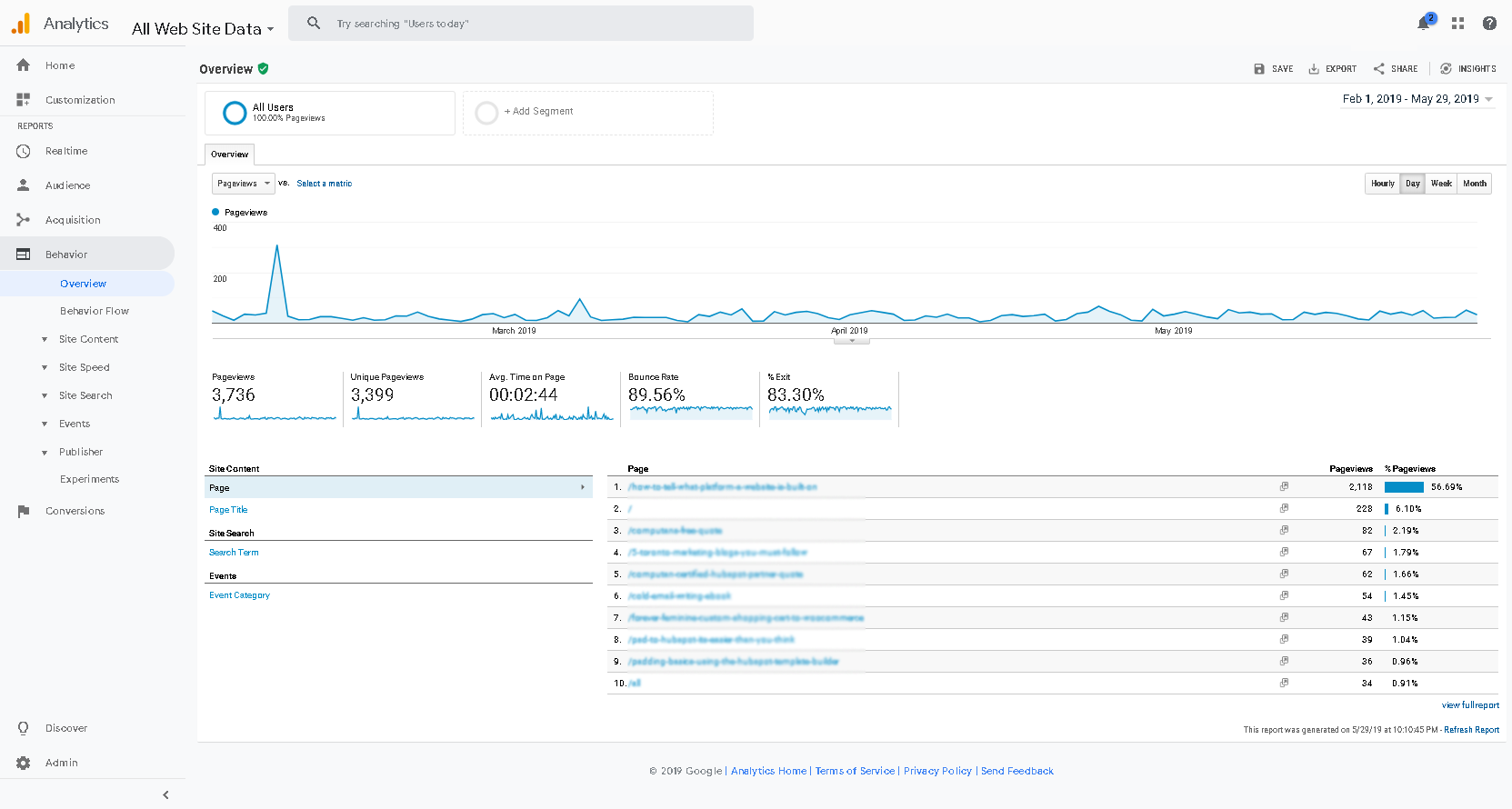
This is one of the most well-known features of Google Analytics. HubSpot has a similar feature, but it’s restricted, but with Analytics, you can actually track their behavior- what brought them to your site, what caught their interest most and at what point they left. You can know when someone hits the CTA, as well as dozens of other behaviours. This will help you have a very clear picture about what’s actually happening, what changes you might need to implement in order to channelize your traffic.
Site Load Speed vs HubSpot Conversion Rates
Understand how quickly the website is loading and whether this has an effect on whether people are leaving the site early
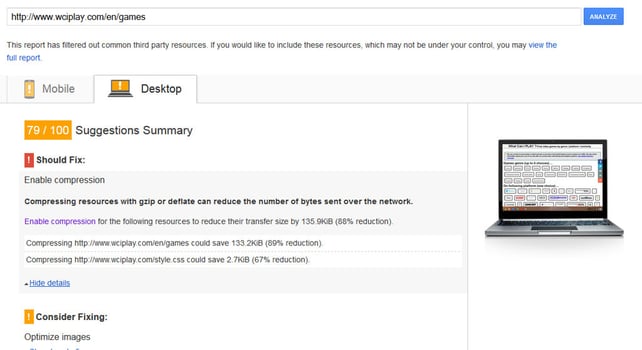
Is site loading speed hampering your conversions? Both HubSpot and Google Analytics give insight into which pages people are converting on, but by using the general trend information from Google aligned with the deeper dive individual page tracking capabilities of HubSpot, you can get a really clear picture of the factors affecting your conversion rates.
Google Analytics APIs vs HubSpot Traffic Analytics APIs
HubSpot doesn’t lack in APIs, but is it really the best option for traffic analytics?
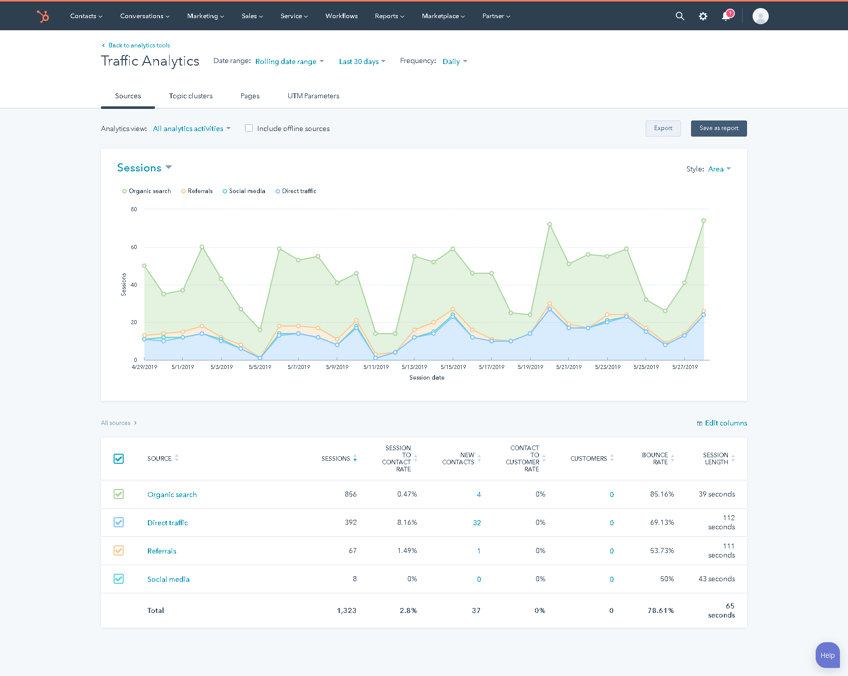
It would be injustice to dare say that HubSpot lacks in APIs, because the truth is quite the opposite. However, it is slacking in traffic analysis APIs. It’s not impossible to have them, but it wouldn’t be easy either. Google Analytics, on the other hand, has several such APIs that can track specific information, depending on your demands. “There would be barely anything you won’t be able to pull out, using Analytics, from a comparison of how many and what kind of people viewed your products/services, and how many attempted to inquire, and how many actually did, and when,” Haseeb, from the Computan team said, when asked about APIs.
Google Analytics Cohort Analysis vs HubSpot Funnel Health
Is it more important to know when you’re losing your leads in the sales process or why?
Cohort Analysis is one of the most acclaimed features of Google Analytics. It lets you have an overview not only over a period of time, but for behavior of specific groups of people. So only basic information about your site visitors isn’t enough. Whereas it is helpful to know when someone first visited and when they stopped, if you could get a demographic on a whole group of people, you could know why, and would know what to change to either fix an issue or boost the hit-rate further. Knowing how an entire group of people behaved could also easily rid you of any anomalous results that could mislead you.
With HubSpot Funnel Health, you could get a much clearer idea of people’s progress through the sales funnel post-enquiry. Where Analytics is showing you the drop-off points of your website visitors, HubSpot Funnel Health is giving you insight into the drop-off points of your leads. Using that information, you can make subtle website changes to fix the drop-off points on the website which will turn more visitors into leads. Fix the issues discovered in HubSpot and you’ll turn more of those leads into sales.
Google Analytics Acquisition Reports vs HubSpot Content Engagement
Was it paid search or social media where your audience is coming from? Knowing all this can be priceless
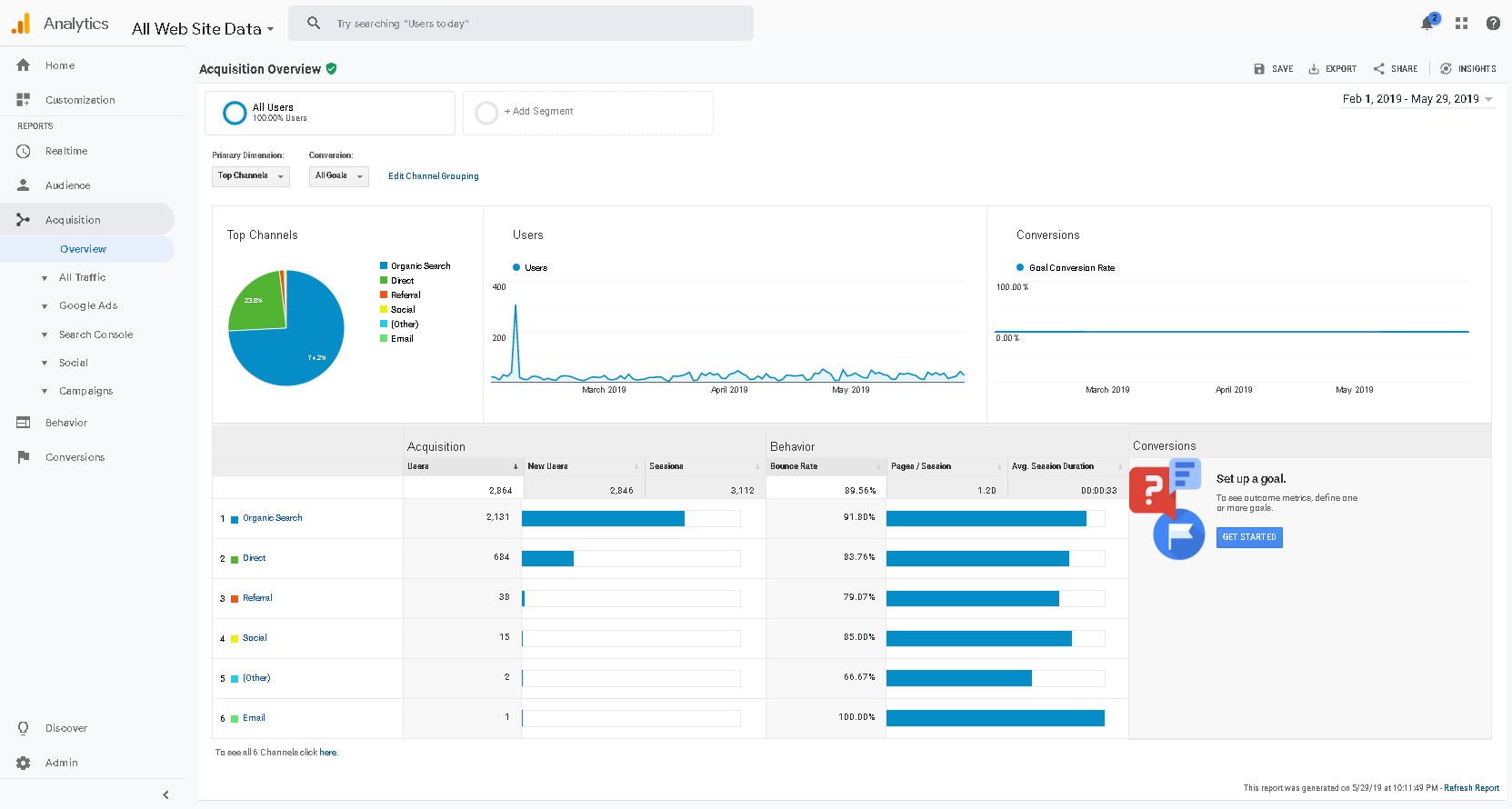
“You can use the Google Analytics Acquisition Reports to know where your audience is coming from, Alan said, when asked about acquisition reports, “Did they come through a referral? Was it through an email campaign? Was it paid search, or was it social media? Knowing these things can be priceless, so you can focus your efforts in the right direction! However, Content engagement is as important- who is opening your email and engaging with the content? It’s HubSpot that would be preferable for the sales and marketing process – are people following the process that you have mapped out for the marketing and sales journey? You can see the entire sales process at any stage, how it went through and what went wrong, if it isn’t. You can then use this information to create new workflows based on user engagement, helping you to re-engage people throughout the funnel with content that you have planned using actual data from your platform.”
Google Analytics Conversion Reports vs HubSpot Sales Team Monitoring
Could there be an efficient way to correspond conversion reports to internal performance, in order to take action about your observations?
Whereas it’s totally understandable how you could have a team to analyse and compile conversion rate reports, Google Analytics already has the function, so you could spend less time creating those reports and more time going to the next step. It requires a little bit of goal-setting, and that’s all worth the little trouble. Once you have that set in motion, it’s all smooth-sailing! So now, you have a really clear insight into where these leads are coming from, but are they being followed-up correctly on the sales side? Where your leads come from will directly influence how they should be followed-up. Direct inquiries for example should have a different sales response than content downloads. By creating HubSpot reports that shows sales performance depending on conversion type will help you to plan more effective workflows and more effective training for your sales teams. It will also give you a much clearer understanding on the true length of the buying journey, enabling you to constantly refine your marketing and sales process based on clear prospect insight.
So now that you know how to use both the tools well together, things should work out wonderfully, getting all your reporting done should be a breeze!