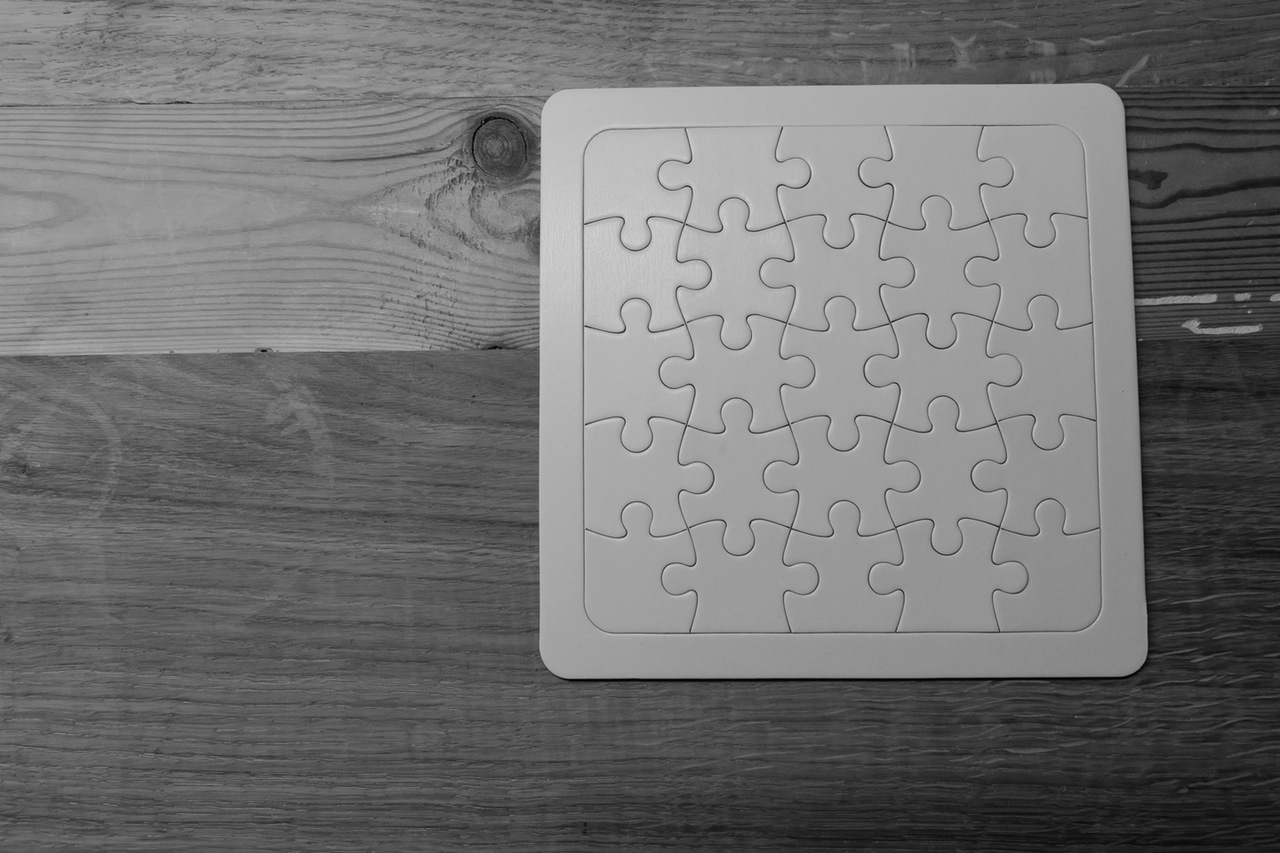It's 2017, we all need a blog in order to compete digitally.
Once you decided on the perfect platform for your blog, you'll be off to the races positioning your brand as a knowledge leader, a trustworthy source and an organic traffic force.
Luckily, HubSpot’s blog platform makes it incredibly easy to set up your hard work for success. Before you start writing though, you need to create a attractive home for your content that is setup to drive conversions, encourage sharing and of course catch your reader's attention and commitment.
Choosing between HubSpot blog templates
Every blog needs to start with a look. A look that incorporates your brand with a functional and satisfying layout. In HubSpot, you can achieve this in a number of ways, one of the easiest ways to get started is to choose one of the templates available in the HubSpot marketplace. Once you’ve got a layout that works with your style you can make it your own.
If none of the templates in the marketplace work for you, you can look at have a graphic designer create a stylized template for you and that design can be built in the program. HubSpot’s design manager is the place to make any and all custom templates, if you need help in this area consider seeking hiring a HubSpot developer.
Setting up your HubSpot blog
Once you have a template chosen, it is time to customize it further. First you want to look at your listings page which is also referred to your blog's homepage. Things to consider for this page is the amount of preview text you want to include and what kind of information should be available for each blog. HubSpot makes it easy to populate your blog homepage, in your Content Settings, under Blog, click “ Show summaries in listing page” and you’ll have a running list on your homepage.
Next you’ll want to consider your tags, think of tags as your topic areas. Tags help your readers find the content they want quicker with a tagged sorting structure. We don’t recommend that you go crazy, try to stick to your main topic areas.
You can also take this time to create profiles for your blog authors. You can be as detailed as you like to be, add a photo in there or a small summary up to you. Remember the more information you have, the more authenticating the experience can be for the readers.
HubSpot Best Practices for your Blog
It’s time to apply inbound marketing principles to your blog to get the most out of your digital content experience. There are a number of areas on your blog where you can implement strategies to drive leads for your business. We'd recommend you do the following:
- Create a form and choose a space for that form so that visitors can subsribe to the blog
- Create CTAs for the bottoms of your blog and the side pannels
- Set up comments in the bottom to encourage engagement
- Add social sharing buttons to your blog (below the title or along the side are best)
Now that you know the basic steps to properly set up a HubSpot blog, you can start the writing process. Take advantage of HubSpot's "To Do" or "Optimize" pannel to set your work up for organic success.