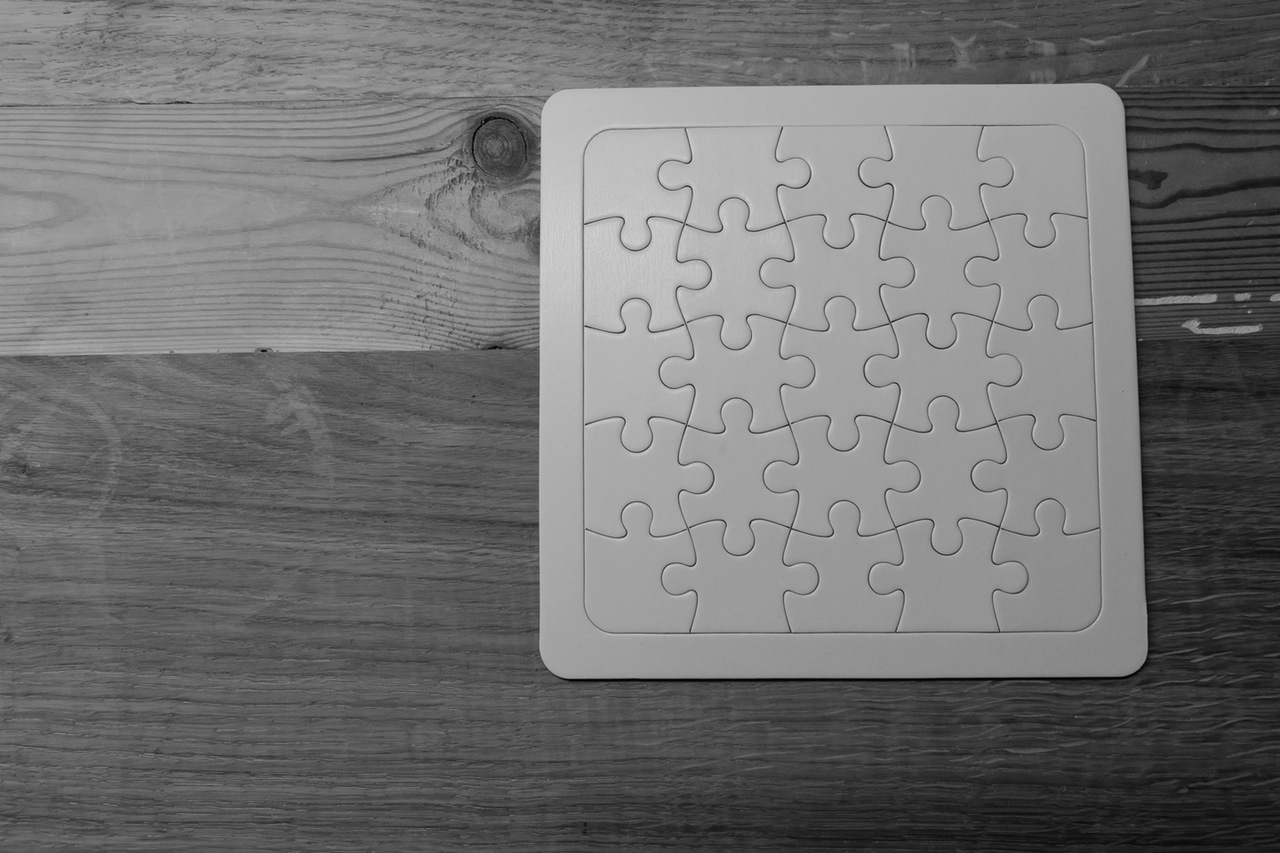If you've decided to purchase or do a trial run with HubSpot's marketing and analytical software you've made a great decision, especially if you have a WordPress website. WordPress and HubSpot integrate well and the plugin turns your website into a analytics powerhouse.
To integrate your WordPress website properly with HubSpot you will need to download a couple of HubSpot WordPress plugins. HubSpot specifically built two plugins that you can download onto your WordPress dashboard to facilitate the collection of analytics that move your marketing.
To properly integrate HubSpot and Wordpress, we will walk you through how the HubSpot WordPress plugin will work.
HubSpot Tracking Code for WordPress
The first plugin you will want to search for in your plugins dashboard is the HubSpot Tracking Code for WordPress. This plugin will automatically place HubSpot's tracking code on all of the pages of your WordPress blog or website. This is key because this allows HubSpot to populate anayltical information like how many page views, sources, CTA clicks, forms submission, visitor interactions and keyword rankings. Once you've added the plugin, the next step is simple, add your Hub ID press save and your set.

Contact Forms and Website Analytics Plugin
The next HubSpot WordPress plugin you should look at downloading is the Contact Forms and Website Anayltics plugin. This is also a free plugin from HubSpot that collects visit information through contact form submissions. This helps you to understand visitor activity on your website. The plugin is able to collect this information by dropping a cookie with each visitor to your site. You can think of this plugin as forms that do more. If you have invested in the HubSpot platform you won't necessarily need this plugin. The same information can be collected by building a form in HubSpot and inserting the coding on your WordPress page. We cover how to do that in this article here.
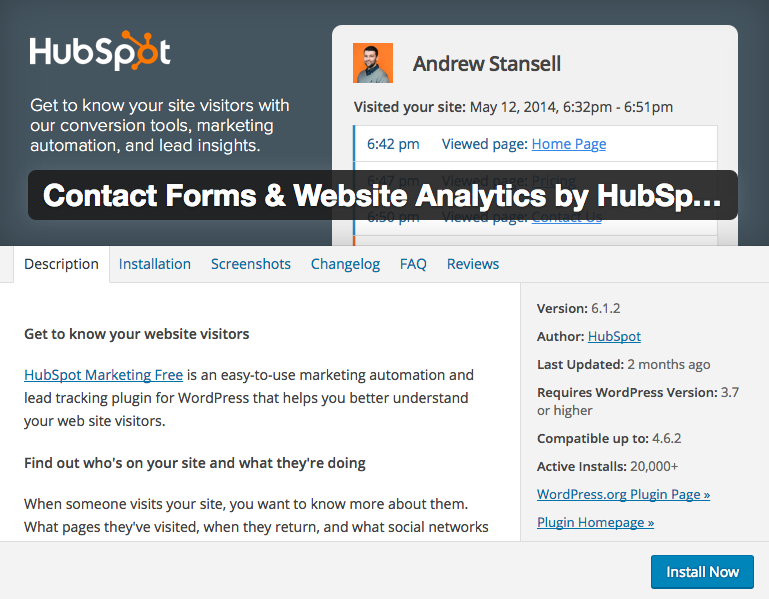
To learn more about how to make HubSpot better work for you visit our dedicated HubSpot advice page.
If you're just getting started in the HubSpot portal and require help with integrations whether they be with your website or other external softwares, get in touch with one of our HubSpot experts below. We offer HubSpot support services, as well as, HubSpot developer services.