If we already had Photoshop and Coral Draw, then why did Melanie Perkins find Canva? We know that Canva doesn't come near when it comes to accomplishing complex graphic designing tasks. However, it has its own customer base that wants the job done quickly and with ease. The same is the story of Better Proposals and Proposify or other proposal-building software. A user skilled in editing or designing would love what Proposify can achieve. Better Proposals, on the other hand, help even the non-skilled users prepare a good proposal to lock the sale. I have compared Proposify and PandaDoc. Today's blog is focused solely on Better Proposals.
So, I planned to build a basic proposal from scratch in Better Proposals to see what level of features and functionalities it offers.
Better Proposals aims to offer you a simple way to make attractive business proposals. It's not that old in the market. They do run a Partner Program and give out commission for every customer their partners bring.
Once logged in, this is how the Better Proposals dashboard appears. The basic layout is covering essential elements. An overview, short reports, and stats are visible in a tidy manner. It's a decent dashboard.
If you wish to prepare a proposal from the available templates, you can choose the second box out of the three given at the top. This option is only available here when you log in for the first time; otherwise, it is under the Proposals tab.
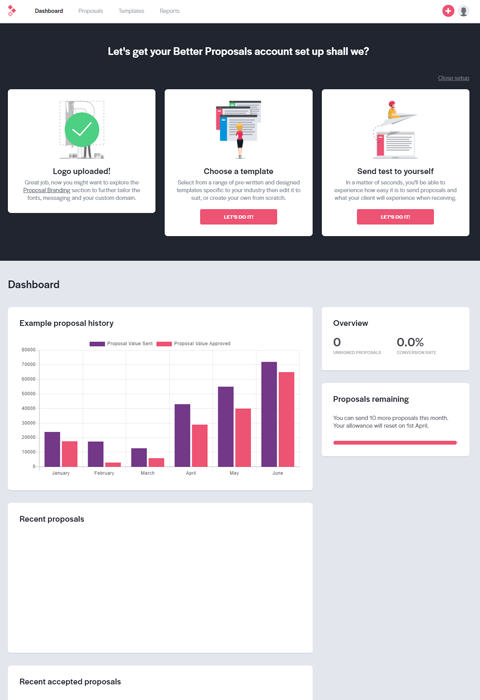
You can either use the pre-built templates or create your own template first and then build a proposal using that template. You have the option to do both under the 'Templates' Tab.
Pre-built templates do grab the eyeballs because they are prepared and set by expert designers at Better Proposals. You have to replace the existing graphic with your brand-specific graphics, and you are good to go.
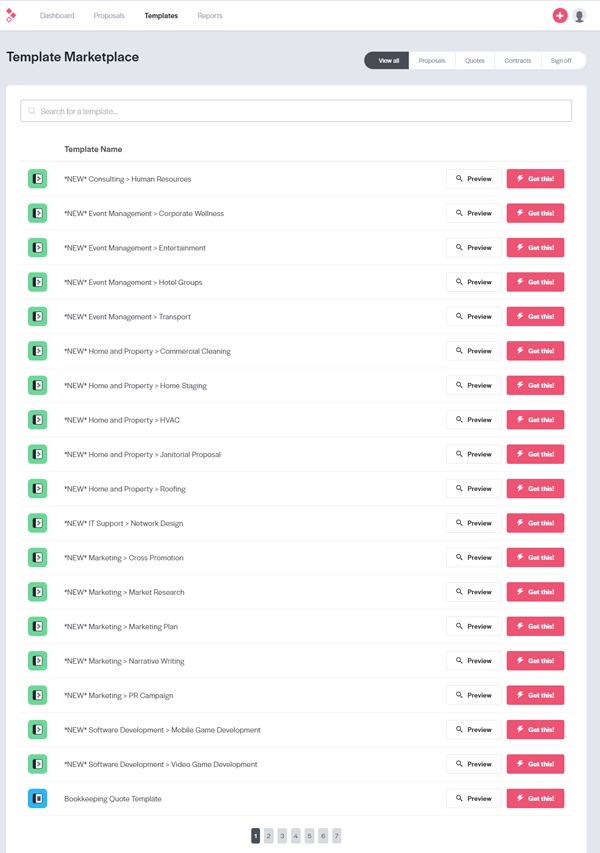
The alternate method allows you to build a template from scratch, which you can later use for building proposals. It is for those who want to bring their creative mind to action and play on the blank canvas.
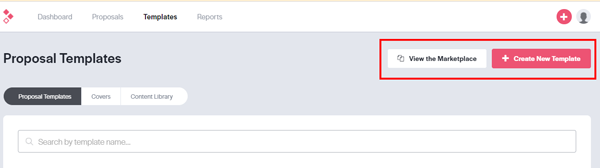
I prepared a template and a proposal on it to test Better Proposals' features.
Simply click on the 'Create New template' to build from scratch. The following editing dashboard appears.
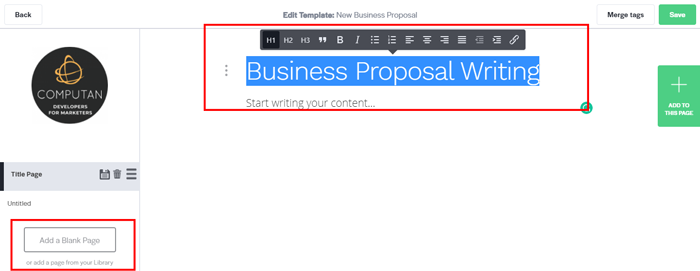
Your company logo appears on the top left side of the page. It starts with the basic title of the page that I have highlighted. Add new pages from the left bottom option 'Add a Blank Page' You can see the alignment options to adjust the text, the Heading tags, and other basic text editing options. The options for font and size change are, however, missing.
If you want to insert more elements on the page, click on the green button on the page's right side. The right sidebar contains the new content options or the content library you wish to insert on the page.
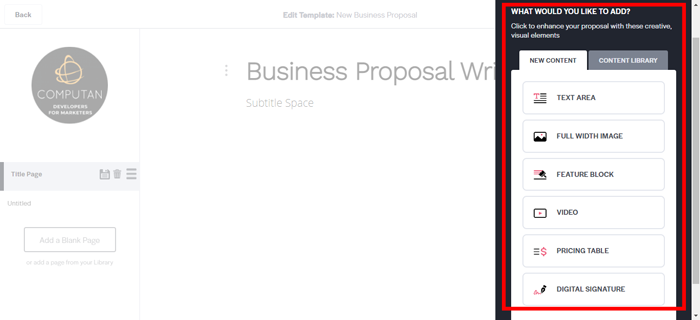
The Text Area is the usual title and text element.
A Full-Width Image, as the name suggests, allows you to insert the image of page-width size. There are no options to edit the images. You have to do image editing through a third-party tool.
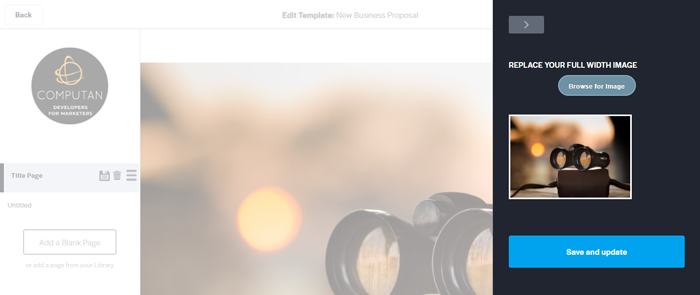
Full Feature Block is a colored text box that goes end-to-end horizontally. You can change the color of the box from the pre-uploaded colors. It adds to the visual appeal of the page.
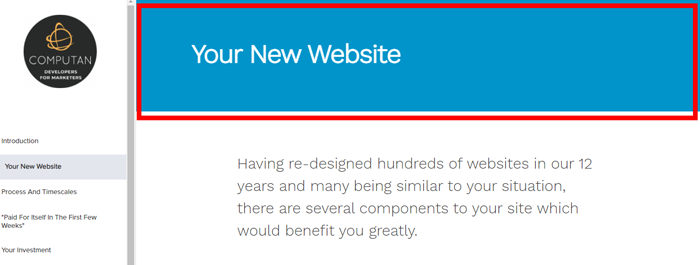
Next is the Video element with which you can add a video to the page. Simply paste your video link from Vimeo or YouTube in the space given. It's embedded version appears on the page.
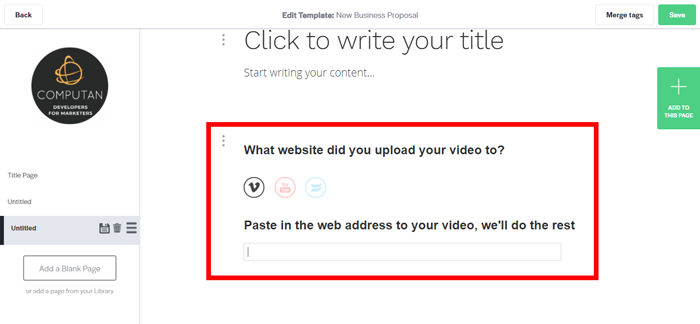
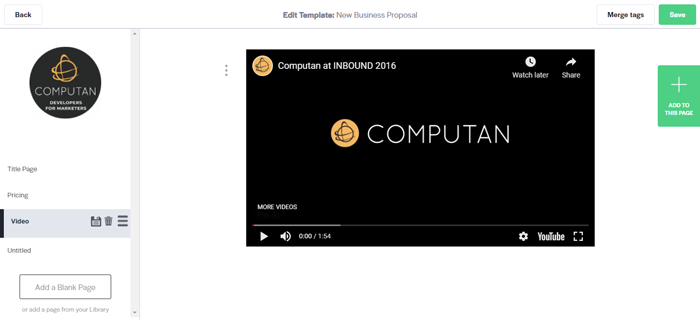
Then is the Pricing Table element to mention the price for the services/products the proposal is about. Add the product/service name, description, price, and billing cycle. One thing I liked in the pricing table is the 'optional' feature. You can list an item as an option. If the proposal receiver ticks that item, the price automatically gets updated at the bottom; else, it remains the same. It's an interesting addition. See the video below.
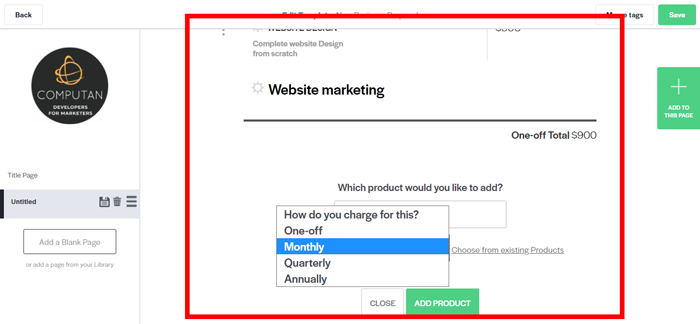
The next element is Digital Signature, which you just have to add to the page. This is the section for the recipient. The recipient has to sign it in case he/she accepts the proposal.
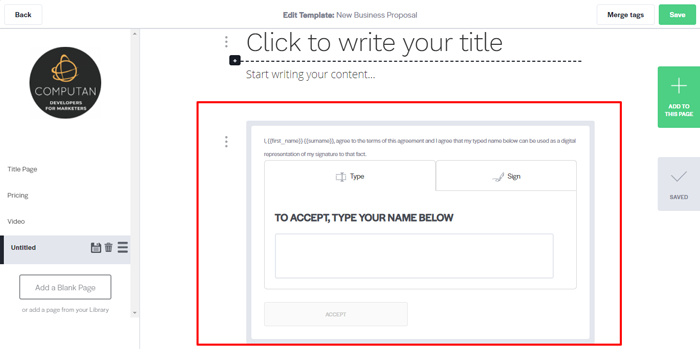
Special Features
If you see the above screenshots, you will see the Merge tags button on the top right side. It contains the shortcodes of tags. Place any of these tags in your template, and these automatically pick up the designated entries.
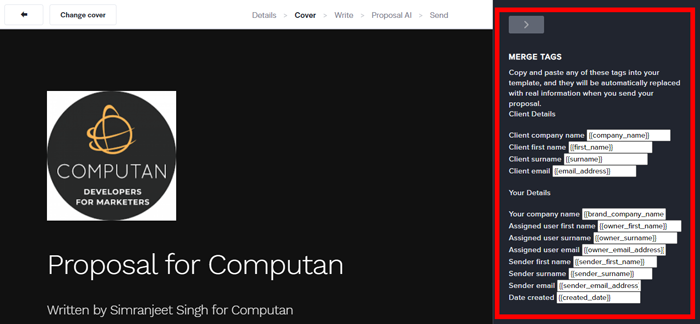
The Proposal AI
Before sending the proposal to your senior for review, BetterProposals, through its AI technology, thoroughly inspects your proposal for improvements. Once running the AI diagnosis, it highlights the weak elements in your proposal and suggests an option to improve them. The changes could be in the text part, pricing part, or anything it finds of inferior quality in your proposal.
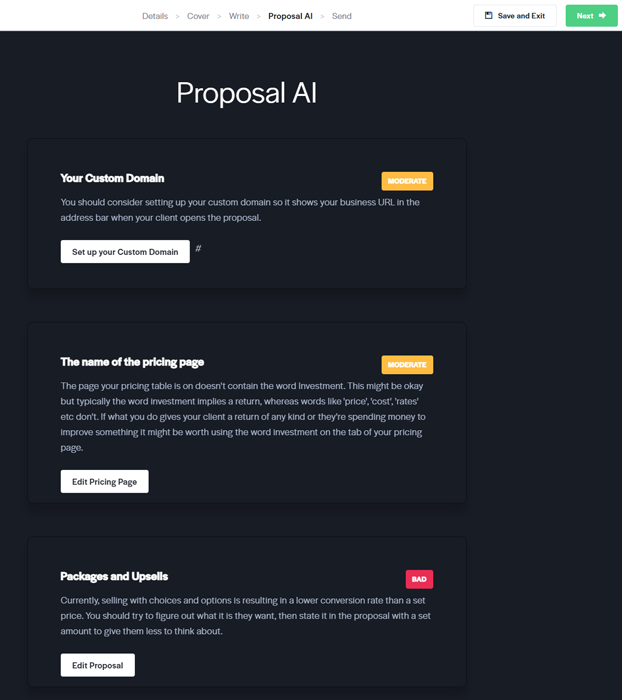
The last step before sending the proposal is to fill in the basic details in the given form. You also get to see who the email snippet appears to the recipient of the proposal mail.
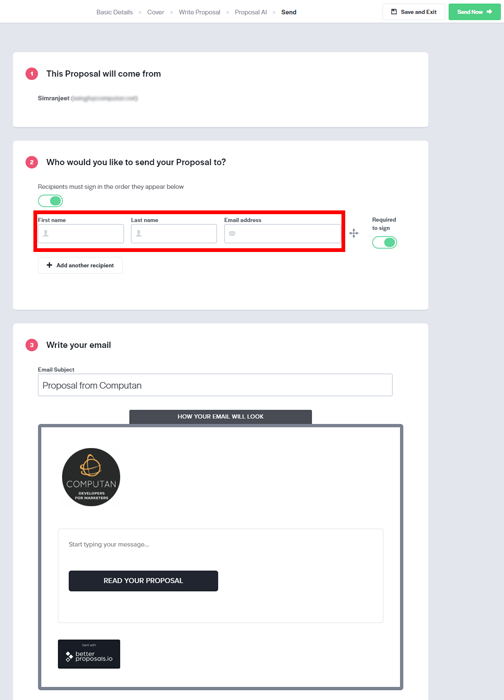
It is suggested to preview the proposal before sending it to anyone, even to you. Just click on 'save and exit' anytime to see the preview options for the proposal. There's a print command available from where you can see the proposal's PDF version in the preview mode. Even the users to whom you send the proposals have the option to download the proposal as a PDF to keep a copy with them.
-png.png)
Whenever the recipient signs a proposal, you and the recipient both get the confirmation mail about the signing, its time, and the date. It gets reflected in the reports and the dashboard tabs on your BetterProposals account.
A proposal's progress and its sent – opened – and signed updates are mentioned under the proposal's tab.
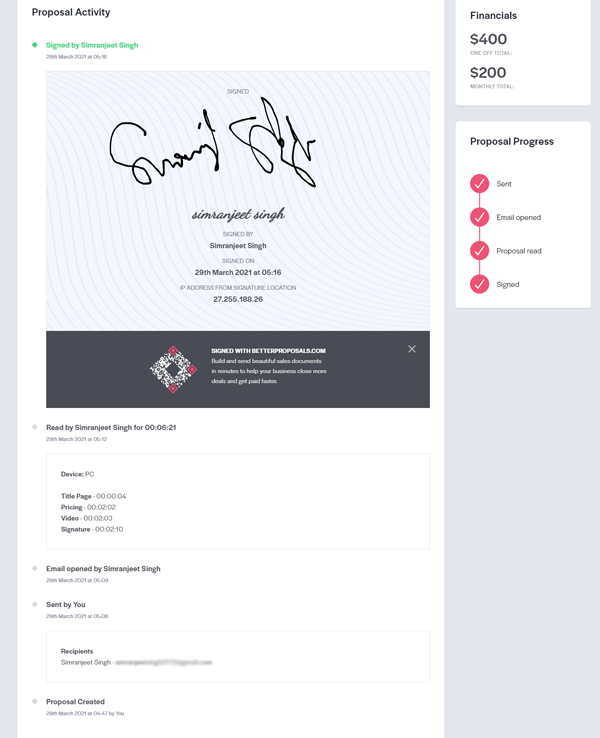
Overall Experience
Creating and sending proposals through Better Proposals is easy and quick. It does the job for what it is made. However, there are some areas where the developers can work and introduce them in future updates.
Changing fonts of titles: That would definitely be a good option to have in the future. Companies can choose their brand-specific fonts.
Limited image editing options: Changing image position, size, and filters would also help the brands put portfolio images wherever they want. Currently, Better Proposals only support page-width images. The editing options must be included within the software, so the user doesn't have to use a third-party tool.
Editing the video without removing: Currently, there are only three video links that Better Proposals supports. It would be good to see if we can upload customized independent videos that have not been uploaded anywhere.
Pricing
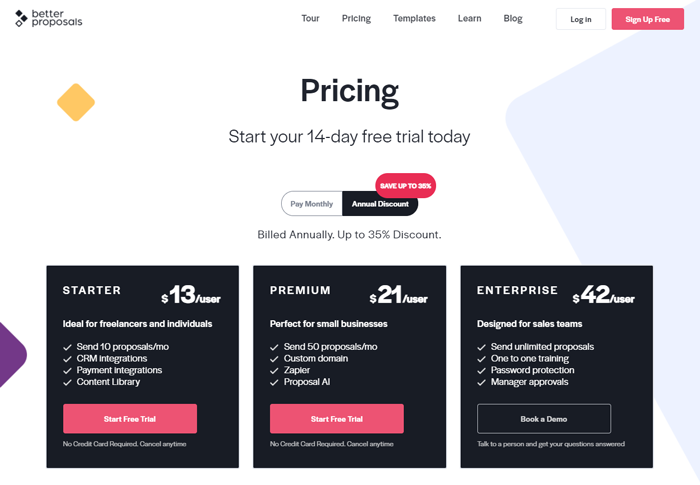
With each plan, you get some additional features such as CRM integration, payments integration, content library, and an increase in the number of proposals you want to send each month.
If you love reading reviews of tools and software and comparison blogs, then I got a treat for you - Shopify and Snipcart Comparison.



