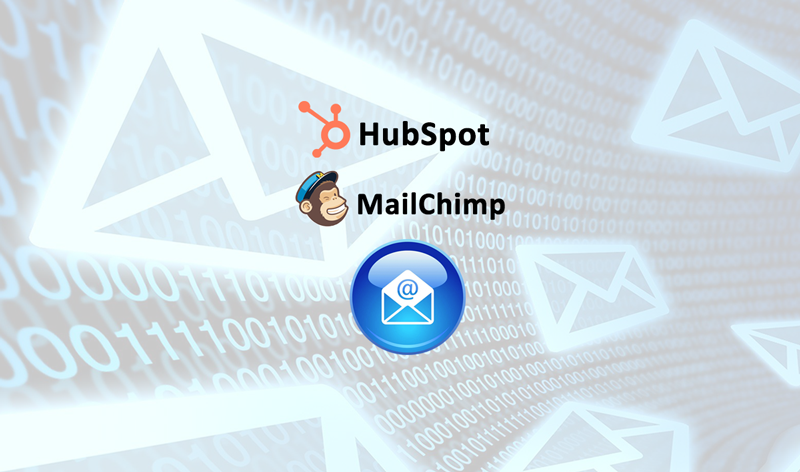The long battle between two of the leading Content Management Systems has given rise to the questions - "Should we switch our site from HubSpot to WordPress?" Or "Should we switch out site from WordPress to HubSpot?"
There’s no one answer that fits all. For some parameters, HubSpot has more weightage and for other parameters, WordPress has more weightage.
If you want a CMS, & COS with loads of marketing features, then HubSpot is the option, hands down.
If you want a feature-rich website then WordPress is the go-to option.
Cost & Features – HubSpot vs. WordPress
All the basic features for building a website are free on WordPress. But, the add-ons, plugins that make your website stand tall in the competition are paid. The minimum required payment includes domain, hosting, and paid theme if you want to unlock the full features of the theme. Most of the website owners get the paid theme as they want their developers to have complete control of the backend.
The most common WordPress Plugins that are used
Yoast SEO – This is used for setting up on-page of the website. It allows you to set focus keywords, page Meta title, page Meta description, slug, and other options that are paid. See the Yoast SEO Plugin Subscription Plans.
MailChimp – If you have enough contacts in your list, then MailChimp plus WordPress is a good combo to pick. MailChimp has four plans, ranging from $0 (FREE), $9.99 (ESSENTIALS) per month, $14.99 (STANDARD) per month, and $299 (PREMIUM) per month. See the Detailed Pricing of MailChimp.
WP Forms, Ninja Forms, Formidable Forms, Contact Form 7, Gravity Forms are some of the popular contact form plugins available for WordPress.
There are business-specific plugins such as WooCommerce for running an e-commerce store.
WordPress community has a solution for everything in the shape of plugins that your website requires. You are in a ‘pay what you use’ bond with WordPress. That makes WordPress a cheaper option than HubSpot.
HubSpot is your ‘once and for all’ solution. If you have a few extra bucks to manage everything in one place, you can use HubSpot for website development, content management, content optimization, social media marketing, lead generation, lead management, and pretty much everything you need to manage online. You don’t have to look for separate plugins to make your website lead-generating ready. The platform is loaded with modules, elements that make your website marketing ready with easy-to-use drag and drop options.
HubSpot’s Plans and Pricing doesn’t work like WordPress where you pay for each plugin separately. HubSpot charges for Hubs and Bundles.
For example, if you running a customer service-based business, you can get HubSpot’s service hub starting at $35 a month. You get features such as ticketing, live chat, calling, conversational bots NPR, surveys, third-party integrations in three different plans.
If you want to increase sales and lock deals through the website, you can get the Sales Hub starting at $35 a month. Features such as email tracking and notifications, calling, live chat, sequences queues, workflow extensions, predictive lead scoring, and other options are available in three different plans.
Similarly, you have a marketing hub, free tools and CRM, bundles of different hubs in packages, and finally the complete HubSpot CMS at $300 a month.
A good marketer by using all the features in the hubs you paid for proves your investment to be a beneficial and profitable one.
WordPress Community is bigger than HubSpot’s. But HubSpot’s live chat, call support features instantly resolve your queries, which is great when you want a quick turnaround time.
Ease of Use – HubSpot vs. WordPress
Both the platforms are easy to use even for beginners. WordPress has a more traditional approach towards website building as compared to HubSpot.
The instant exposure to lead-generating features, forms, CTAs, modules in HubSpot might overwhelm some of the beginners. HubSpot has its ecosystem, which is different from others but easy as well.
Pre-built templates make the job pretty easy for the developers. You will find templates for web pages, landing pages, emails, blog pages, and whatnot. With minor tweaking, you can set the website’s regular pages. If you want more dynamic content features, then you need developers having experience in HubL (HubSpot Markup Language).
Similarly in WordPress, you can achieve a lot without having hardcore coding knowledge. But, to have your website have its USP in the competition, you need a developer.
WordPress takes the bigger piece of pie here with huge community support and more number of skilled developers. On the other hand, HubSpot developers are rare to find and can cost more than a WordPress developer.
Versatility – HubSpot vs WordPress
HubSpot is versatile if we consider development + marketing, development + sales, development + service combos. And, WordPress is versatile if you consider Business domains.
For example, if your website needs users to ‘make an account’ and ‘signup’ to have their dashboard, it is easy functionality to have in a WordPress website. On the other hand, HubSpot had to be integrated with third-party tools to make such functionality available.
eCommerce – HubSpot vs WordPress
Although, both these platforms are not the prime eCommerce solution providers, if you have limited products, then the below combinations will do the job.
- WordPress+ Shopify
- WordPress+ WooCommerce
- WordPress + Snipcart
- HubSpot + Shopify
- HubSpot + Snipcart
All these combinations do a pretty decent in giving you an up and running eCommerce store of your own. Check out our detailed blog on Cost to Run an eCommerce Store on HubSpot.
HubSpot CMS Hub – The Deal Breaker
WordPress Elementor and WPBakery were loved by non-developers. You cannot ignore the variety in themes and the ease of implementing them. The web page building became so easy, that the non-developers could almost make every page of the website. They needed the developer for the final touchups or in the case of hard-core functionalities. Something like this was definitely missing in HubSpot.
HubSpot did take time but responded with a deal-breaker – HubSpot CMS Hub. The pre-built themes in CMS Hub offer great flexibility to the user. The similar drag and drop option like in WPbakery and Elementor really makes one think about which way to go.
- If you want to run an eCommerce store with limited products – HubSpot.
- If you have a long line of products – WordPress
- If you are running a business website and want to manage marketing, lead generation, and everything else in one place – HubSpot.
- If you want a user-account-based website where the users can access their dashboard – WordPress.
- If your website has major functionalities and there’s a very thin line remained between your website and an app – WordPress.
You've read about HubSpot and WordPress. Spare some time to read a blog on Shopify and Snipcart comparison as well.