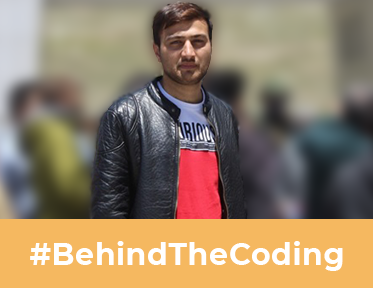You might already be aware of default objects that are standard in almost every CRM that are generally named; Contacts, Companies, Deals, and Tickets. In HubSpot, you have Products and Calls also as Default Objects. Default Objects may be limited to these only, but Custom Objects don’t have any limitations. You can create any new custom object meeting your business process requirements. After creating your custom object, you need to create and define the properties and the relation between standard objects and custom objects.
Objects’ primary purpose is to rearrange data in HubSpot CRM for better access and understanding, and they added useful info to the contact. Marketers use the data in objects and make necessary changes in the marketing campaign. For example, if marketers know the name, designation or position, company, email address, the usual buying channels, other information about the contact, then they can approach accordingly. The more data they have about the contact, the better their message will be.
Marketing managers creating their business-specific custom objects can customize the CRM as per their needs.
Top Custom Objects to Create in HubSpot
1. Feedback Custom Object
The feedback stage comes only when an order has been placed and the product has been delivered to the customer. We all are aware of the importance of feedbacks. They help us improve the product quality. Good feedbacks also encourage other buyers to buy the product.
In Custom Objects, feedbacks can help you understand the mentality of an individual buyer about a product. If there’s an issue an individual is facing, that can be met. If the buyer is happy about any particular thing, you can Know. Having a feedback custom object aligned with your contact, you can always have that information on your tips.
The beauty of this custom object is that it is universal. Any business or any type can have this custom object.
2. Subscription Custom Object
The next general custom object is the subscription details. Once the user has subscribed, its stage in the sales cycle is fixed. But the subscription users have more information to share, i.e., the type of subscription, the duration, the payment mode, reminders for subscription renewal, among other things. Get all that information in one place by creating the right custom object.
3. Reference Partner Custom Object
Generally, the referrals have a field in the properties to highlight that the lead came from a source outside your digital circle. The source might have recommended your business verbally, and you won’t know who did that, what’s the designation of the source in the company, where they are working, and lots of other important points. The source might be another company with who you’ve worked in the past. All those previous clients, customers, or partners must have had a great experience with you; that’s why they are referring your business.
All those leads that have arrived from an unknown source must be listed in a way so that you can actually know about the source and analyze them more than you usually do. You can also utilize this Reference Partner Custom Object in HubSpot CMS to run a referral program successfully without using any third-party tool.
4. eCommerce Custom Objects
You can easily run a small eCommerce store on HubSpot. You have Snipcart and Shopify to help you with that. They offer easy setup and management for eCommerce features on your HubSpot website. Just integrate your HubSpot with Snipcart or Shopify, and you can have a running eCommerce store on your regular HubSpot website. HubSpot users usually create and add the eCommerce properties to the contacts to track the shipping and delivery at the backend. It is a decent solution, but custom objects are better.
You can have shipping, delivery, and other information attached to your contacts to keep track of every order within those objects. You can easily access all the information you need in one place with eCommerce custom objects.
5. Internal Process Custom Objects
Custom Objects are not only for external business sales processes. You can also use them for your internal team performance processes. If Custom Objects can track leads, activities, statuses, and actions, they can also track employee activities, reports, performances, and responsibilities. Attach the objects with each team member to see who’s doing what and taking how much time to do it all in one place. It is a convenient way to analyze and improve in-team performances.
To save you more time, automate the report generation and set the report tabs in advance. With this, you can access all authentic reports with a click of a button.
6. Industry Specific Custom Objects
There’s no end to opportunities when you create industry-specific custom objects. I will highlight some of the real-world industry-specific custom objects that are extremely useful for the respective business processes.
- Real Estate Industry
Real Estate data includes the home listings, potential buyers, budget, area, types of properties. Real estate agents can create custom objects for homes and connect them with potential buyers to know which properties are looking for them.
- Medical Equipment Suppliers
Medical equipment suppliers have clients from different walks of life that include hospitals, medical centers, medical training institutes, patients that need home care, among others. Creating custom objects on types of clients and what they order mostly will give you an analytical perspective of your inventory which will help you in cost saving. The same goes for any business that has to maintain an inventory or stock.
- Fitness Centers
Fitness centers or other local businesses that strive on subscription plans can follow the basic subscription-based custom objects to track several packages for their contacts. They can easily see who chose which package, their payment method, when is their subscription plan ending among other things.
- Car Dealerships
The job of car dealerships doesn’t end when they sell a car. The task of tracking the car’s mileage, their regular service visits, notifying car owners about their service checkup, all of that happens after the sale, for which the custom objects come pretty handy.
Let’s Discuss What's Best for You
Every business is unique in its own way. There’s no one-fit-for-all solution. So, it is good to discuss the solutions that will meet your business need. With the right custom objects for your business, you can make HubSpot CRM and CMS work for your business and not the other way around. Custom objects open enormous opportunities: If only you can leverage those. Consult with our HubSpot experts on this subject and find out which custom objects will fit right for your business. Contact us today.