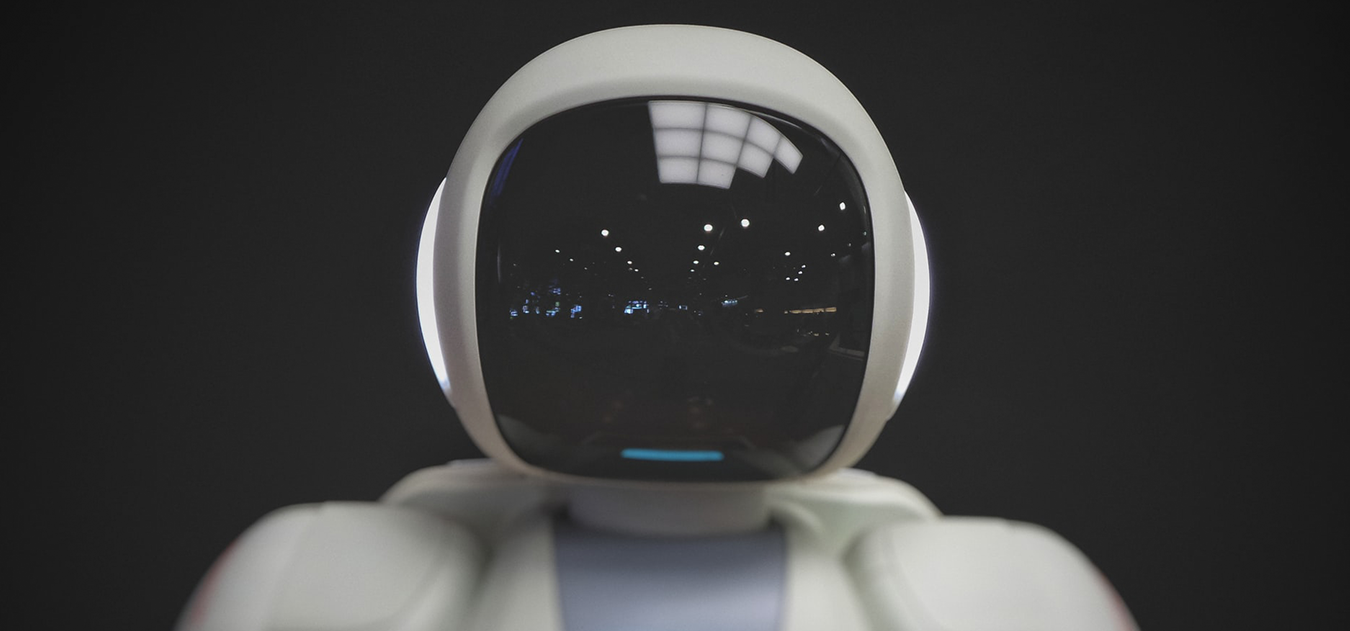HubSpot is a robust platform for website development, content management, and inbound marketing. Here are some of the best reasons to move websites to HubSpot if you still haven't. When you integrate it into some of the most powerful marketing apps, it becomes something else entirely. Just like Batman, a genuinely devoted superhero who doesn’t have superpowers, but when Mr. Fox gives him the right gadgets, he can glide, block bullets, and kill aliens too.
HubSpot Marketplace is loaded with hundreds of marketing apps that marketers can integrate with their HubSpot platform to up their marketing game. I am listing out the best HubSpot integrations for better Marketing.
1. CallRail
![]()
CallRail is a Call Tracking and Marketing Analytics Software. Users can track calls, manage all the leads, automate calls using AI-powered tech, connect all the leads from web and phone to the marketing platform.
When marketers integrate CallRail with HubSpot, all calls and text message activities are synced with HubSpot. Marketers can view lead activities, inbound phone calls, build and manage automated workflows to activate phone calls based on events.
Call Tracking and Analytics: Automatically track customer’s activity right from the beginning of the journey. Share all the tracking data with HubSpot so the marketers can segment and choose action accordingly.
Online and Offline Tracking: Once the sync is complete between the software, the marketing representatives can track their offline and online marketing efforts to know which ones are giving good results and which need some tweaking.
Optimization and Workflows: As CallRail’s ‘Calls’ become ‘Analytics’ in the Data Flow, marketers can better evaluate CallRail’s calls in HubSpot and optimize their further efforts accordingly.
CallRail HubSpot Marketing Integration Case Study
2. Vidyard
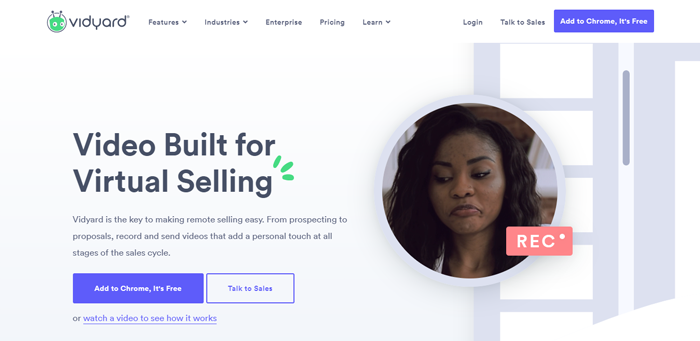
Vidyard is one platform that offers hosting, tools, analytics, and management. When Vidyard is integrated with HubSpot, the leads generated from Vidyard videos are added to HubSpot’s contact database. Marketers can host, create, manage, edit, and review video stats inside your HubSpot Dashboard.
Through Vidyard, marketing executives can embed videos on Webpages outside HubSpot as well and also generate transcriptions for better reach.
Users have the option of applying customizable CTAs, create a complete playlist, and gate video content.
Vidyard’s video analytics show the videos that are being viewed the most and to which duration the viewers are watching those videos. Including the location from where most views are coming. Marketers can create workflows based on the video data.
Where Vidyard Videos are Useful
Videos are a good option for building a website’s SEO. Marketers can post them on social media channels, including YouTube, with the right keywords and descriptions. They deliver more content in less time.
Tutorial videos are also helpful in explaining the working of a product. Support teams can share those videos with customers to clear general queries.
Sales representatives can create personalized videos to explain the product to the prospect. In a situation like the COVID-19 pandemic, where meeting in person seems impossible, videos conferences and recorded videos are a way to accomplish meeting goals.
HubSpot Video Sales Prospecting
3. Salesforce
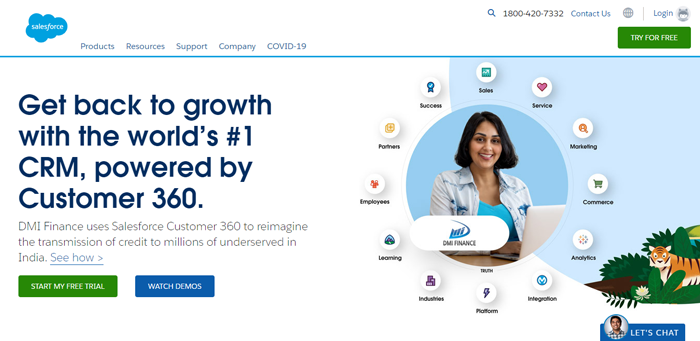
Salesforce – HubSpot marketing integration is bi-directional. Share sales, marketing leads, deals, email opens, website activity, form submissions, among other fields, from one platform to another. It helps you manage the lead-contract process and over-customer management, keeping track of customer communications. Marketing teams can choose what to share what to block to make the integration work best for their business process.
Marketers can automate the lead management process because two platforms share valuable lead intelligence information. They can separately view sales and marketing activity and take time to understand the data model, which ultimately improves their Sales and Marketing Activities, respectively. Clients manage all their marketing through HubSpot and Sales through Salesforce.
The integration process itself is easy. It just takes minutes and doesn’t require hardcore technical knowledge.
Salesforce HubSpot Integration Case Study
4. Drift
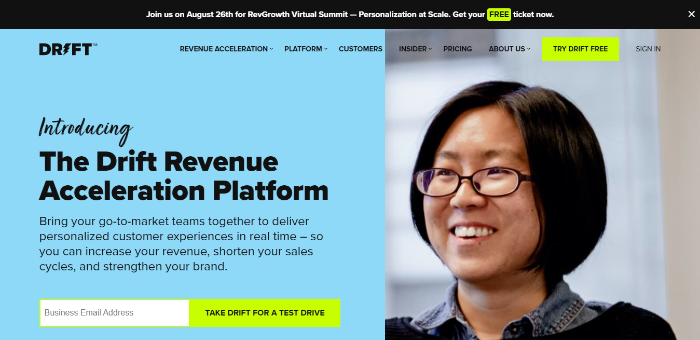
Drift is a revenue acceleration platform that gives utmost importance to delivering excellent personalized experiences every time businesses interact with customers. Its conversational AI helps marketing teams to scale business and drive more revenue.
When Drift is connected with HubSpot, your lead management is supercharged and quality sales pipeline is created.
Once Drift and HubSpot are Integrated, the Drift contacts are synced with HubSpot. Marketers can speed up or slow down the process by removing or adding more filters in the syncing process. When a deal is closed in Drift, the contact’s attributes are synced to HubSpot, and a lead owner is assigned to it.
Marketers can even sync HubSpot contacts with Drift. This feature is bi-directional.
With Drift, marketers can live chat with the website visitors and review that activity and the source inside the HubSpot dashboard. Marketers can even create customized workflows in HubSpot based on the conversations that happened in Drift.
5. Gmail
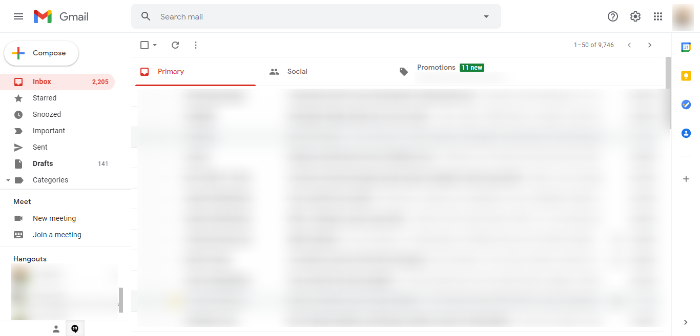
Marketers are able to log in to every email in Gmail when it is integrated into HubSpot. Open rate clicks in real-time, and other Gmail data is tracked inside HubSpot. Use HubSpot templates and meeting features in your regular email tool.
Marketers will have better insights into Gmail through HubSpot.
6. Lucky Orange

Lucky Orange is a web analytics tool. It powers sales and marketing representatives to have better insights so marketers can improve the conversion.
HubSpot contacts are synced to Lucky Orange when integration is successful. Lucky Orange tool will give you deeper and powerful insights into the data shared. And, the best part is that the insights are accessible through the HubSpot dashboard.
All the insights are pulled from Lucky Orange into HubSpot. Those insights help marketers a lot in preparing their next message in the conversation and how to engage their customers better.
HubSpot and Lucky Orange integration help the marketers learn about visitor’s activity on their website. The session information of website visitors automatically goes into the contact’s timeline so marketers can act upon it accordingly.
Lucky Orange’s heatmap features tell that on which part of the webpage audience interaction was maximum.
Lucky Orange with HubSpot Case Study
7. Zapier
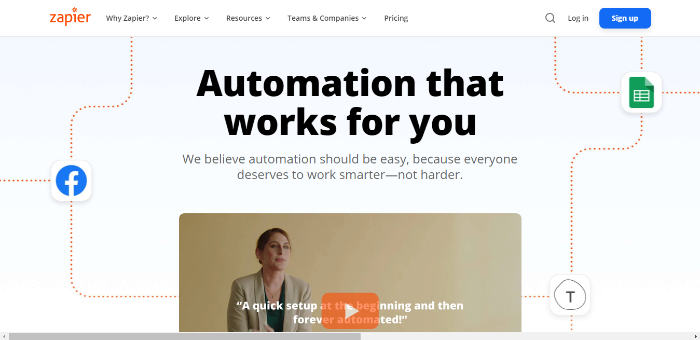
HubSpot builds Zapier to connect HubSpot platform with 1400 apps to automate some of the time-consuming processes. For example, if you got a new lead through Facebook, it automatically gets added to your email marketing tool and in Google spreadsheet as well, all through Zapier. Marketing executives can create many such automated workflows to support their business processes.
Zapier and HubSpot integration is free for all users. However, certain apps are available only with paid Zapier account.
By automating multiple processes at certain levels, you save a lot of time and money. Zapier markets the tool by keeping ‘save time and money as its USP.
Zapier and HubSpot workflows have three basic steps
Trigger: This is the first event in line. For example, new leads from social media, new leads from email, etc.
Action: Action is what happens when an event mentioned under Trigger is achieved. For example, save a new lead in a spreadsheet and automatically add a new social media lead into the email list.
Sync: The Trigger is achieved, and the action is taken; both the milestones are shared from one to another.
8. Typeform
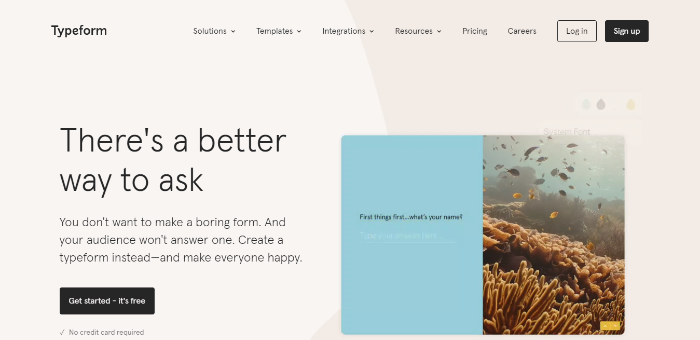
Typeform allows users to create some of the most important on-page elements, such as mobile-ready contact forms, signup forms, and quizzes. The answers in the forms are matched the contact properties in HubSpot. Hence every signed-up user goes directly into HubSpot CRM’s contact list from where the nurturing begins.
Typeform forms and quizzes are mobile-ready, so the HubSpot developers don’t have to make it responsive. That part of the job is done.
With each user automatically joining the contact list, marketing executives also get to know the source of contacts.
Typeform focuses solely on making interactive forms, so marketers are likely to capture more leads. They also won’t have to worry about designing new forms. Typeform got everything covered there.
9. SurveyMonkey
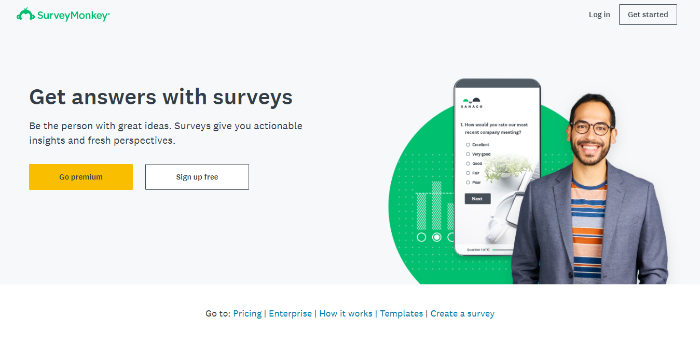
SurveyMonkey covers survey campaigns for marketers. The company shares actionable insights that help marketers serve their customers better. Launch easy survey campaigns with SurveyMonkey and get data directly in your HubSpot CRM, where it becomes part of the lead nurturing and adds value to your lead nurturing process. The survey responses are shown as activity in the contact’s timeline.
Based on survey data or responses, marketers create smart email lists, segment people, and send content that people like the most. Teams bring their survey ideas and let SurveyMonkey handle all the technical aspects of the job.
Create Stunning Surveys with SurveyMonkey and HubSpot
10. Google Search Console
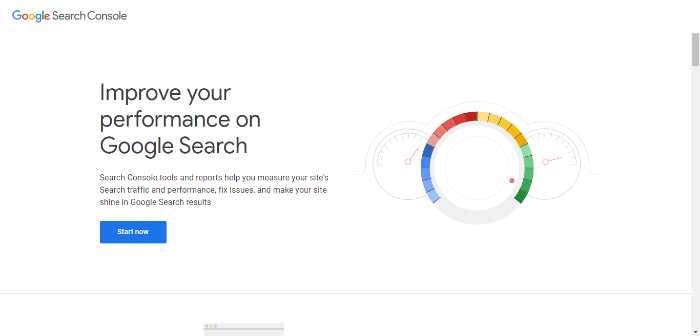
Google Search Console is the ultimate tool to track Google searches for any website. Google has offered this tool for free for all users. And it can be used on any website. Search terms on which a website gets the most visits, most clicks, website position on particular keywords, among other parameters, are displayed in Google search results.
HubSpot Analytics tool is strong in itself for website performance, but having Google search console by its side will double up the data. Marketers may also find the difference in data from both tools. That happens because the definitions of parameters in both tools are slightly different.
When Google Search Console is integrated with HubSpot, users get the following parameters; average position, total impressions, average click-through rate, top search queries, clicks, among others.
Understand Metrics from Google Search Console Integration
11. LinkedIn Sales Navigator
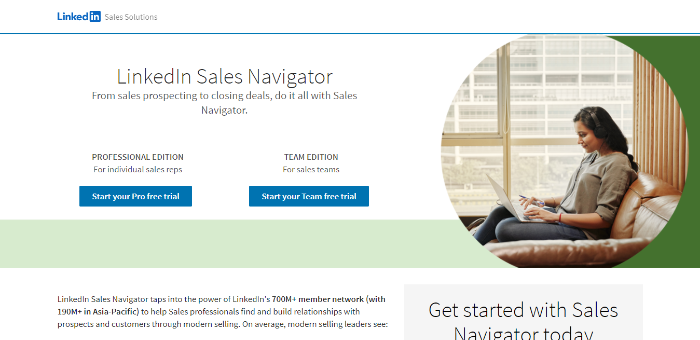
LinkedIn Sales Navigator is a powerful tool for sales representatives to find, engage, and track leads on LinkedIn. When marketers integrate it with HubSpot, they can perform all those tasks from the HubSpot dashboard. Marketers also have the advantage of HubSpot tools in the same prospect, which they use to curate more engaging and meaningful conversations with prospects.
Get recommended connections and leads from LinkedIn Sales Navigator to your HubSpot account.
When Two Giants, LinkedIn Sales Navigator, and HubSpot Meet
12. Eventbrite
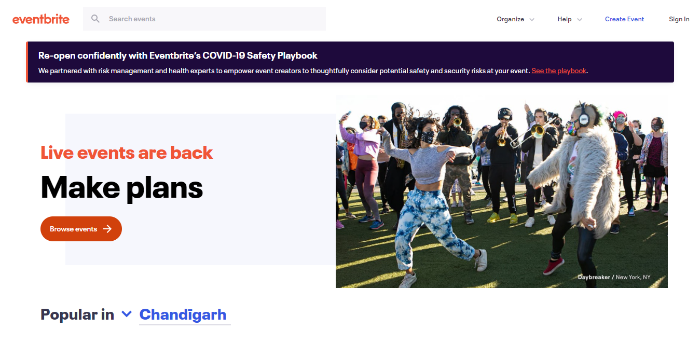
As SurveyMonkey takes care of everything related to surveys, Eventbrite takes care of everything related to events. Virtual events, online classes, webinars, conferences, seminars, marketers can organize any event that they wish to.
Before the Event
New signees automatically join the HubSpot contact list from where marketers take them further nurture them. HubSpot CRM lets users segment the email list and create automated workflows for better targeting the event attendees.
When marketers interrogate Eventbrite with HubSpot, they get the added benefit from HubSpot’s robust marketing platform. They can promote the event across all platforms with HubSpot.
During the Event
The people who meet during the event or attend the event can also go into the HubSpot contact list from where their journey with your business begins.
Post Event
Pitch to the contacts generated during the event through customized emails through HubSpot. Save the list to send them a reminder of the next event.
Event creation, management, promotion, and post-event follow-up, the whole experience gets better with Eventbrite + HubSpot.
13. Slack
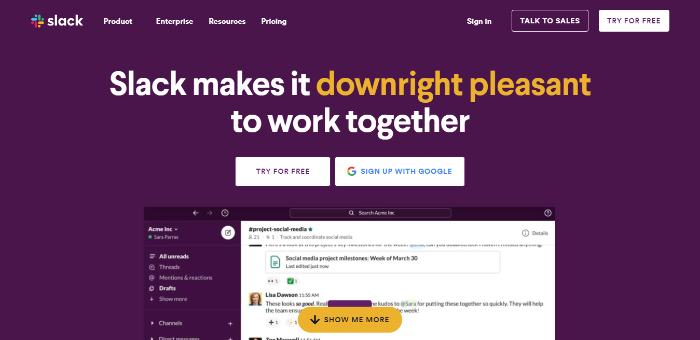
Slack connects all your teammates in one place, no matter where they are placed. Make groups based on projects, assign tasks, send files, do video and voice calls, and more features on Slack.
Integrating Slack with HubSpot, all the Slack activities are streamlined in a pipeline where they are tracked and well managed. HubSpot gives you a better context to have in personalized communication with team members on Slack.
While having a regular chat on Slack about a potential lead, turn it into a HubSpot task or ticket to follow-up on that lead the inbound way.
Slash commands are available to search post info from HubSpot. Get HubSpot notifications in Slack, and send Slack notifications in HubSpot workflows. All the things are in a place where you eventually want them to be.
Getting the right guys to do your HubSpot integration will make things easier for you in the longer run. Get the right guys on your team today. Get a free quote for your HubSpot requirements.
Industry-specific Integration
The above 13 integration options are for all businesses. But, there are a few that are best for their industry niches that need special mention.
As the name suggests, this HubSpot-certified app allows you to connect your WooCommerce to HubSpot. You can connect WooCommerce orders, customer data, shipping data, abandoned carts through this integration. All of this automatically gets synced upon integration that leaving you with more time to spend on productive tasks.
HubSpot's smart lists feature lets you segment your contacts generated via WooCommerce. User's meta fields are synced as HubSpot contact properties, WooCommerce orders are synced as HubSpot deals, WooCommerce order system is HubSpot Ecommerce Bridge, among other fields are shared in the data flow. The inbuilt ready-to-use e-commerce reports help you run your e-commerce business on HubSpot smoothly. Although HubSpot's email marketing is robust in itself, WooCommerce by MakeWebBetter does offer you email marketing, template designing along with the app. And, all of this is free from MakeWebBetter.