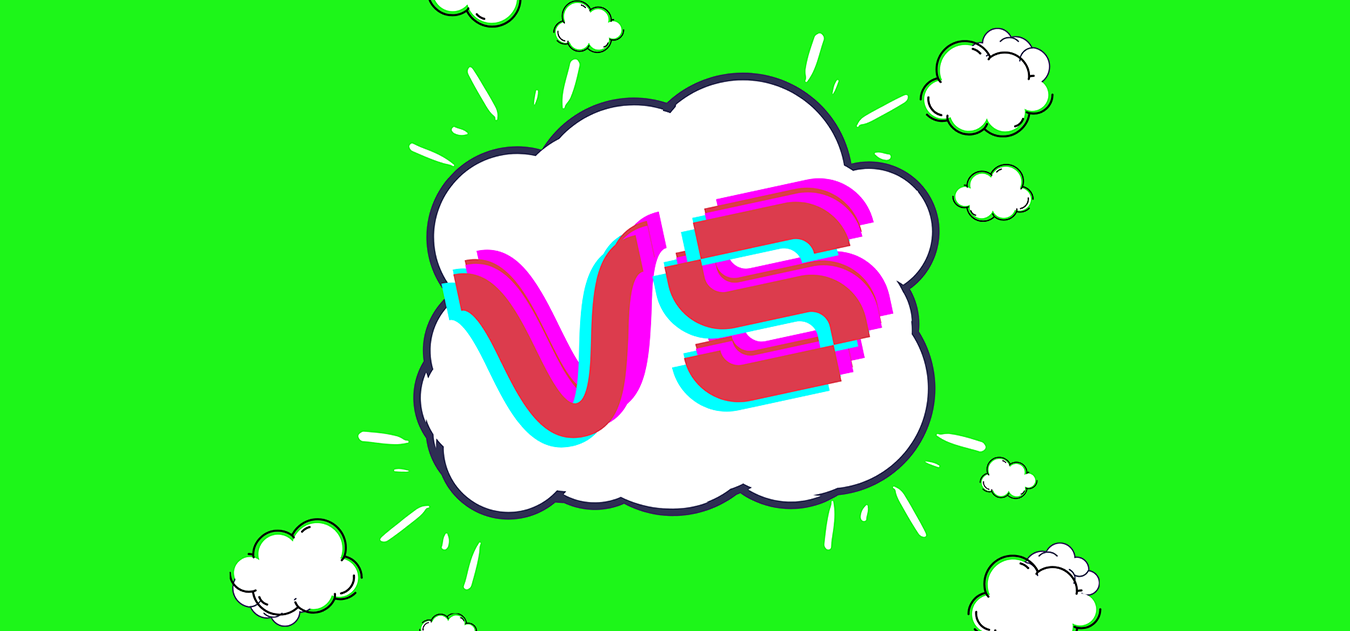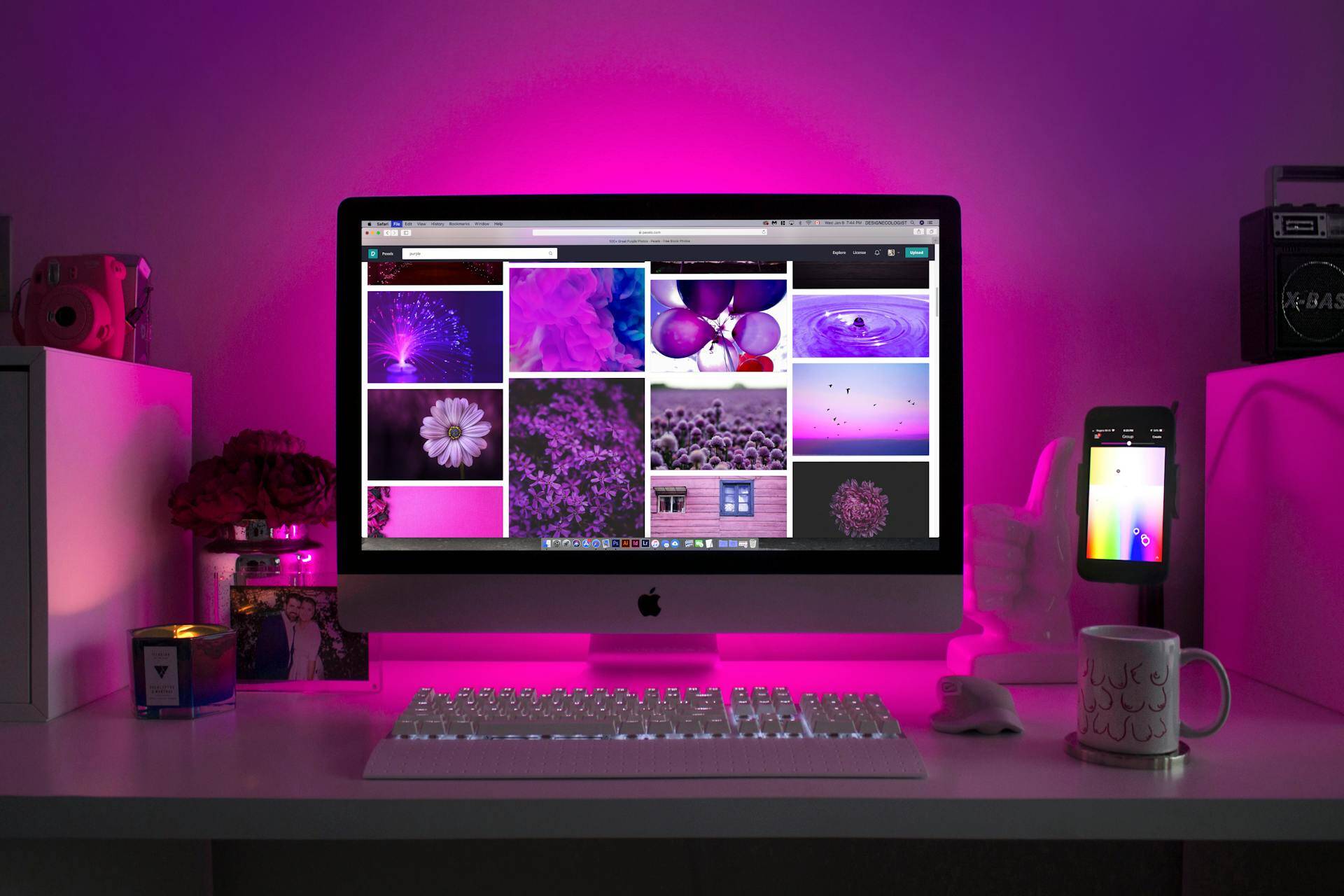The right HubSpot website theme – well, how do I choose one? How do I know that this is the right theme for my website? All of them look the same to me; how do I differentiate? How is this website theme better than the other? You are not alone if these questions and even more cross your mind while selecting a website theme. Many times, we are overwhelmed with the endless options the theme gallery throws at us.
I am hitting the ball right on the spot and making the list of things you should look for while buying or downloading a website theme. But, before we begin, once must know the difference between a Hubspot theme and a Template or Template Packs.
As Computan is providing a ready-to-use HubSpot website theme, many people confuse that with HubSpot Template. Both are different. Here's how;
All these years, we have heard the term Template or Template Packs associated with HubSpot while looking for the same in the HubSpot Asset Marketplace. The term theme was associated with CMSs like WordPress. Previously, a user would download a landing page template separately from the service page template and blog template. All these pages were different in design, and they are built separately, sometimes from scratch, using the drag and drop option. Now, a group of templates and modules (custom and default) are paired together in sets called themes. These themes can be customized from one single admin panel, and there's only a single directory file for each theme, making it easier for the user to find the modules, CSS, fields.json, and other elements related to that particular theme. So, if you are new to HubSpot, look for HubSpot Themes instead of Templates or Template Packs.
The practice of Template and Template Packs has gone out of fashion, and HubSpot Made an Official Announcement for it. Only the email template option will work. Rest all the other options will not be available. Now you can submit Website Themes, Custom Modules, and Email Templates in the HubSpot Asset Marketplace. However, the updates to the existing templates and template packs in the HubSpot asset marketplace will continue.
Similar to WordPress Elementor, now you can edit HubSpot Themes as well without touching the code. The new way of website designing in HubSpot is easier and better. All this happened after a major release by HubSpot in May 2020 – HubSpot CMS Hub.
Also Read: HubSpot CMS Hub Review
Now, let's go back to the tips for choosing the right website theme
Mobile-friendly Website Theme
Choosing a mobile-friendly theme is a no-brainer. Mobile-friendly designs self-optimize as per the device settings. Your front end developers don't have to manually optimize the website. This saves time and allows them to accomplish other tasks.
SEO-Ready Website Theme
A website theme built with Search Engine Optimization in mind is always preferred first. Note that being mobile-friendly is also an SEO feature. The theme's design elements must be coded so that the page doesn't take too much time to load. Users love speedy websites. Talking about what users love, user experience is the next checkpoint in an SEO-friendly website theme. Properly spaced buttons, design elements, texts, good navigation, and URL structure make your website user-friendly.
Fully Customizable
If I am buying land, I want complete freedom to design my house. Of course, I will follow the real estate rules set by the government. We share the same emotions with website themes. We all want each element, whether text or pictorial, patterned or solid customizable within Google's SEO rules. Good and experienced developers know how to build a theme with an easy drag and drop option for editing.
Above are the basic features of HubSpot Themes. These are general for every website, regardless of its niche. The search actually begins after that.
Theme Style
Out of corporate, casual, portfolio, single-page for sign-ups, what is there in your website requirement list? Have a basic idea in mind to save yourself from clicking on random themes pointlessly. You need one theme out of a thousand available, so you should start segregating at step 1.
Modules
Modules are the sections or building blocks of your HubSpot pages. Some modules are available in the marketplace, while sometimes the developers have to build them from scratch for specific needs. See if the default modules that come with the theme fulfill your requirements or not. Or if there are extra modules available matching your needs.
Budget
From $0 to $1000, the HubSpot theme park is loaded with themes in multiple budget options. Your budget increases or decreases based on the number and type of modules and website pages you need.
For example, in a corporate website setup, home page template, blog page template, service pages template, plans and pricing page template, contact page template, landing pages template are your basic requirements. To save you a few bucks, you can play with these pages' designs to add new pages. So, any theme providing you these templates covers you up.
In case you are running a fairly large company and want to cover multiple things, then you should go with the theme that offers a custom layout of several pages and modules. You can add more pages with different layouts without any hassle.
After-Sale Support
Though HubSpot Website Templates come with an easy drag and drop option for modifications, a few enthusiasts want to take more from the templates. If you are that enthusiast, then you need a little knowledge of programming languages to edit the modules beyond the drag and drop option.
Having a template that is exactly or close to your requirements saves you money, which you can spend in hiring a good HubSpot developer to complete your website.
A good developer can do wonders to your basic HubSpot website theme, and a bad one can ruin even the most striking theme.