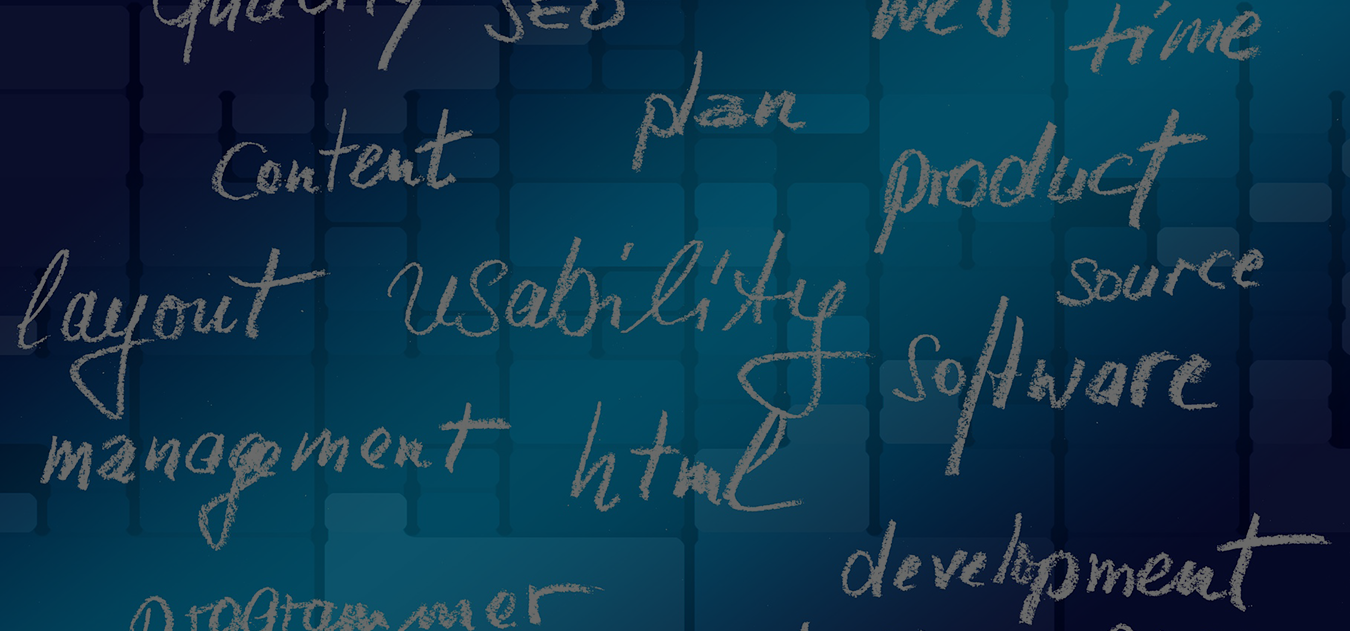We are not coders anymore, but we all have built a webpage or at least uploaded a blog with all the images and formatted the text without using a single line of code. The best page builders and blog editors have evolved so much that I sometimes don’t even use Microsoft Word to prepare my blog draft. Every option is available in HubSpot editor. Type, format, insert images and upload. It also supports basic image editing. Similarly, when you work on WordPress, you have page builders to assist you in uploading and formatting your content. Today, I will be comparing WordPress’s default Gutenberg page builder with the World’s most popular WordPress website page builder, Elementor – This Gutenberg vs Elementor editor comparison will be an interesting one.
WordPress Elementor vs Gutenberg Comparison Points
- Elementor vs Gutenberg Speed
- The Learning Curve
- Featuring and Options
- The Complete Ecosystem
- Creating Pages
Elementor vs Gutenberg Speed
When Google included speed as an official ranking factor because it is directly related to the user experience, the webmasters gave utmost importance to speed. If you want to rank your website well and want to make every page and every option quickly available to your website visitors, then the speed of the website should matter to you.
Gutenberg websites are speedy. And, that mainly happens because of two reasons.
- Gutenberg websites are lightweight and fast.
- Unlike other WordPress page builders and editors, Gutenberg page builder doesn’t bring any extra code to your website. It’s all worked out by WordPress. It’s WordPress’s playground.
Elementor websites are speedy also. You cannot say that those are slower, but in comparison with Gutenberg, they are a little bit slower because of the extra coding the page builder brings to assist its features. It would help if you had heavy optimization tricks and widgets to speed up your Elementor website. In Gutenberg vs Elementor speed test, Gutenberg wins by an inch.
The Learning Curve
Elementor was founded in 2016, and WordPress launched Gutenberg in 2018. Elementor has two years advantage in the learning curve. More people are using it, and it has evolved with time more than Gutenberg did to date. Even then, that’s not the only reason for Elementor being easy to use. Elementor has packed up everything from picking up the blocks to editing them in one toolbox, which is a lot easier to use than Gutenberg’s.
Gutenberg has prepared two separate toolboxes - one for searching and picking up the blocks and the other for editing. And, these two are not connected via a single button. The right panel opens up from the settings button on the top right side. And, the left panel of blocks opens up from a different ‘plus’ sign button. You have to juggle between these two panels repeatedly while you are done preparing a single page. This could be difficult to use for some users in the beginning. If you can figure out the left and right for editing, you can accomplish more in less time than you do in Elementor.
Elementor’s toolbox has reusable blocks in it placed ergonomically. When you want to pick a reusable block or edit one, you need to go to one place only.
It is maybe a small user experience thing for some users, that shouldn’t be a problem.
Elementor Editor
Gutenberg Editor
Elementor vs WordPress Editor Features and Options
Elementor and Gutenberg are neck-to-neck in terms of features and options. Gutenberg has picked up the pace recently to match the World’s best WordPress page builder and editor. Still, it lacks a few areas that may concern you.
For example, you can easily create headers, footers, complete website themes, landing pages, and popups in Elementor. Page builder Gutenberg right now does not offer much flexibility. It does offer you reusable blocks that you put on different pages without designing them again from scratch. Other than that, it doesn’t have much variety. That’s the area Gutenberg has to explore.
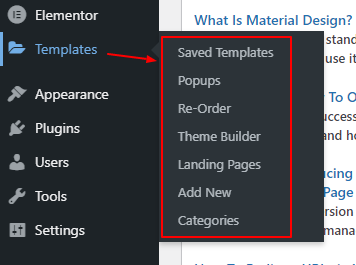
The animation options or motion effects are handy tools in Elementor, but nothing fancy in Gutenberg, for that matter.
What Elementor is today, Gutenberg will be in a few months or a year.
The Complete Ecosystem
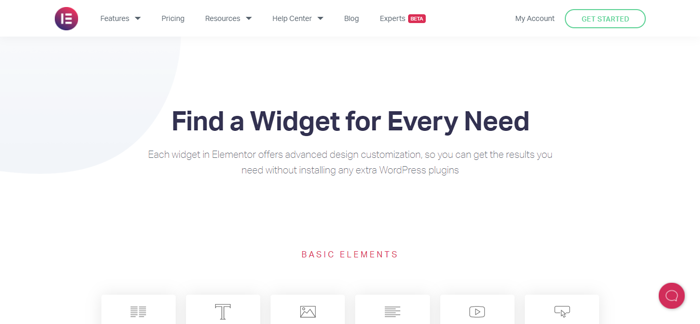
Elementor has pretty much covered everything in terms of features that you don’t have to look for plugins most of the time to accomplish functionality. Elementor Widgets, as the company markets it – The Best WordPress Plugin Alternative lets you achieve more without the plugins. And, you can trust the widgets because they are coming straight from Elementor – a source you can trust. However, in the case of Gutenberg, you have to use WordPress plugins, which do not come from a trustworthy source always. If you chose a free plugin that a developer has not updated for a long time, it would make your WordPress website vulnerable to hacking attacks. There’s no such risk in the case of Elementor. But, you can eliminate the risk in Gutenberg as well by choosing the updated paid plugins because those get maintained regularly.
Creating Pages
Home pages, headers, footers, landing pages, all of those standard pages are easy to build in Elementor because of easy to use toolbox and loads of features and options. But, when it comes to creating blog pages, that’s actually where Gutenberg outshines Elementor. The Gutenberg blog editor is easy and handy. It is writer-friendly - uploading content and images, choosing the heading type formatting the content all done through easy keyboard shortcuts. You don’t jump between the toolbox and the editor while writing a blog in Gutenberg.
Elementor treats blog pages like every other web page that needs heavy designing. But, in reality, blog pages are not design-heavy; they are content-heavy. Gutenberg nails this particular element of a website. It treats the blog page the way it should be treated.
So, Gutenberg page builder is best for blogging or blog pages. For the rest of the website, pick Elementor because it is more advanced and easy to use. This verdict might be changed in a few months if we see the pace at which Gutenberg is evolving.