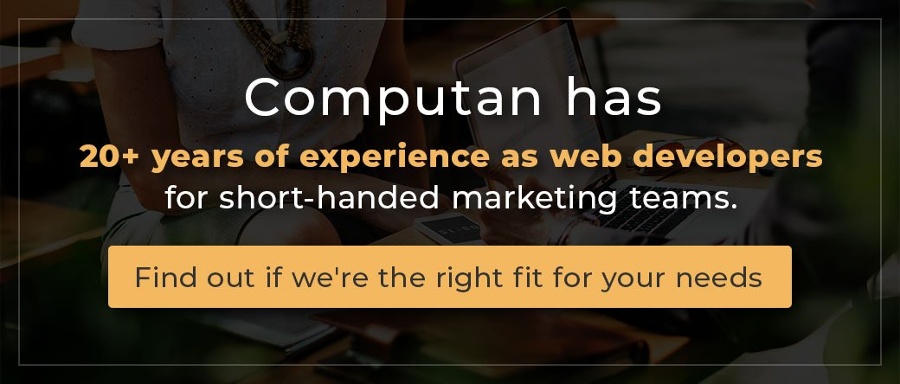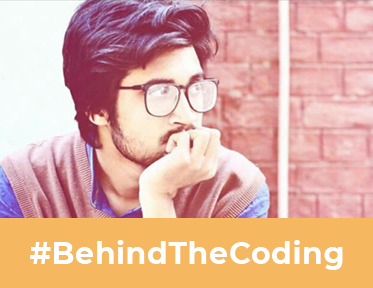When HubSpot launched its CMS Hub back in 2020, it was clearly in line with WordPress website builders. HubSpot brought theme-based website development with easy drag and drop features for website editing in its CMS Hub. There was a time when HubSpot solutions and services were available in huge bundles. Those are available even today, but you can get your hands on single HubSpot products and solutions at a pocket-friendly price or even free.
HubSpot CMS Pro and HubSpot CMS Enterprise were the two versions launched in 2020. But now, a more convenient, inexpensive, and interesting version of CMS hub is available – HubSpot CMS Hub Starter. Easy for designers, developers, and marketers - it’s a one-size-fits-all.
So, HubSpot’s easy is now cost-effective as well, and that’s why it goes head to head with WordPress. Websites developers have worked their way around Elementor, Divi, Gutenberg, and they know how easy it is to build a website using the drag and drop feature, even in WordPress. No wonder HubSpot wanted to penetrate that user base with its CMS Hub.
What to love in HubSpot CMS Hub Starter?
Security
Anything easy won’t do any good if it isn’t safe. In the case of WordPress, you need different security plugins to keep your WordPress website safe. A sigh of relief is there with HubSpot because HubSpot included some basic security features such as web application firewall, SSL, CDN in the CMS Hub starter package.
HubSpot CRM is a Plus
When talking about HubSpot, one cannot leave behind inbound marketing. Even the themes and elements included in the CMS Hub are designed keeping in mind the on-page factors. Users can design 15 different types of pages and build complete websites for small businesses with all the other benefits of HubSpot.
A Healthy Competition
There are other CMSs out there with their own perks, but WordPress is the most popular. WordPress scores are high in user-friendliness, features, and community support. HubSpot brings the same dishes to the table, which makes it its perfect rival. HubSpot has its help and support, which is as effective as WordPress’ community support. Your queries are resolved within minutes. Healthy competition is always good for the users.
All in One
Web designing, developing, marketing - you name it, and you can have it in HubSpot CMS Hub Starter. Easy designing and development plus effective marketing workflows at one price package and no hassle to update things; it’s automatic.
HubSpot CMS Hub Starter Or WordPress – Which One To Choose?
In WordPress, you go to external sources even for some of the basic functionalities on your website. You have to purchase the plugins to be sure of the source and search for the best hosting providers and security features. In the case of HubSpot, all of that comes within the CMS Starter pack at a monthly cost.
Even after being the cheapest plan in HubSpot, the monthly payment for all the stuff in HubSpot might seem a bit too much for some people. But, consider the following scenarios first before quickly jumping to the conclusion.
- For the same features in HubSpot, calculate the cost per month in the WordPress. You won’t find much of a difference.
- HubSpot does offer an all-in-one package, but it is only beneficial if you use all the stuff in the package; otherwise, you end up paying for the features you don’t even use.
- In WordPress, you pay for the individual plugins. You do not pay for the things that you do not use. That is an advantage.
Both are really great solutions for small businesses who want to keep the costs under control and still be able to squeeze maximum juice from their investments.
When is HubSpot CMS Hub Starter a better option than WordPress?
If you love security, features, performance, and ease of use under one shed, HubSpot CMS Hub starter is the way to go. One account, one login, one monthly or yearly price, and you can enjoy all the perks of HubSpot.
In order to make full use of HubSpot’s features, start using its marketing solutions for every sales cycle stage. You will boost your small business quicker than you can imagine. You will have authentic customer data for future campaigns without the help of any third party.
The pricing for HubSpot CMS Hub Starter is around $23 per month, which does not seem pricey at all considering the features it offers.
In that pricing, you get…
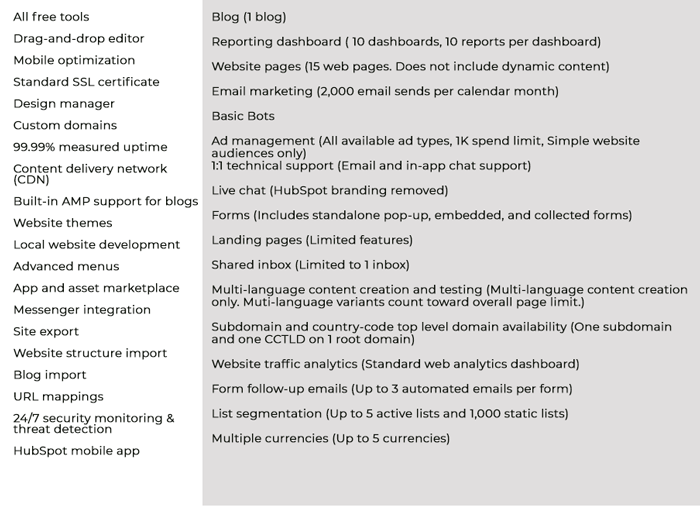
One year from now or five years from now, when your business processes demand more precision and automation, you will need a solution provider like HubSpot to manage everything such as designing, development, and marketing in one place.
In the case of WordPress, you worry about updating all the plugins time after time.
When WordPress is a better option than HubSpot CMS Hub Starter?
If you can work your way around multiple fronts, such as hosting provider, SSL, third-party marketing platform, a third-party website builder, and plugins for every feature on your website, then WordPress is your thing.
If you want to save costs with free plugins, then make sure you choose the updated ones. It goes without saying that old and free plugins make your website vulnerable to malicious attacks.
For small businesses on a tight budget, WordPress’ pay-as-you-go model will definitely help them as they only pay for the feature and services they use.
HubSpot has its own built-in drag and drops feature. With WordPress, you can install any third-party webpage builder that will have its own perks.
Is HubSpot CMS Hub Starter Worth it?
Yes, indeed, it is worth giving a shot, even if you have been using WordPress for years now. HubSpot is offering more than what WordPress is offering you and at a better price (depending on the features you use). It is also worth it because HubSpot CMS Hub Pro and HubSpot CMS Hub Enterprise were already running successfully in the market, but these ones were for mid-size and enterprise-level businesses. HubSpot customized the plans and adjusted the CMS Hub for small business owners so they can also enjoy the perks of the platform.
Have you used HubSpot CMS Hub Starter in full swing? Tell us what you think of it.
Also, if you need any help in choosing the right platform for your website, talk to one of our experts on the subject.